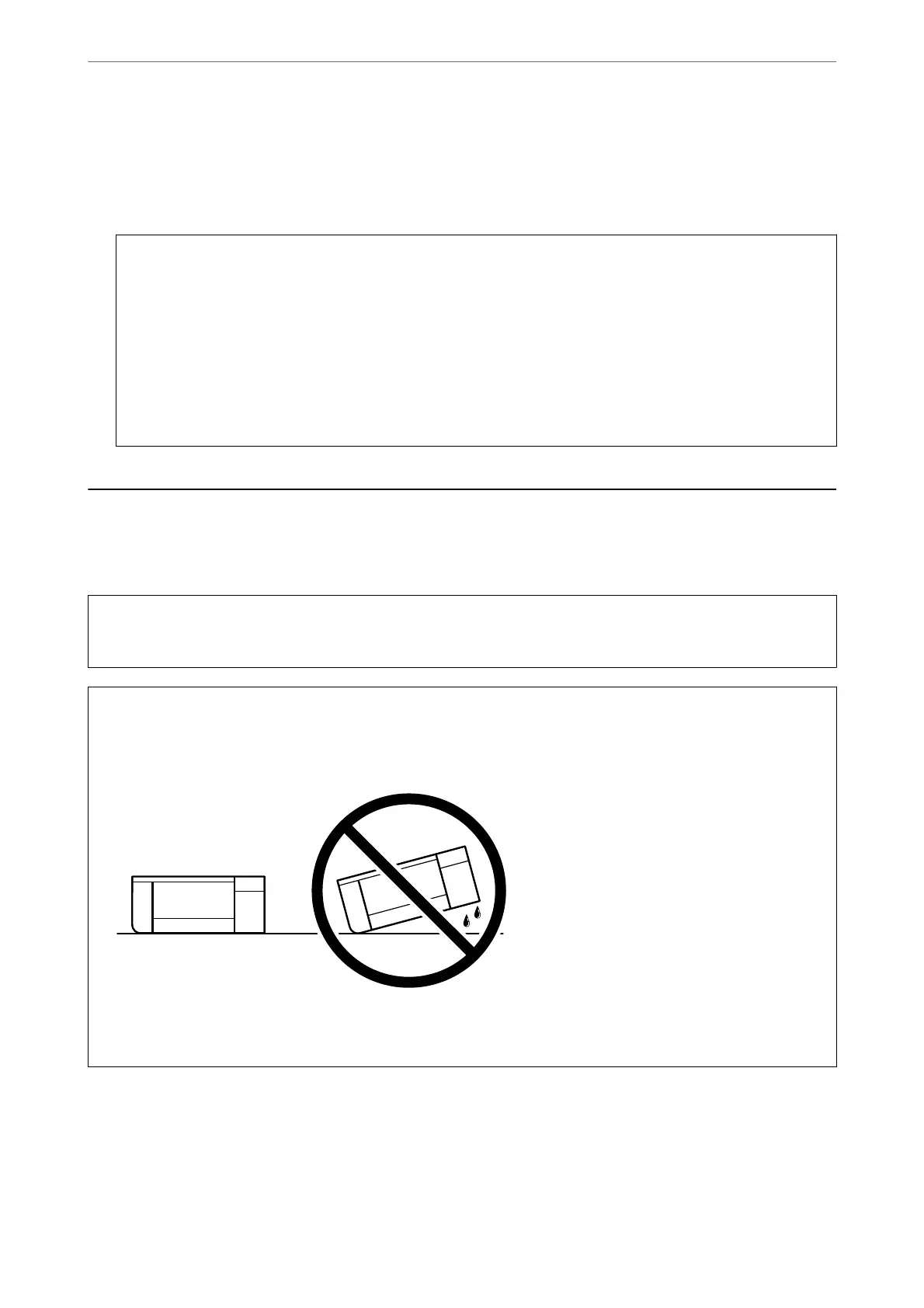3.
Check the message displayed on the screen and select Start Checking.
4.
Check the message displayed on the screen and select Start.
e rmware is updated when new rmware is found. Once the update has started, it cannot be interrupted.
c
Important:
❏ Do not turn
o
or unplug the printer until the update is complete. Doing so may result in malfunction of the
printer.
❏ If the rmware update is not completed or is unsuccessful, the printer does not start up normally and
"Recovery Mode" is displayed on the LCD screen the next time the printer is turned on. In this situation, you
need to update the
rmware
again using a computer. Connect the printer to the computer with a USB cable.
While "Recovery Mode" is displayed on the printer, you cannot update the rmware over a network
connection. On the computer, access your local Epson website, and then download the latest printer
rmware.
See the instructions on the website for the next steps.
Transporting and Storing the Printer
When you need to store the printer or transport it when moving or for repairs, follow the steps below to pack the
printer.
!
Caution:
Be careful not to trap your hand or ngers when opening or closing the scanner unit. Otherwise you may be injured.
c
Important:
❏ When storing or transporting the printer, avoid tilting it, placing it vertically, or turning it upside down;
otherwise ink may leak.
❏ Leave the ink cartridges installed. Removing the cartridges can dry out the print head and may prevent the
printer from printing.
1.
Turn o the printer by pressing the
P
button.
Maintaining the Printer
>
Transporting and Storing the Printer
177
