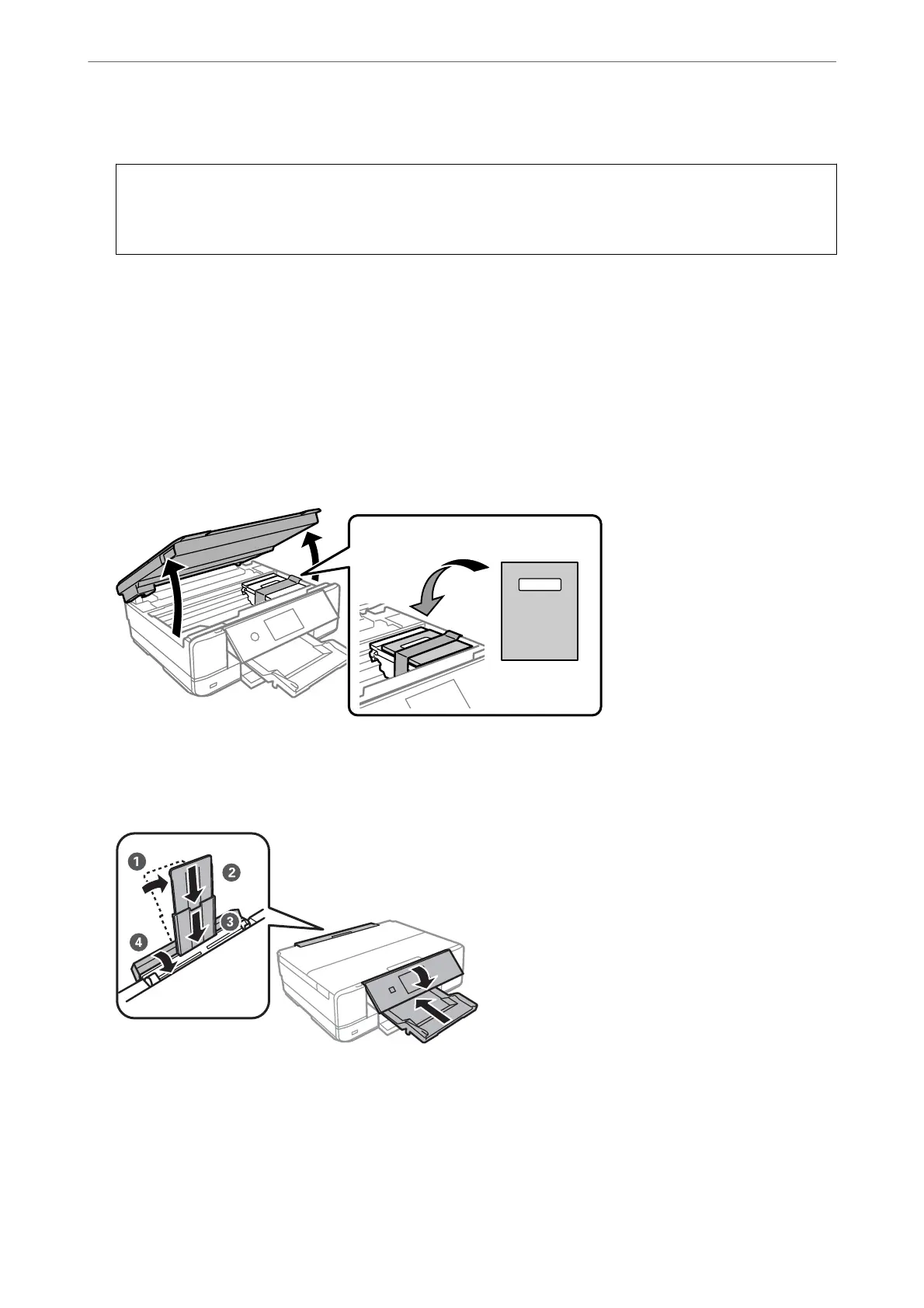2.
Make sure the power light turns
o,
and then unplug the power cord.
c
Important:
Unplug the power cord when the power light is o. Otherwise, the print head may not return to the home
position causing the ink to dry, and printing may become impossible.
3.
Disconnect all cables such as the power cord and USB cable.
4.
Make sure there is no memory card or external USB device inserted.
5.
Remove all of the paper from the printer.
6.
Make sure there are no originals on the printer.
7.
Open the scanner unit with the document cover closed. Secure the ink cartridge holder to the case by
attaching the protective material that was attached when you purchased the printer to the top with tape.
8.
Close the scanner unit.
9.
Prepare to pack the printer as shown below.
10.
Pack the printer in its box, using the protective materials.
When you use the printer again, make sure you remove the tape securing the ink cartridge holder. If print quality
has declined the next time you print, clean and align the print head.
Related Information
& “Checking and Cleaning the Print Head” on page 161
Maintaining the Printer
>
Transporting and Storing the Printer
178
