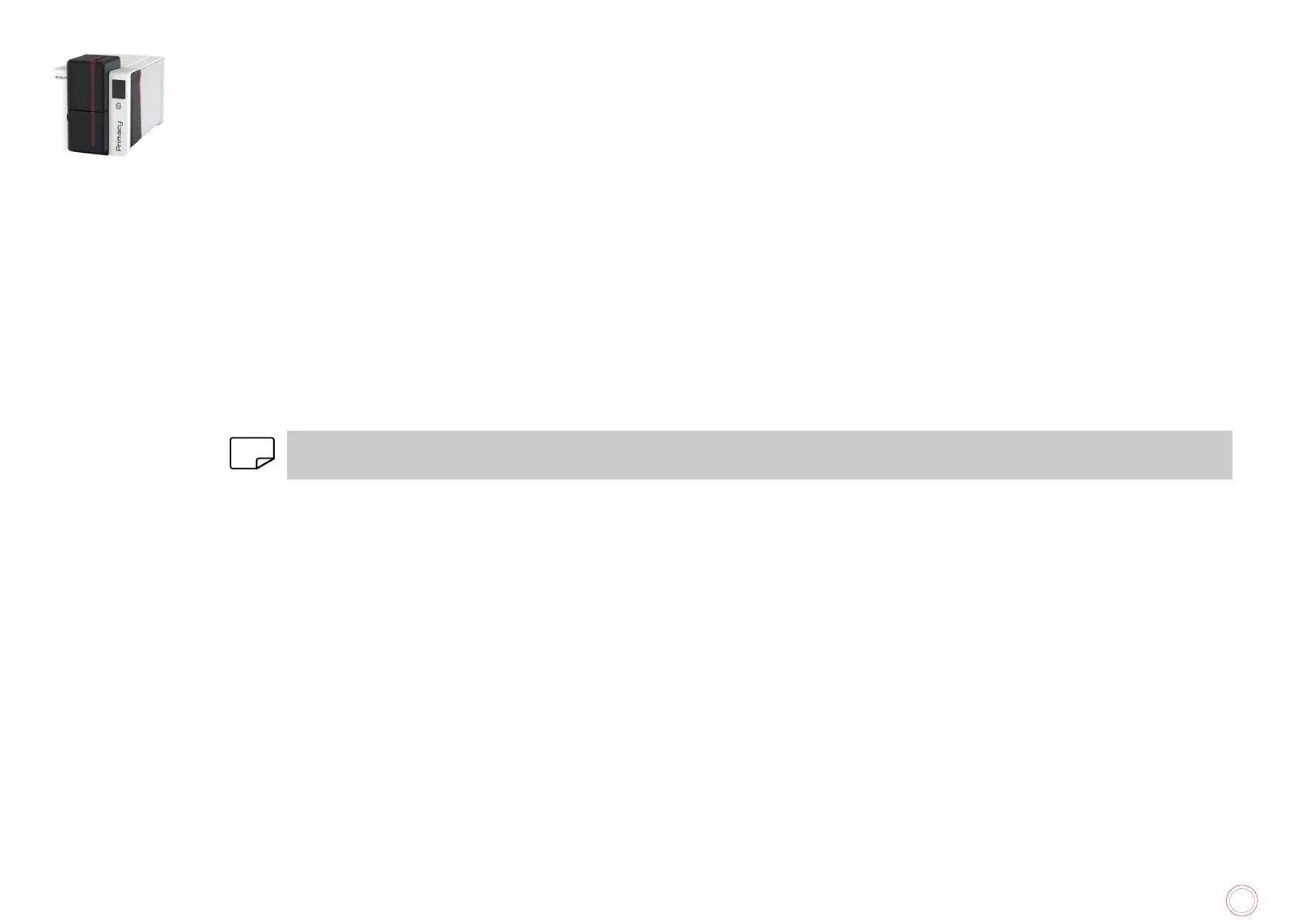65
PRIMACY 2
Partial or incorrect printing
1
Check the interface cable
• If irregular characters are printed, make sure the USB cable supplied with the printer is being used.
• Try using another cable of the same type.
2
Check that the printer is clean
• Clean the printer, especially the cleaning roller.
• See “5. Maintenance”, page 50.
3
Check that the cards are clean
• Store the cards protected from dust.
4
Check the ribbon
•
• Make sure that the ribbon moves correctly.
5
Check the print head
• If horizontal straight lines appear on printed cards, the print head may be dirty or damaged.
See “5. Maintenance”, page 50 and See “6. Help”, page 62.
If the problem persists, contact your Evolis dealer or visit myplace.evolis.com.
NOTE
We recommend that you obtain your cards from an Evolis dealer.
Use of cards obtained elsewhere is liable to adversely affect print quality and/or damage the print head.