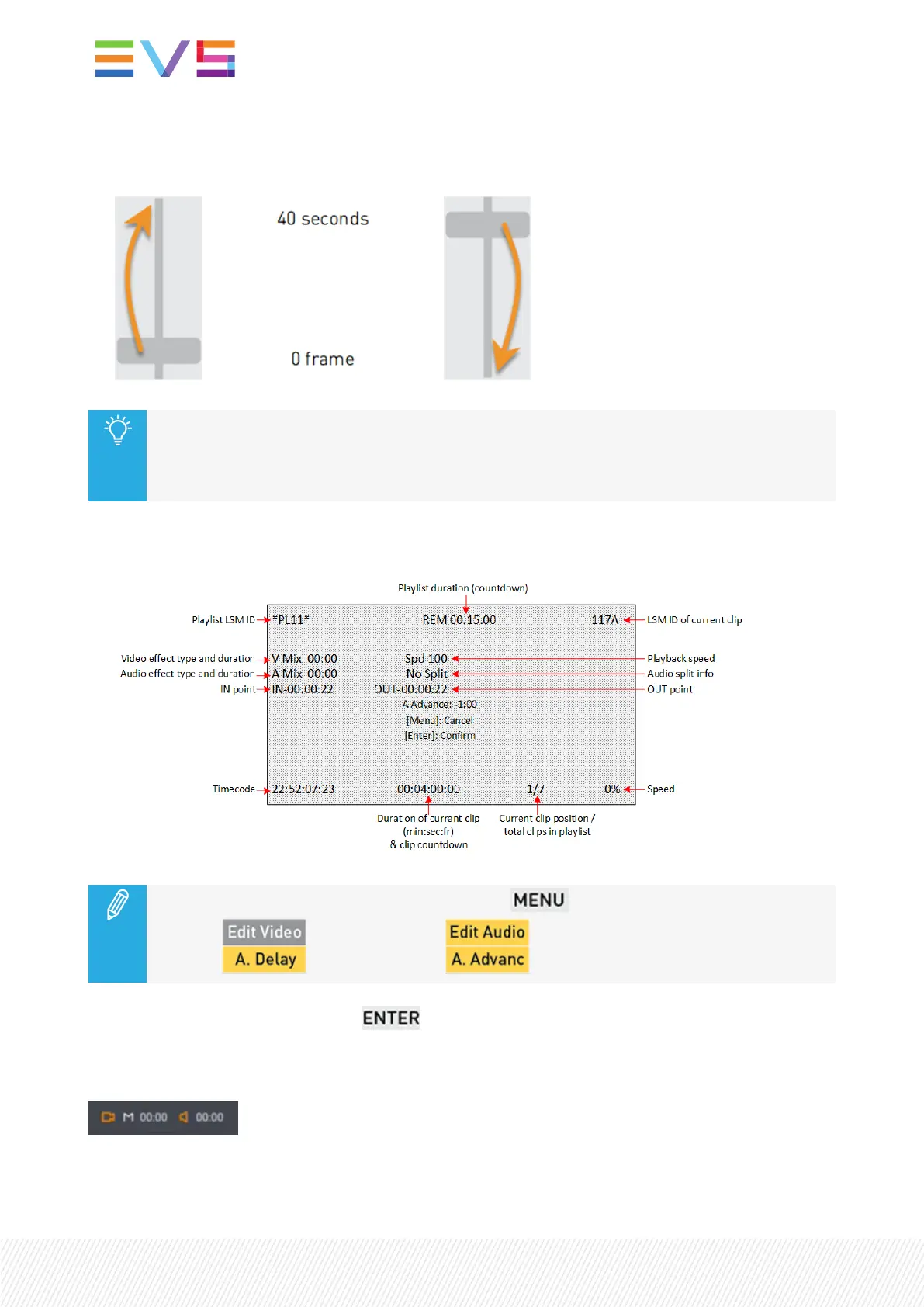5. Move the lever to select the offset of the audio transition towards the video transition.
The values range from 0 frame (0%) to 40 seconds (100%).
The scale is as follows:
• every 2 frames from 0 to 8 seconds
• every second from 12 to 40 seconds.
The Audio Delay or the Audio Advance offset is displayed on the OSD: A.Delay: + xx:xx or
A.Advance: - xx:xx:
You can still cancel the operation by pressing the key which is blinking red or by
pressing (A. Delay mode) or (A.Advance mode).
6. Confirm the offset by pressing the key which is blinking red.
The Video and the Audio icons turn orange on the Remote panel touchscreen and on the LSM-
VIAViewer Playlist pane to highlight the desynchronization of the video and audio tracks.
204| January 2022 | Issue 1.4.G
