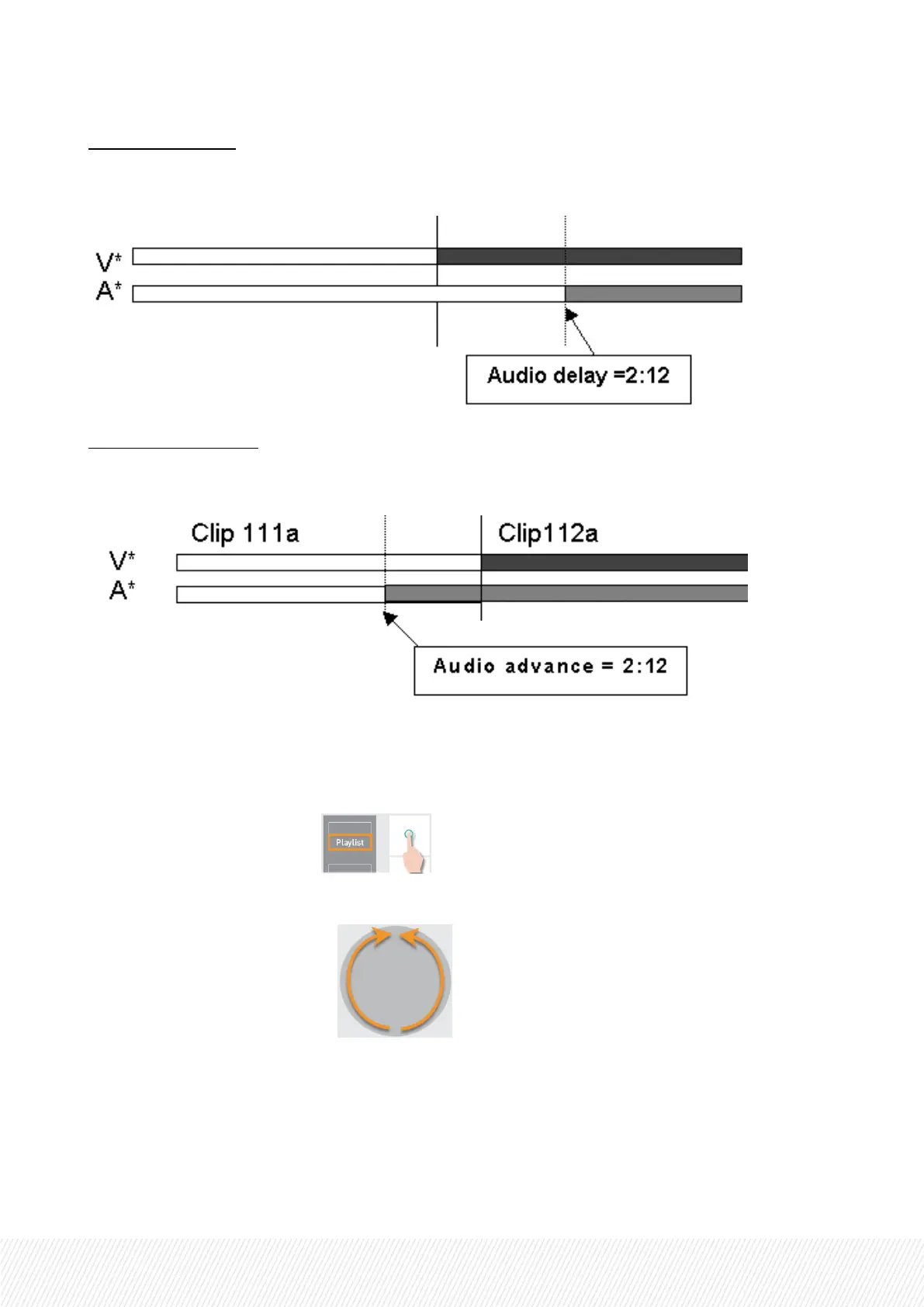In Audio Delay mode:
The audio of the previous playlist element is extended from its end and the audio of the element being
edited is shortened:
In Audio Advance mode:
The audio of the previous playlist element is reduced from its end and the audio of the element being
edited is extended:
How to Insert a Video Delay or Advance from the Remote Panel
To delay or advance the beginning of the video transition effect of a playlist element,
1. Load the playlist by pressing .
See also section "Loading a Playlist" on page 218.
2. Browse to the playlist element: .
The Playlist Edit mode is enabled.
See also section "Browsing a Playlist" on page 222.
USER MANUAL
LSM-VIA |7. Working with Playlists| 205
