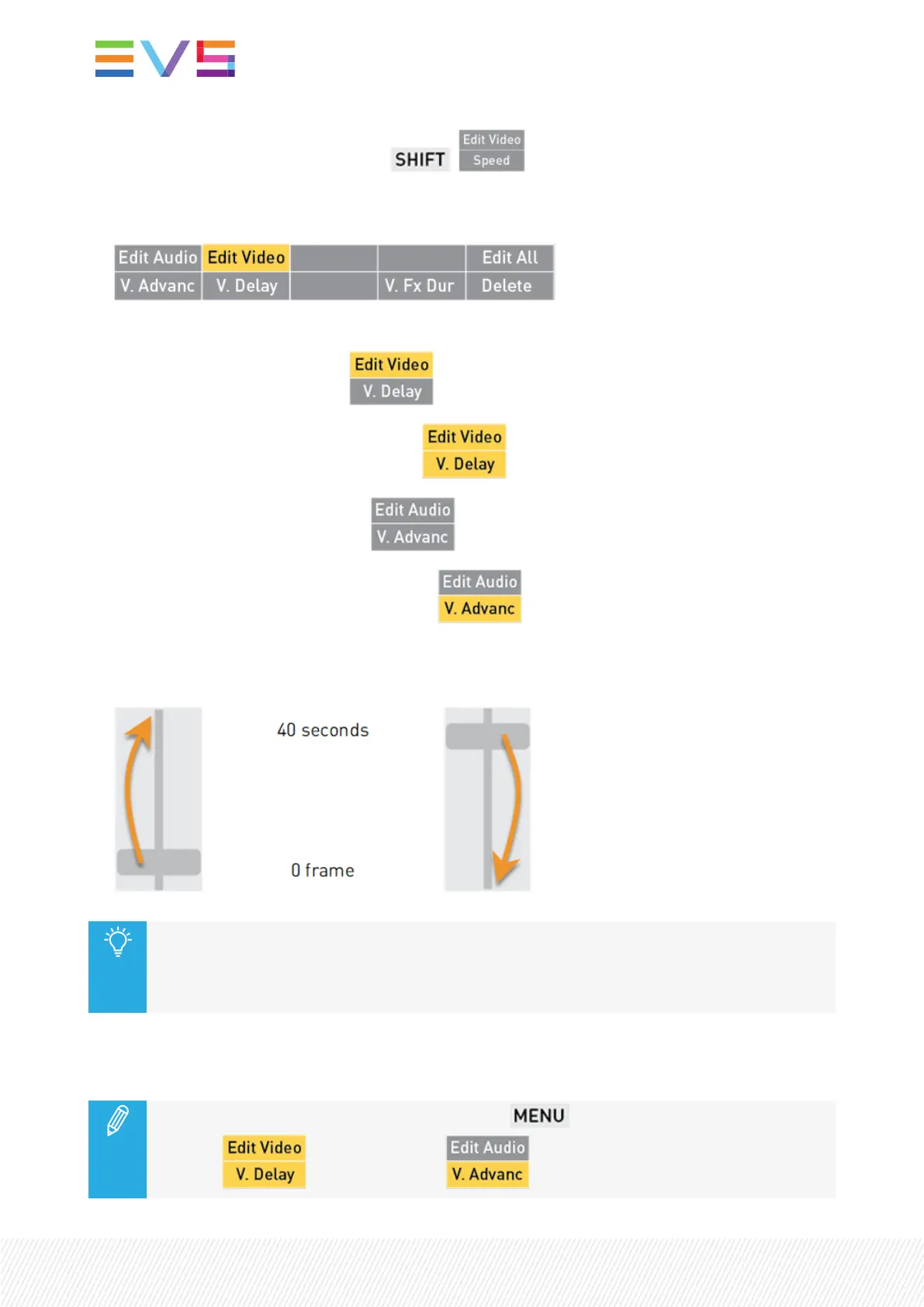3. Enter the Edit Video mode by pressing + .
The Edit Video key display is highlighted and the Video Delay function (V.Delay) and the Video
Advance function (V.Advanc) become available.
4. To enter
◦ the Video Delay mode, press .
The V. Delay key display is highlighted .
◦ the Video Advance mode, press .
The V. Advanc key display is highlighted .
5. Move the lever to select the offset of the video transition towards the audio transition.
The values range from 0 frame (0%) to 40 seconds (100%).
The scale is as follows:
• every 2 frames from 0 to 8 seconds
• every second from 12 to 40 seconds.
The Video Delay or the Video Advance offset is displayed on the OSD: V.Delay: + xx:xx or
V.Advance: - xx:xx.
You can still cancel the operation by pressing the key which is blinking red or by
pressing (V. Delay mode) or (V.Advance mode).
206| January 2022 | Issue 1.4.G
