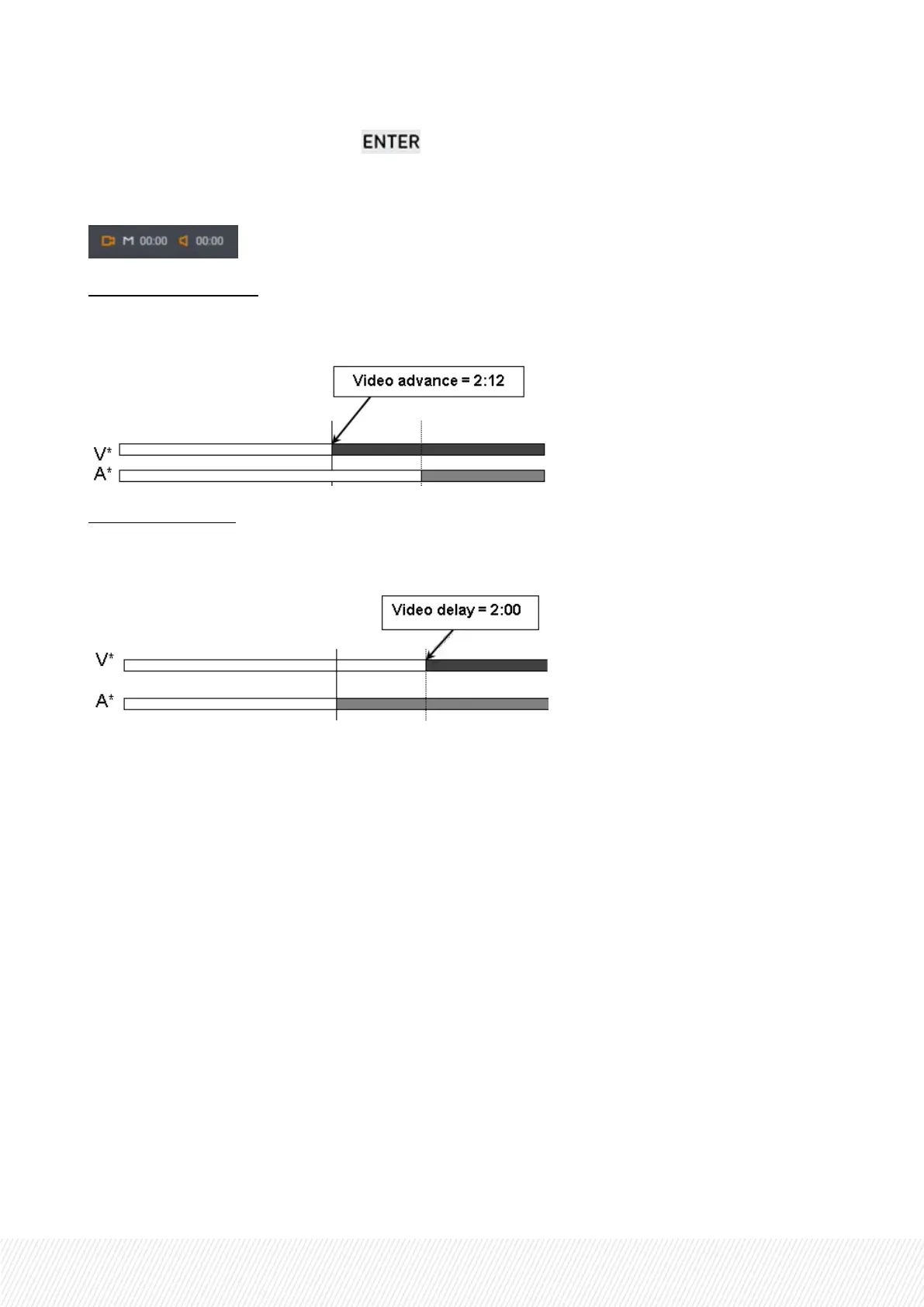6. Confirm the offset by pressing the key which is blinking red.
The Video and the Audio icons turn orange on the Remote panel touchscreen and on the LSM-
VIAViewer Playlist pane to highlight the desynchronization of the video and audio tracks.
In Video Advance mode:
The video of the previous playlist element is reduced from its end and the video of the element being
edited is extended:
In Video Delay mode:
The video of the previous playlist element is extended from its end and the video of the element being
edited is shortened:
SwappingorMutingAudioTracks
AboutAudioSwap
The Audio Swap mode makes it possible to swap or mute audio tracks between two points in a playlist.
An audio swap or the mute only affects the current playlist element and applies to the whole playlist
element form its IN point to its OUT point, independently of the timecode the user is placed on when the
swap is defined.
This can only be set in Playlist Edit mode.
TheAudioSwapScreen
Purpose
The Audio Swap screen shows the matrix with all the INand OUT audio tracks of the current playlist
element and its actual audio status. It is available from the Remote Panel.
USER MANUAL
LSM-VIA |7. Working with Playlists| 207
