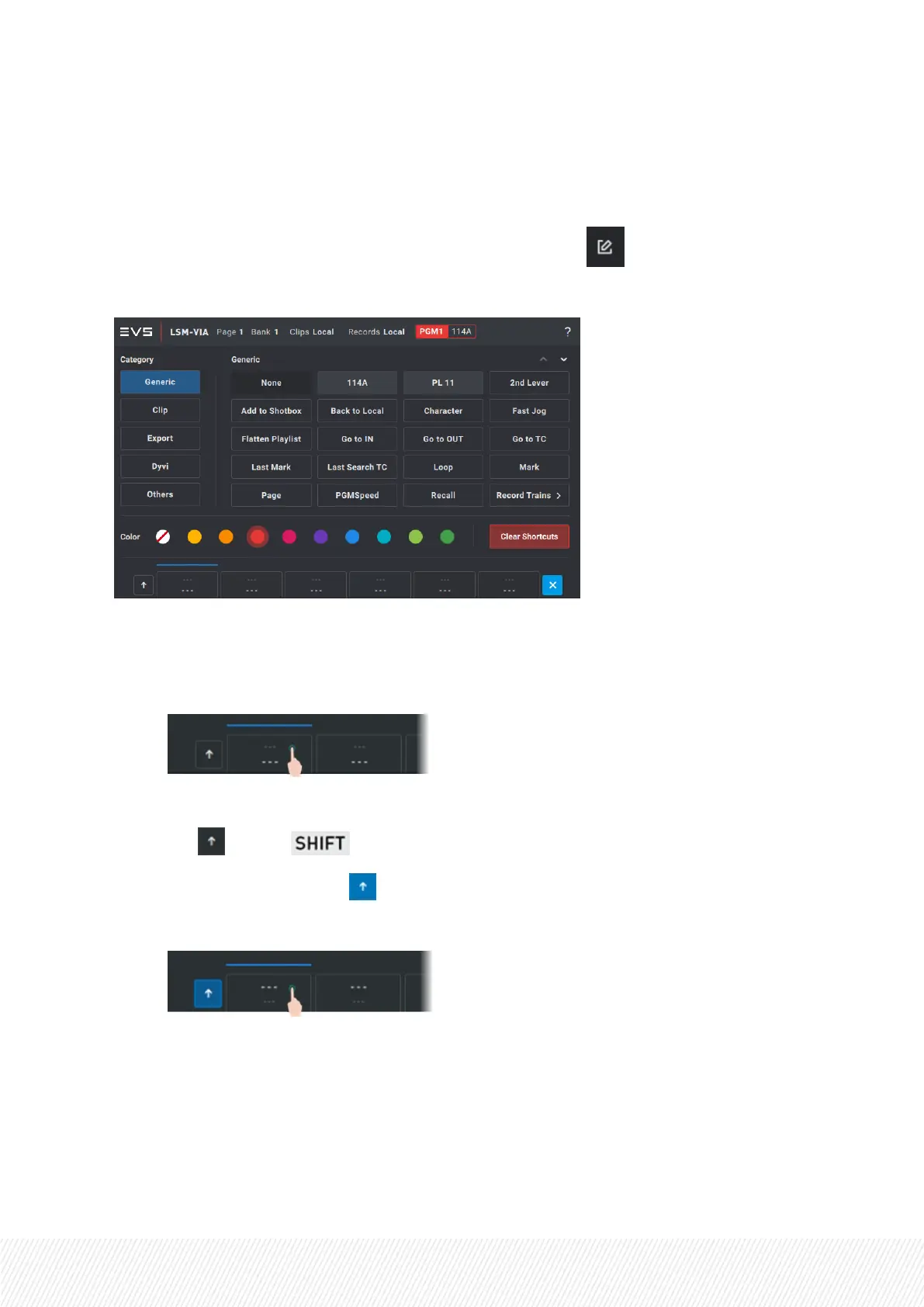How to Map a Function to a Remote Panel Shortcut Button
The function assignment is done from the Live screen or the Clip screen.
1. In the Live screen or the Clip screen, tap the Edit Shortcut button .
The Shortcut Edit screen is displayed on the touchscreen:
2. Select the Shortcut button to map the function to.
◦ To map a primary function,
i. Tap the desired button.
◦ To map a secondary function,
i. Tap or press .
The button is highlighted .
ii. Tap the desired button.
A blue line is then displayed above the currently selected shortcut button.
3. Select the function category on the left of the screen.
USER MANUAL
LSM-VIA |4. Commands on the Remote Panel| 39
