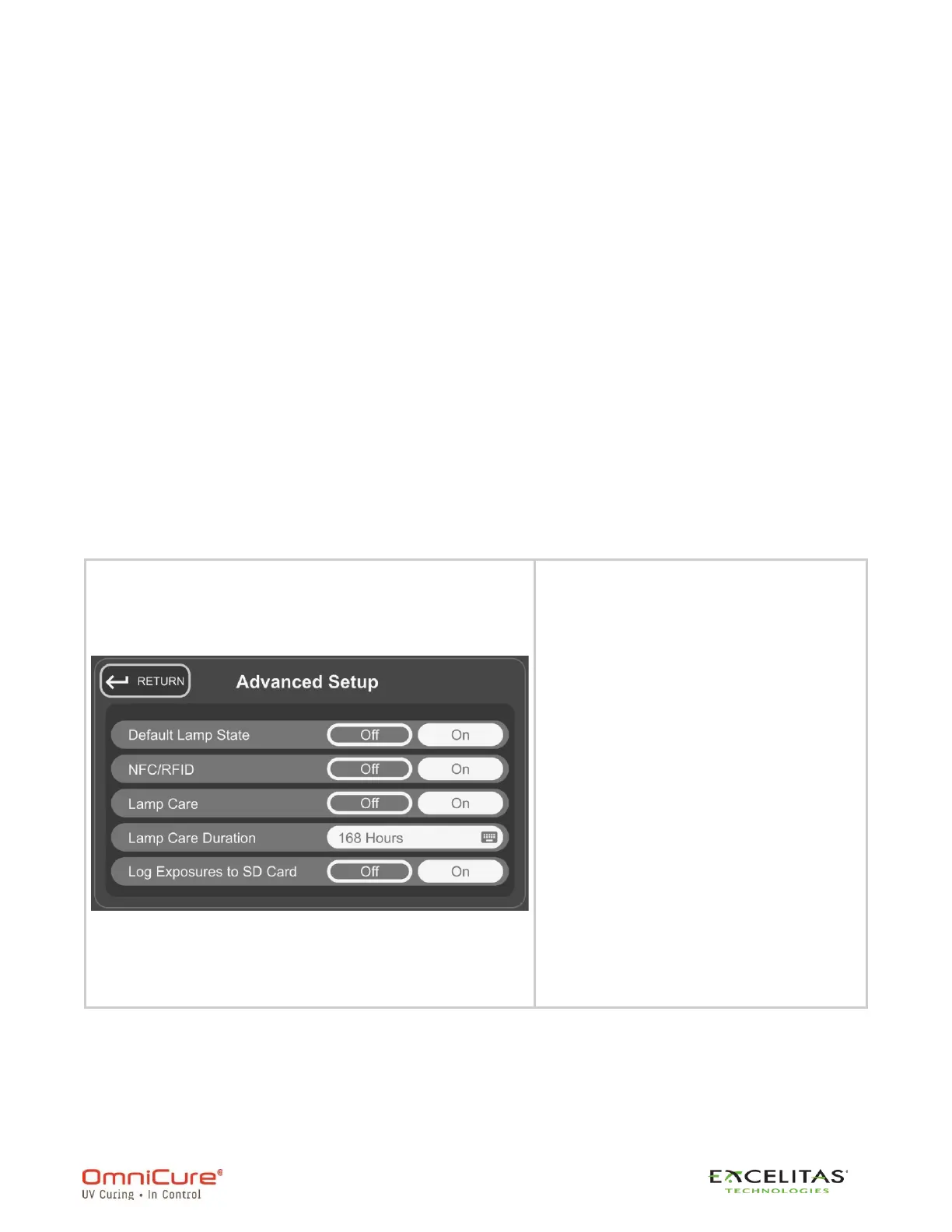S2000 Elite - User's Guide
035-00707 Revision 1
50
• Language Code
• Time Zone
• Date Format Code
• Exposure Counter (s)
• NFC Enabled
• Default Lamp State
• Lamp Care Enabled
• Calibration Time Remaining on Display
• Effective Lamp Life on Display
• CLF Status on Display
• Sleep Mode on Display
• 24 Hr Mode
• Log Exposures to SD
Advanced Setup
Selecting this will present the user with additional options and functionalities that is not
required for basic operation.
Default Lamp - State Select if the
lamp will ignite upon system boot.
Default setting: ON
NFC/RFID - Select to Enable/Disable
NFC/RFID. Default setting: ON
Lamp Care - Enable to notify the user
to undertake a lamp restrike operation
to prevent ion migration shortening the
life of the lamp. Default setting: OFF
Lamp Care Duration - Select to set
the lamp care duration. Default
Setting: 168 hours
Log Exposures to SD card - Select
to enable saving exposure data to SD
card. Default setting: OFF
