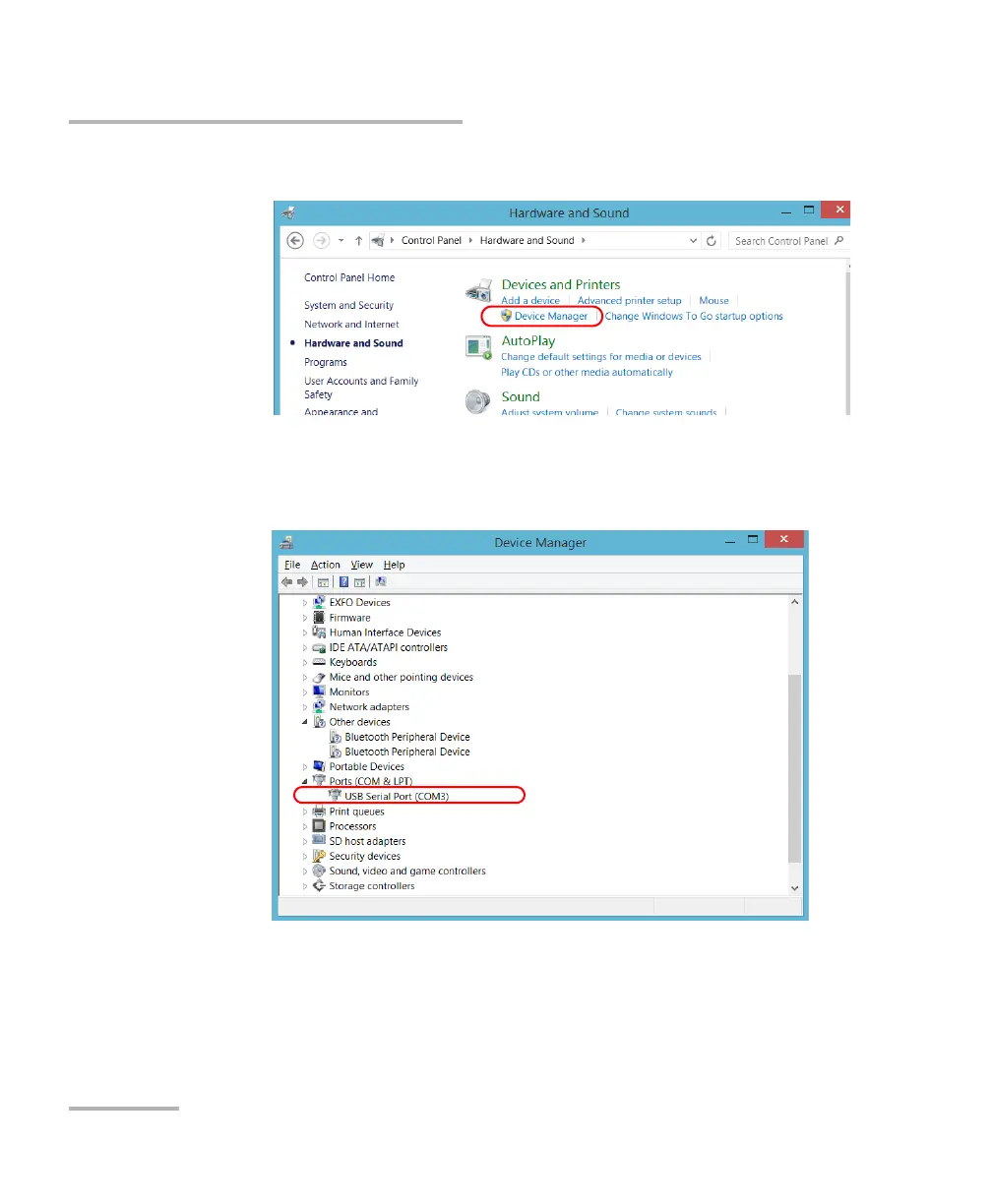Managing Data
166 FTB-1v2 and FTB-1v2 Pro
Using the USB to RS-232 Adapter
3d. Under Devices and Printers, tap Device Manager.
3e. Expand the Ports (COM & LPT) list to retrieve the COM port
number that has been assigned to the adapter (identified as USB
Serial Port) and write it down.
3f. Close the Device Manager.
