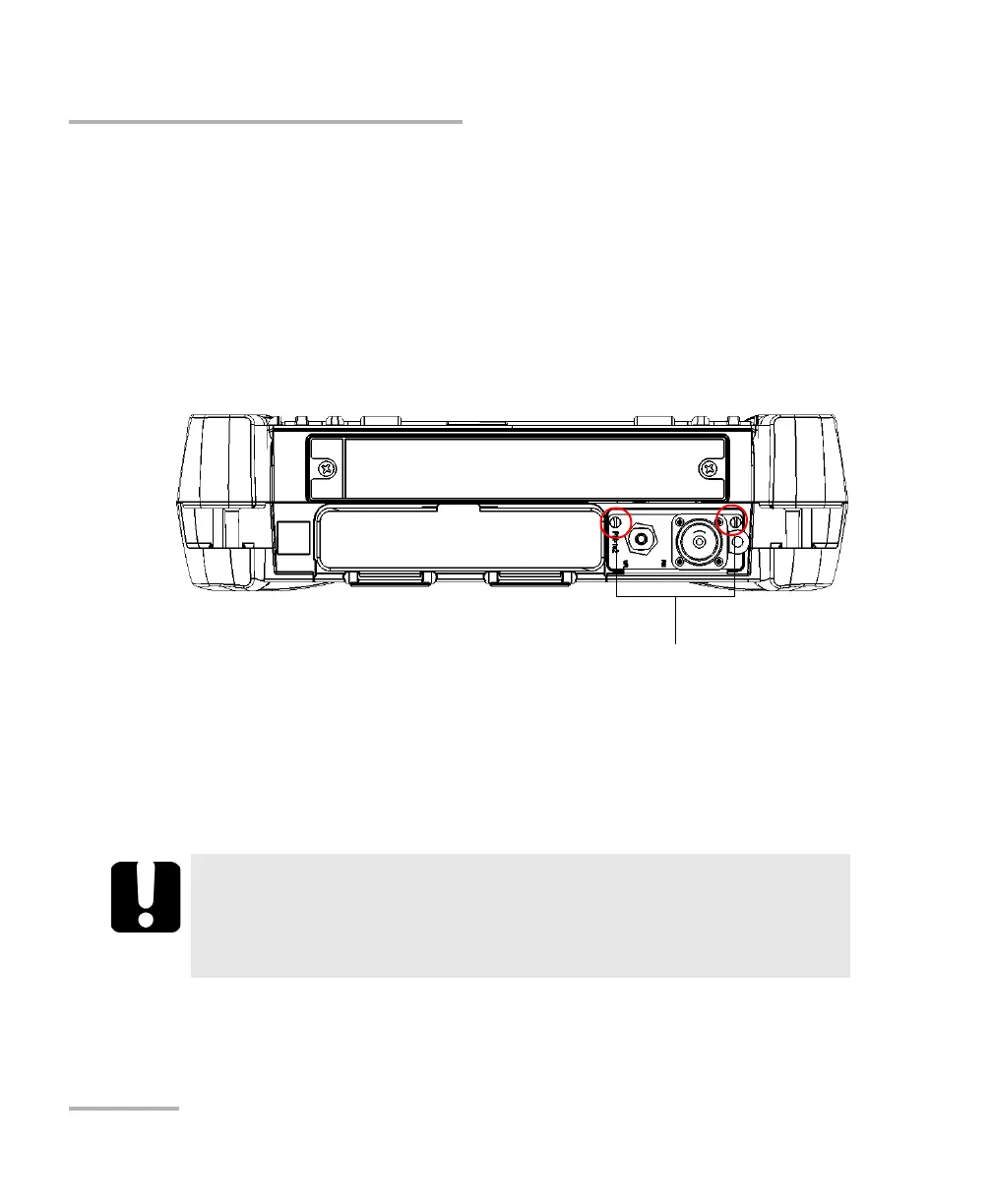Maintenance
298 FTB-1v2 and FTB-1v2 Pro
Installing or Removing the Power Meter and VFL
To remove the power meter for recalibration:
1. Turn off the unit (shutdown) and disconnect it from AC power.
2. Put on a wrist (or an ankle) antistatic strap and ensure that the end of
its wire is grounded properly.
3. Place the unit vertically so that its front panel is facing you.
4. On the unit, locate the power meter.
5. Using a screwdriver, remove the two screws of the power meter.
Note: If you have a protective cover for the power meter bay, keep the screws
close at hand. You will need them to secure the protective cover in place
later.
IMPORTANT
Do not discard the screws. You will need them to secure the
protective cover, and the power meter in its bay when it is back
from calibration.
Screws holding the power meter in place
