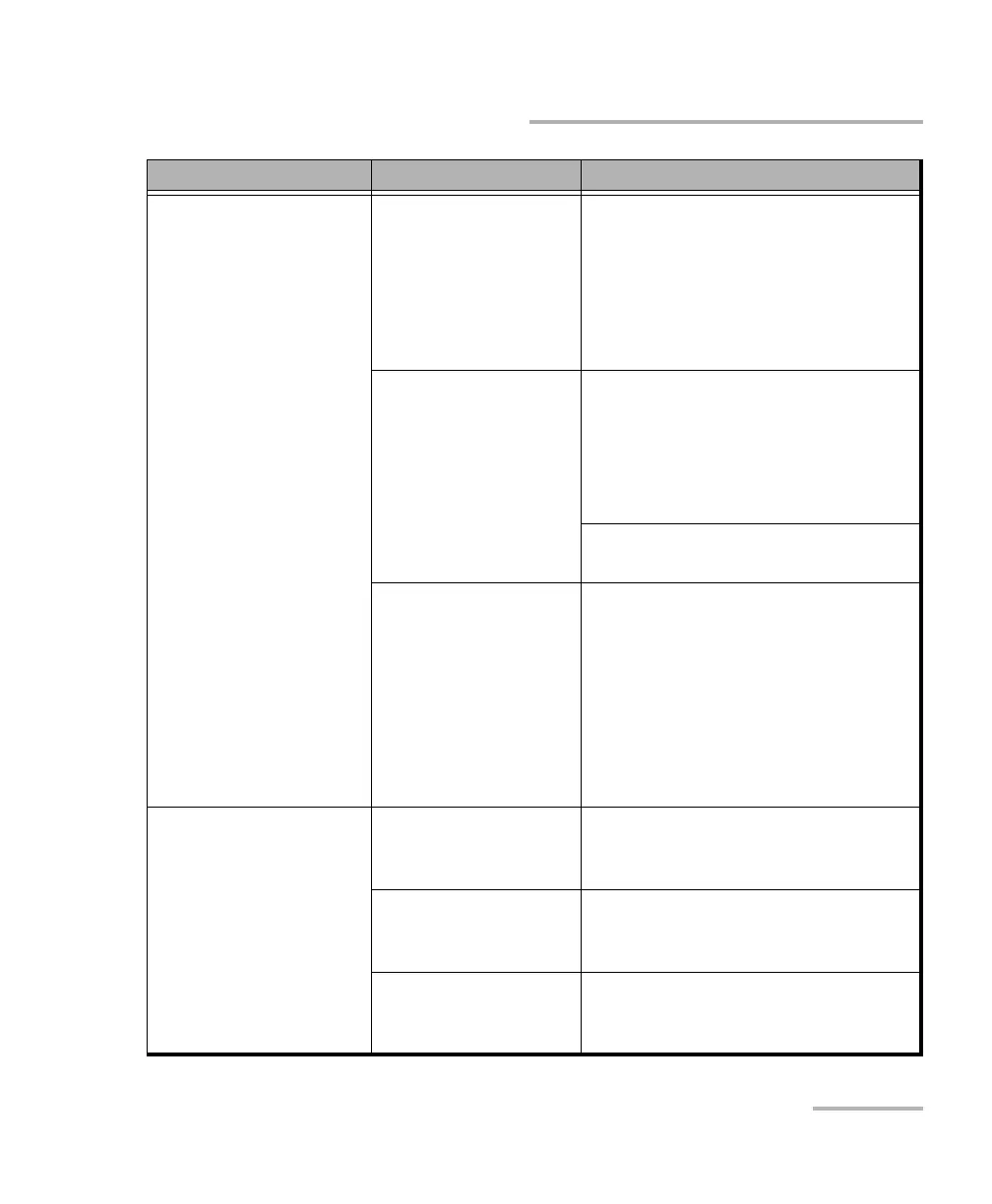Troubleshooting
FTB-1v2 and FTB-1v2 Pro 309
Solving Common Problems
The GPS coordinates
are not accurate.
The settings in the
EXFO Link application
are not set properly.
Start the EXFO Link application on
the smart device, and modify the
geolocation settings. For more
information on how to modify the
settings related to geolocation, refer
to the EXFO Link user
documentation.
The reception of the
GPS signal is poor,
possibly because the
unit and smart device
are currently used
indoors.
Try to use the unit and smart
device outdoors and as far away
as possible from buildings and
other solid objects to see if you
can get more accurate
coordinates.
Wait a few minutes before
retrieving the coordinates again.
No data plan has been
activated on the smart
device.
In certain cases, such as when there
is no GPS signal, a data plan can help
you retrieve coordinates. It can be
also useful when you need to retrieve
more accurate coordinates and in a
shorter amount of time. Contact your
mobile service provider for more
information on how to subscribe to a
data plan and activate it.
The batteries are not
recharging.
Ambient temperature
is too high or too low.
Make sure that the temperature in the
location where you recharge the
batteries is within the specifications.
The AC/DC power
adapter is not
connected properly.
Make sure that the AC power cord is
connected to the unit and the AC
outlet.
The batteries are
already full.
The unit will start charging the
batteries once they have been
discharged below a certain level.
Problem Possible Cause Solution
