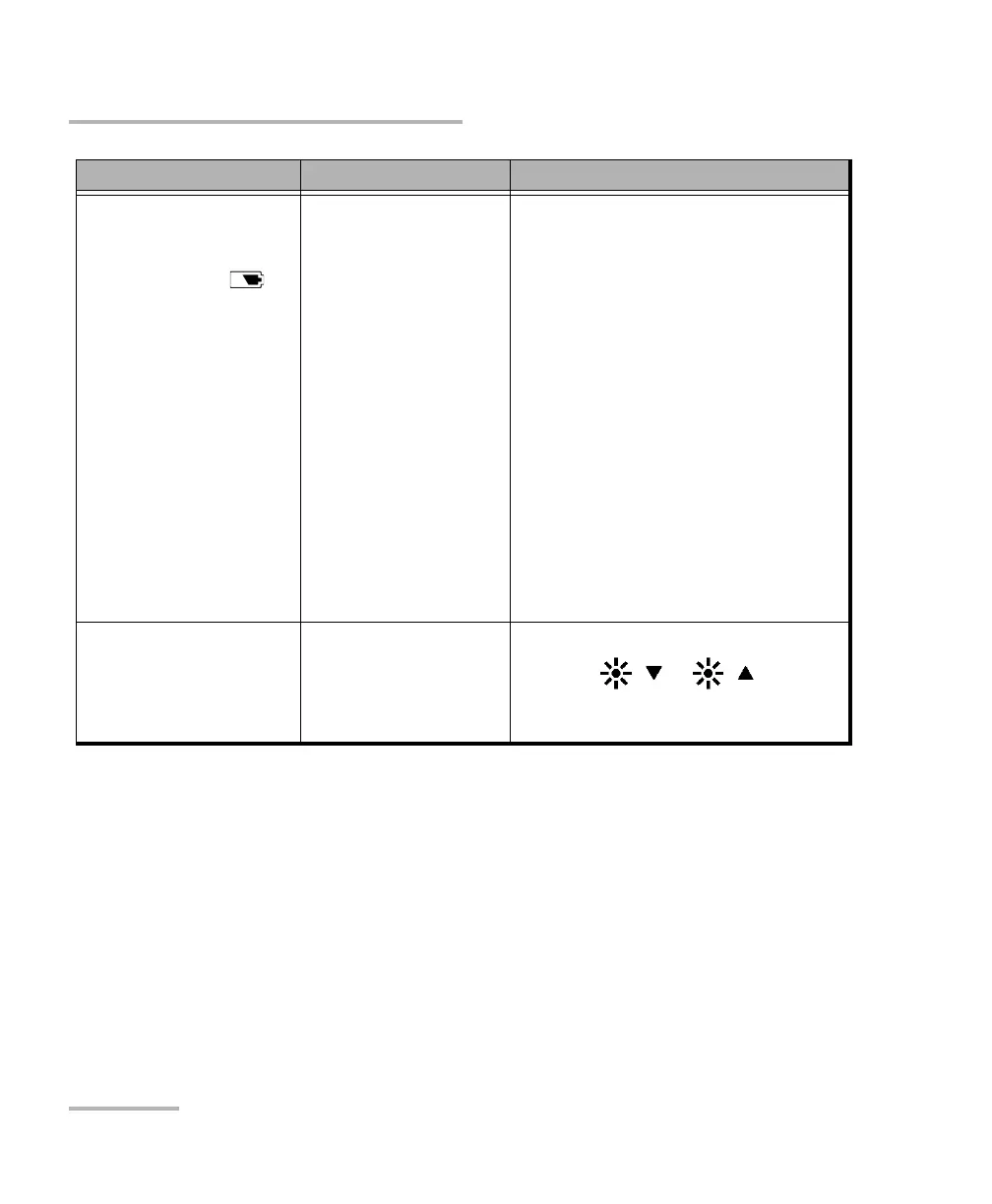Troubleshooting
310 FTB-1v2 and FTB-1v2 Pro
Solving Common Problems
When the unit is
connected to an
external power source,
the battery LED ( ) is
red (steady).
The batteries may
have been stored for
an extended period of
time.
Turn off the unit (shut down).
Disconnect the unit from its
external power source, and
remove the batteries.
Put the batteries back in place,
and reconnect the unit to its
external power source.
Restart the unit.
The unit will try to detect and
reactivate the batteries, but the
batteries probably will have partially
lost their ability to hold a charge.
If the LED remains red even after
performing the steps above, there is a
problem with the batteries.
Contact EXFO.
I cannot adjust the
brightness of the screen
using the Windows
controls.
The brightness can
only be adjusted with
the physical buttons.
From the unit’s front panel,
press the or
button until the brightness level suits
you.
Problem Possible Cause Solution
