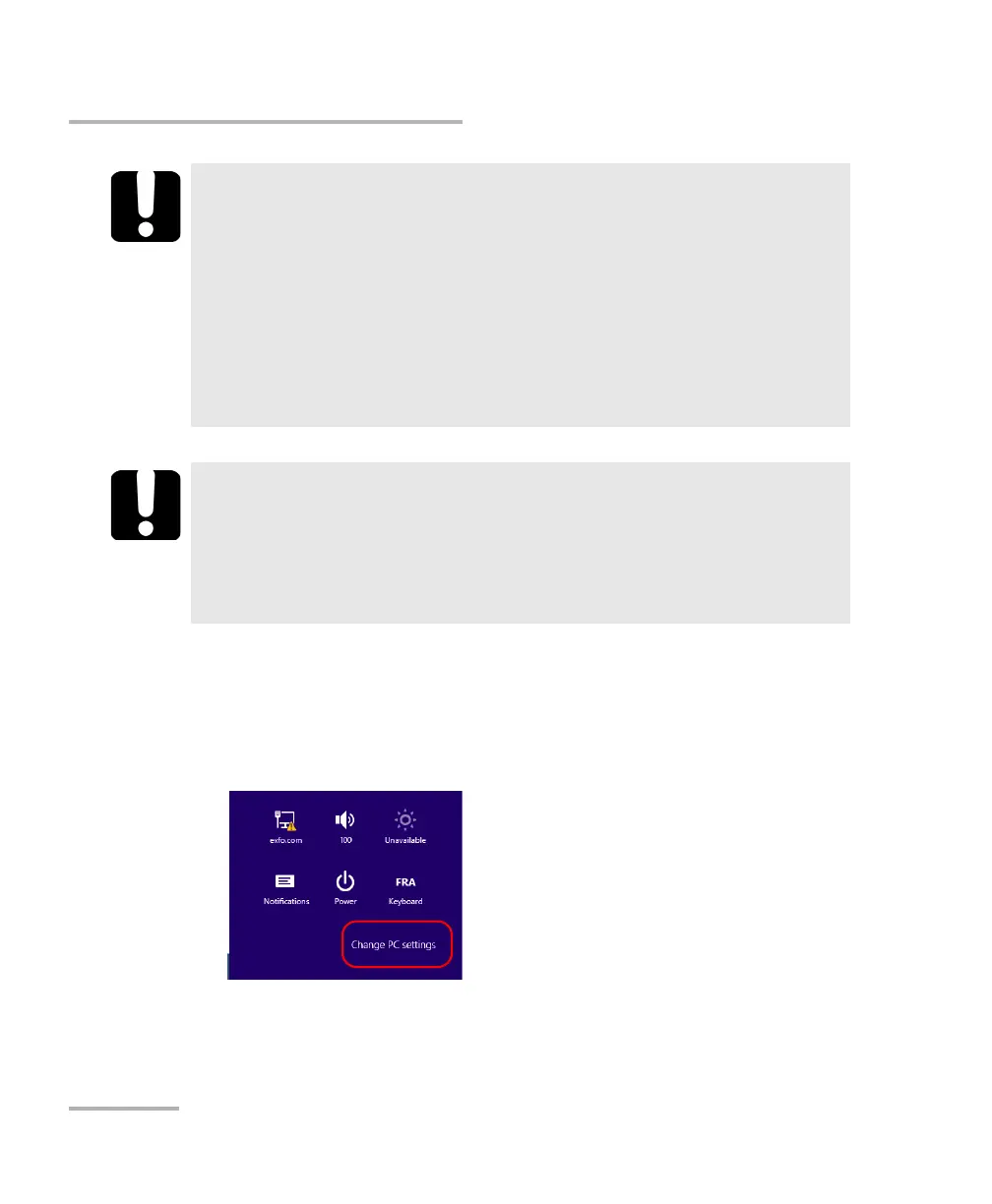Troubleshooting
332 FTB-1v2 and FTB-1v2 Pro
Restoring Your Unit to Normal Operation
To create a WIM file for your unit:
1. On your unit, from the right side of the screen, swipe left to display the
Charm bar.
2. Tap Settings > Change PC settings.
IMPORTANT
Refresh operation: All the data that is stored in the default
personal folders will still be available once the operation is
complete. However, any data stored in other folders will be lost.
You may want to back up this data before refreshing your unit.
Reset and restore operations: To avoid losing the data that is
stored on your unit, you may want to back it up before
resetting or restoring your unit. Otherwise, all your files will be
lost.
IMPORTANT
The size of the WIM will depend on the disk space that is currently
used on your unit.
To avoid problems, always use a USB key with an NTFS file system,
and a minimum of 16 GB of free disk space.
