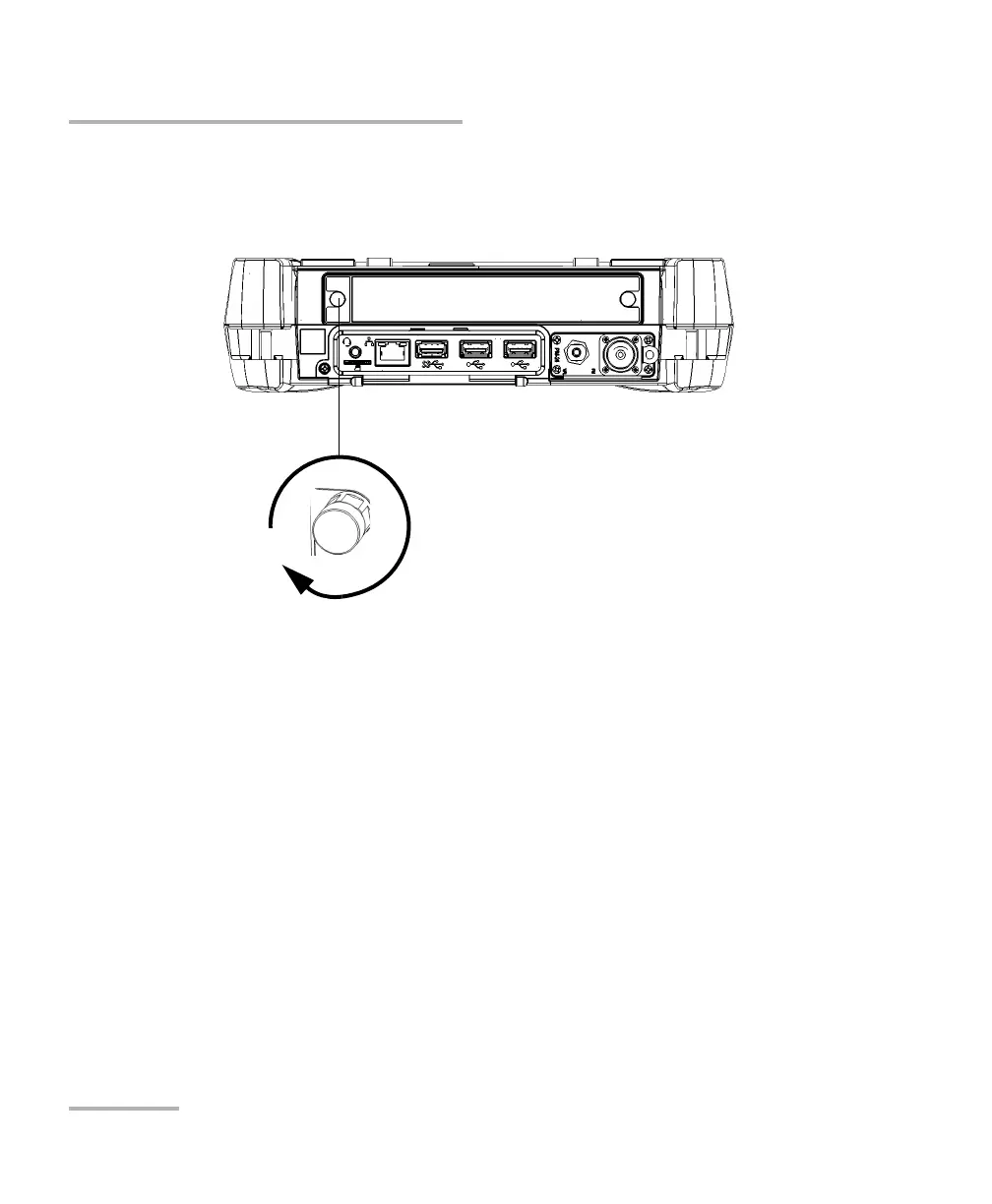Getting Started with Your Unit
30 FTB-1v2 and FTB-1v2 Pro
Inserting and Removing FTBx Test Modules
5. Turn the two retaining screws clockwise until they are tightened to
secure the module into its “seated” position. The faceplate of the
module should be flush with the top panel of the unit.
If the unit is already on, the module is detected automatically after the
insertion (no need to restart the unit). If the unit is off, the module will be
detected during the startup sequence the next time you turn the unit on.
Turn retaining screw
clockwise
