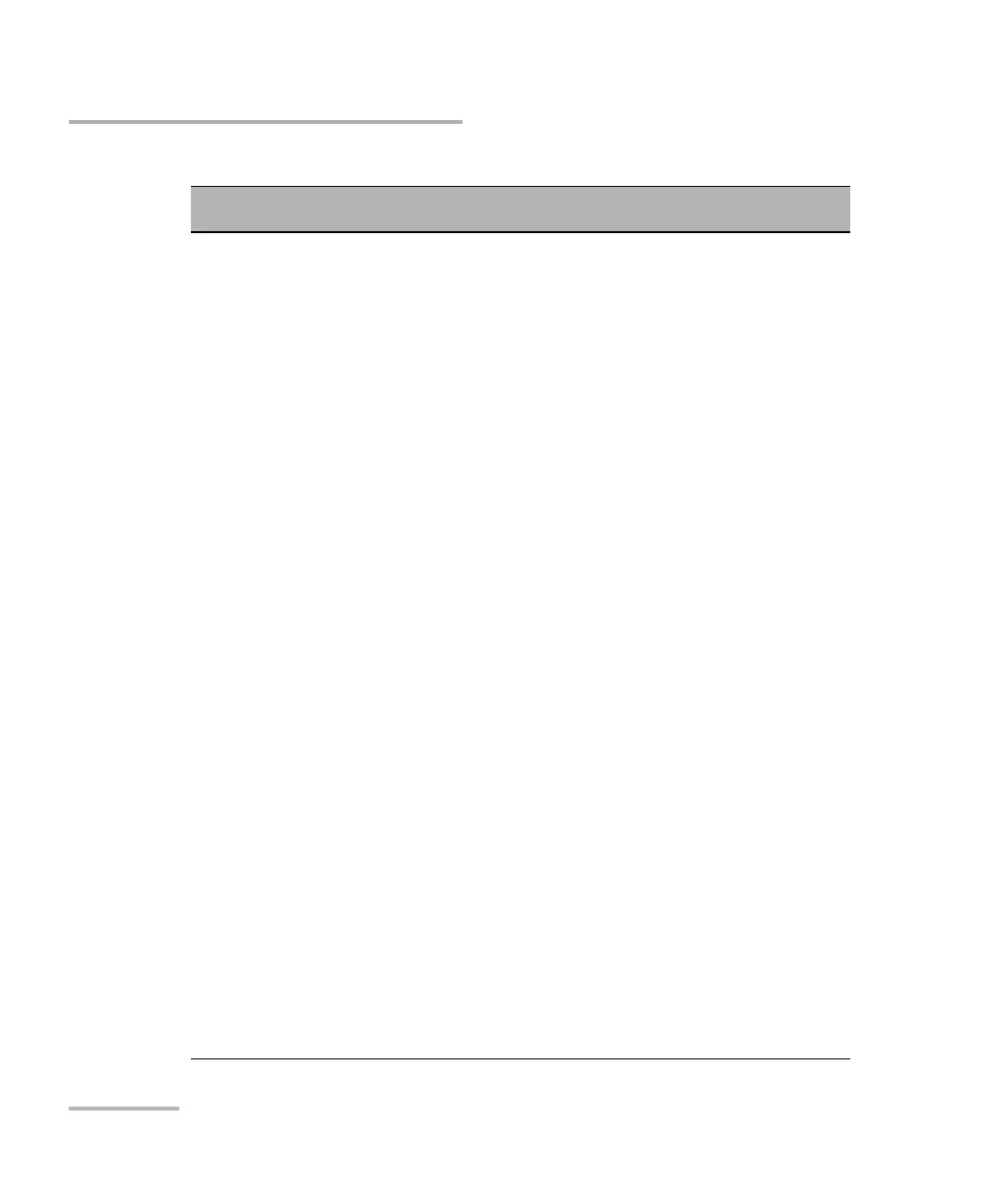IEEE 488.2 and Specific Command Reference
412 FTB-1v2 and FTB-1v2 Pro
Specific Commands
:INSTrument:CATalog:FULL?
Description The INSTrument:CATalog:FULL? returns a list of
<STRING RESPONSE DATA> - <NR1 NUMERIC
RESPONSE DATA> pairs. The <STRING
RESPONSE DATA> contains the name of the
logical instrument. The immediately following
<NR1 NUMERIC RESPONSE DATA> formatted
number is its associated logical instrument
number. All response data elements are
separated by commas. If no logical instrument is
defined, a null <STRING RESPONSE DATA>
value followed by a zero is returned.
This is not affected by a *RST command.
Syntax :INSTrument:CATalog:FULL?
Parameter(s) None
Response Syntax <Catalog>
Response(s) Catalog:
The response data syntax for <Catalog> is
defined as a <STRING RESPONSE DATA>
element.
The list of <STRING RESPONSE DATA> contains
the names of all logical instruments and groups.
The immediately following <NR1 NUMERIC
RESPONSE DATA> formatted number is its
associated logical instrument number.
Example(s) INST:CAT:FULL? returns
“FTB-5240BP Optical Spectrum Analyzer
(1250nm-1650nm)”,1,”FTB-5240S Optical
Spectrum Analyzer (1250nm-1650nm)”,2
See Also INSTrument:CATalog?.
