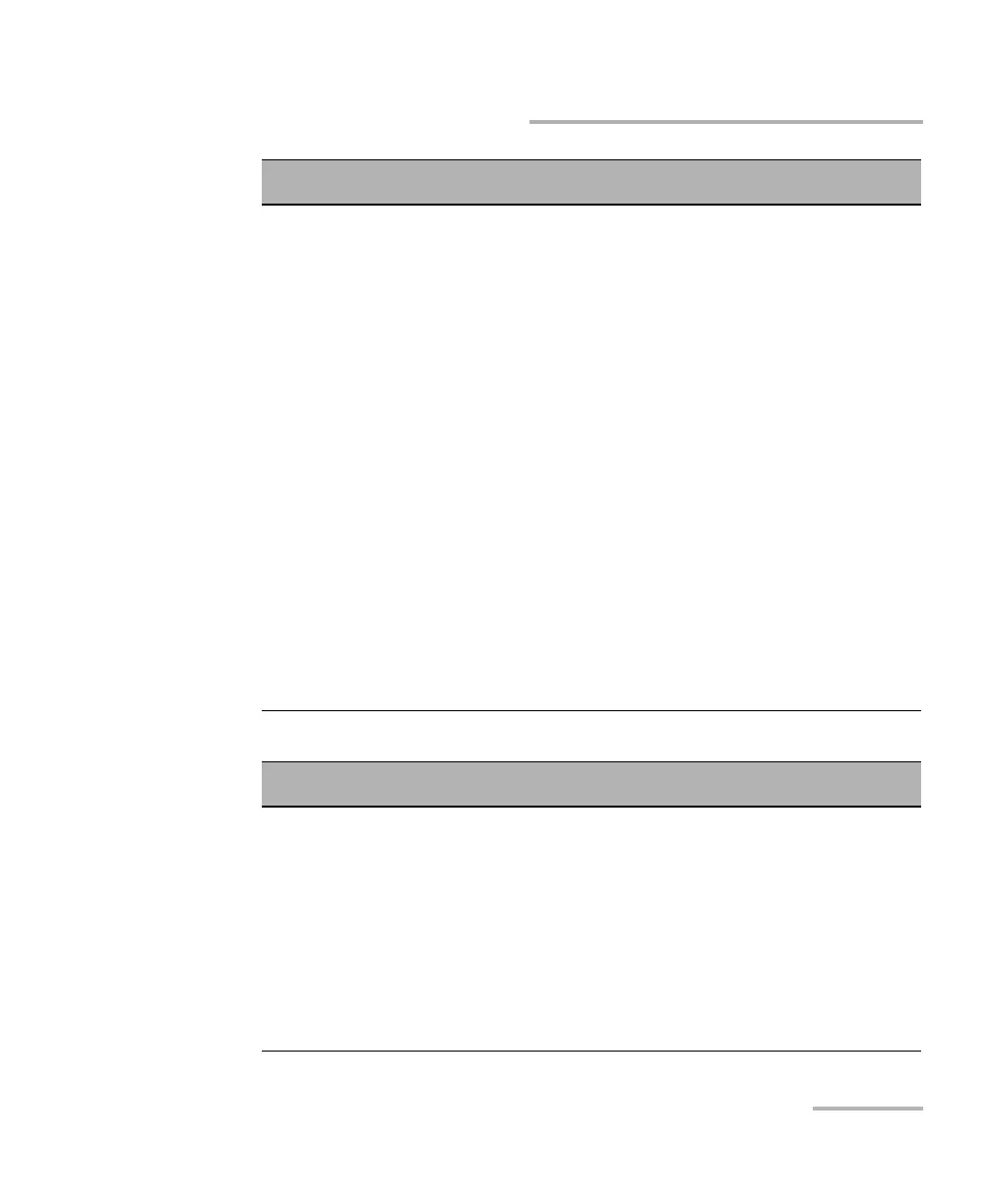COM Properties and Events
FTB-1v2 and FTB-1v2 Pro 451
Properties
For example, if you receive this response (here,
values are expressed in decimal instead of binary
for easier readability):
# 2 1 3 7 5 8 9 2 ...
The byte that immediately follows the # contains
2, which means that you have to read the two
following bytes to know the length (in bytes) of
the retrieved data. The bytes indicate 1 and 3.
The length will then be 13 bytes. The actual
response will begin at byte number 5, in this
case.
Possible error(s) Timeout: This error will occur if the allowed
delay has expired before the preceding Write
operation could send a response to the output
queue. For information on timeout setting, see
Initialize on page 451.
QueryUnterminated: This error will occur if the
output queue is empty (for example, no query
has been made previously).
Initialize
Description With this method you can configure the timeout
value that is, the allowed delay for Read and
Write operations, in milliseconds.
Syntax object.Initialize(Timeout)
Parameter(s) Timeout: Required. A numeric value
corresponding to the delay in milliseconds.
Notes If the Initialize method is not invoked, the default
value is 10 000 milliseconds.
ReadBinary
