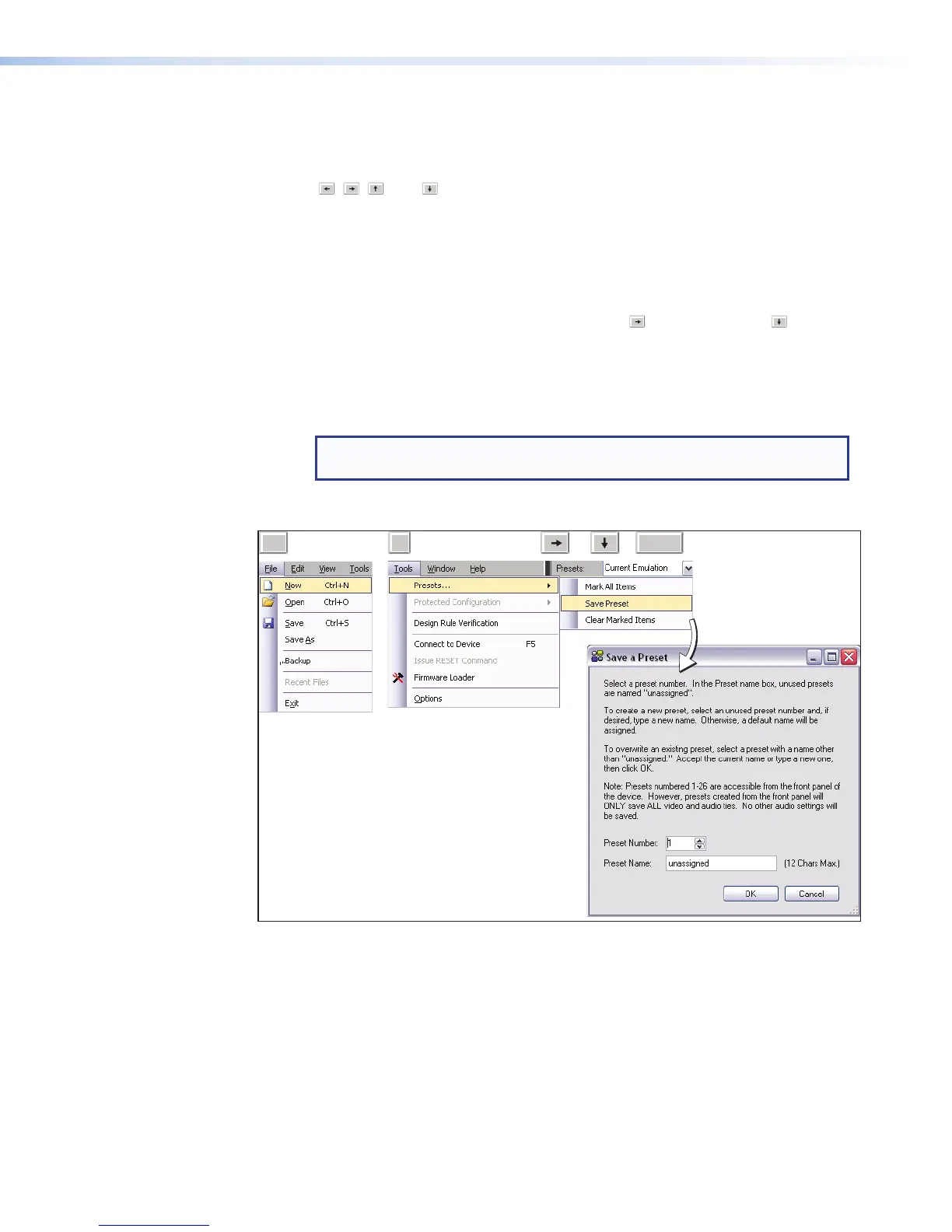3. To move away from the highlighted block or set of sequential blocks, or to highlight
non-sequential blocks:
a. After highlighting blocks in step 2, press and hold <Ctrl>, then use the navigation
( , , , and ) keys to move to the next desired element. As long as <Ctrl>
is held down, the block moved away from is not highlighted. If the block is
highlighted, it will be unhightlighted.
b. Release <Ctrl>, but do not press any navigation keys.
4. To highlight another element or group of elements, repeat steps 2 and 3 as required.
5. To cut or copy, press <Ctrl+X> or <Ctrl+C>.
6. To save a preset, press <Alt+T>, then right arrow , then down arrow , then
press <Enter> (see figure 62).
7. The Save a Preset dialog box appears.
a. <Tab> to the preset number field and type a specific preset number.
b. <Tab> to the preset name field and type a preset name.
NOTE: Unless entering a specific number and name, DSPConfigurator
enters the next sequential unused preset number.
c. <Tab> to highlight OK and press <Enter>.
Alt
T
Enter
Figure 62. Saving a Preset Using Keyboard Navigation
DMP128 • Software Control 99