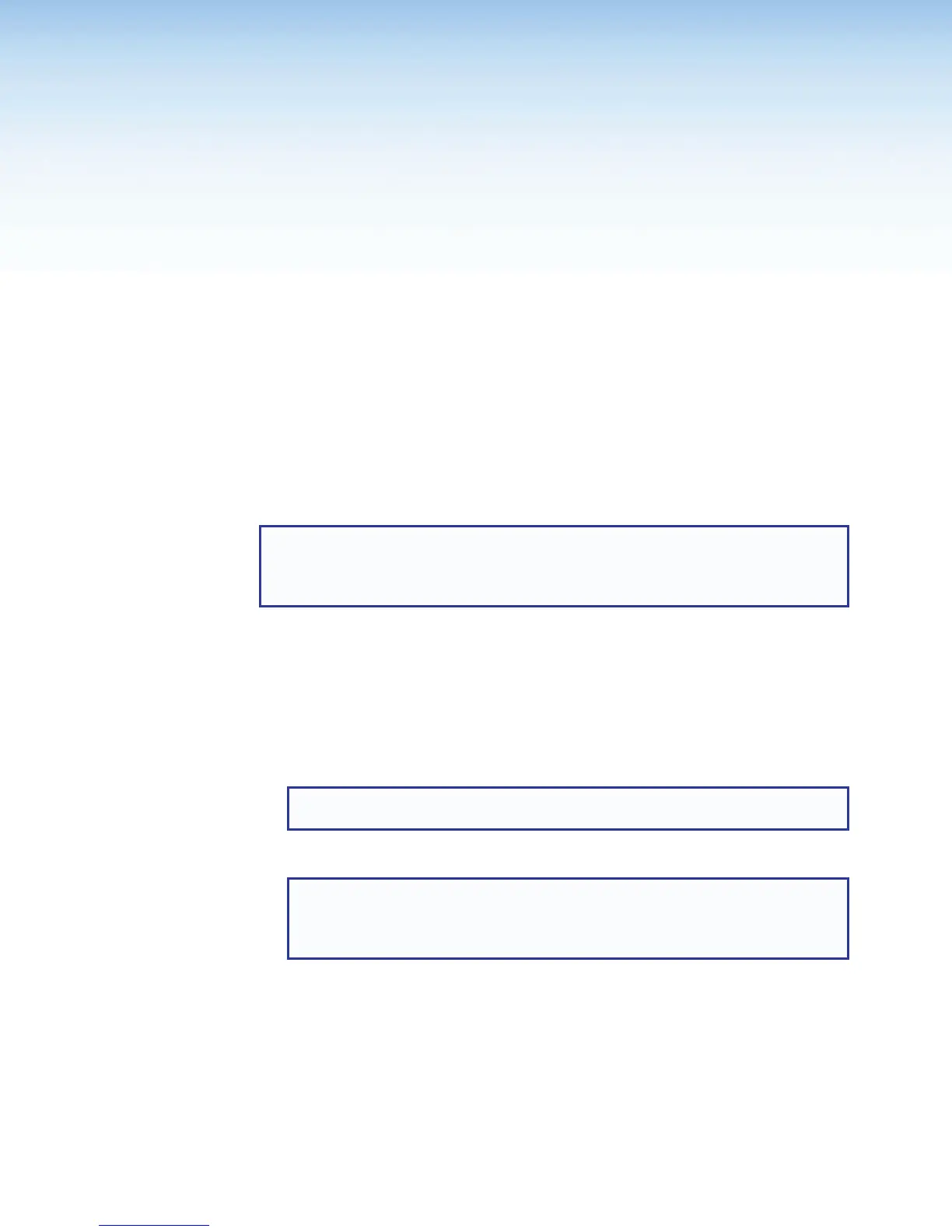HTML Operation
This section describes HTML operation and control of the DMP128, including:
• Download the Startup Page
• Status Tab
• Configuration Tab
• File Management Tab
• Special Characters
The DMP128 can be accessed by a PC or controller from a LAN or WAN using the
Ethernet port and a web browser such as the Microsoft
®
Internet Explorer. The browser
display of device status or operation has the appearance of web pages. This chapter
describes the factory-installed HTML pages, which are always available and cannot be
erased or overwritten.
NOTE: If the Ethernet connection to the device is unstable, try turning off the proxy
server in the Web browser. In Microsoft Internet Explorer, click
Tools > Internet Options > Connections > LAN Settings, uncheck the
"Use a proxy server..." box, and then click OK.
Download the Startup Page
Access the device using HTML pages as follows:
1. Start the Web browser program.
2. Click in the browser Address field.
3. Enter the device IP address directly into the address field.
NOTE: If the local system administrators have not changed the value, the
factory-specified default IP address is 192.168.254.254.
4. If a custom display page is available, enter a slash (/) and the file name to open.
NOTE: The browser address field should display the address in the following
format: xxx.xxx.xxx.xxx/{optional_file_name.HTML}. The following
characters are invalid in file names:
{space} + ~ , @ = ‘ [ ] { } < > ’ " ; : > \ ?
DMP128 • HTML Operation 155