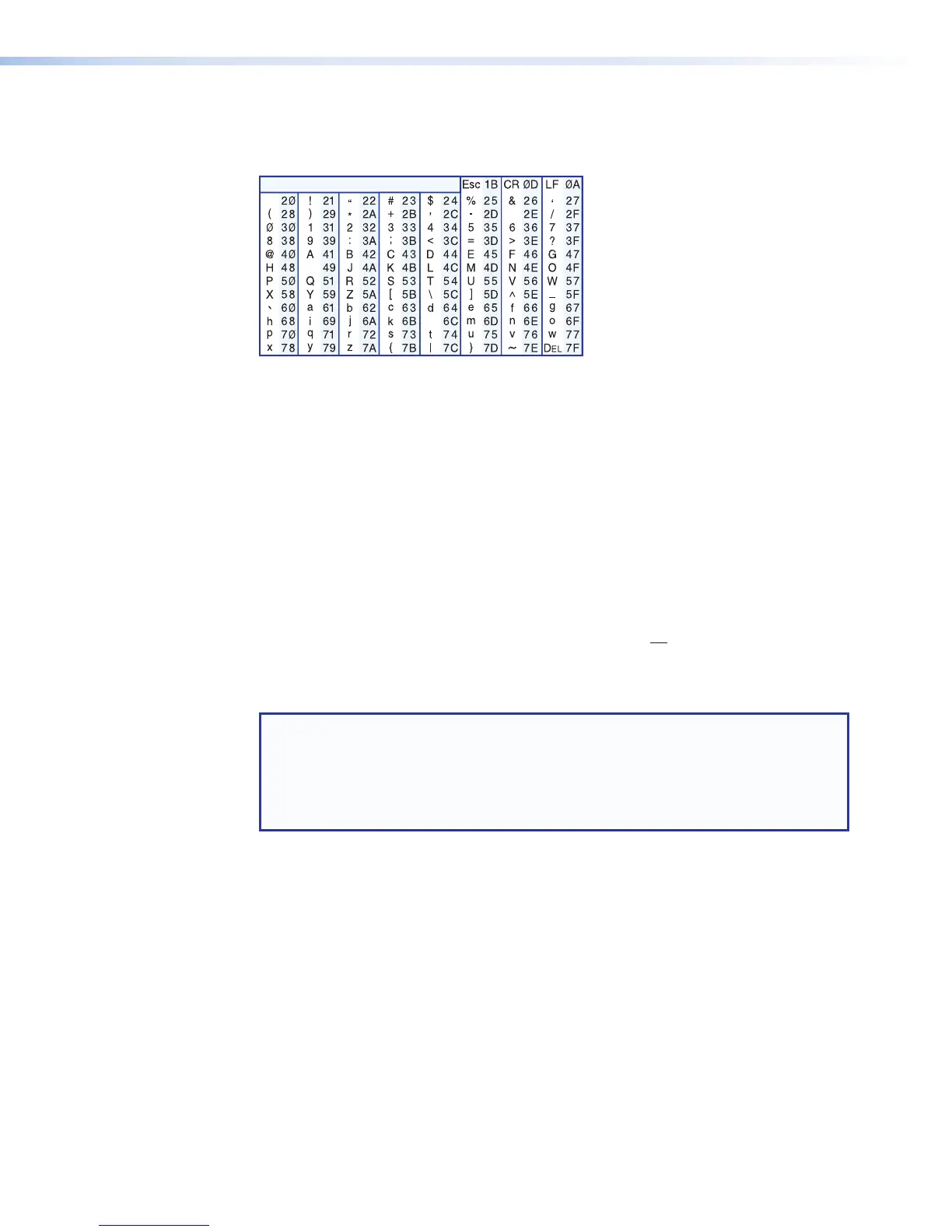When programming, certain characters are more conveniently represented by their
hexadecimal rather than ASCII values. The table below shows the hexadecimal equivalent
of each ASCII character:
•
Space
l
I
ASCII to HEX Conversion Table
Figure 83. ASCII to Hex Conversion Table
The Command and Response tables list valid ASCII (for Telnet or RS-232) command
codes, the corresponding URL (uniform resource locator) encoded (for Web browsers)
command codes, the DMP128 responses to the host, and a description of the command
function or the results of executing the command.
Symbol definitions
]
=
Carriage return/line feed
}
=
Carriage return (no line feed)
•
=
Space character
|
=
Pipe (can be used interchangeably with the
}
character)
*
=
Asterisk character (which is a command character, not a variable)
E
=
Escape key
W
=
can be used interchangeably with the
E
character
NOTE:
For Web encoding only: data is directed to the specified port and must be
encoded (URL encoding) if it is non-alphanumeric. Change any non-alphanumeric
character (%, +,
}
) within the data section into the corresponding hexadecimal
equivalent, %xx, where xx represents the two-character hex byte. For example,
a space (hex: 20) would be encoded as %20 and a plus sign (hex: 2B) would be
encoded as %2B.
Error Responses
When the DMP128 is unable to execute the command, it returns an error response to the
host. The error response codes and their descriptions are as follows:
E12 -
Invalid port number
E24 -
Privilege violation
E11 -
Invalid preset
E25 -
Device is not present
E13 -
Invalid parameter (number is out of range)
E26 -
Maximum connections exceeded
E14 -
Not valid for this configuration
E27 -
Invalid event number
E17 -
System timed out
E28 -
Bad filename or file not found
E22 -
Busy
DMP128 • SIS Programming and Control 133
