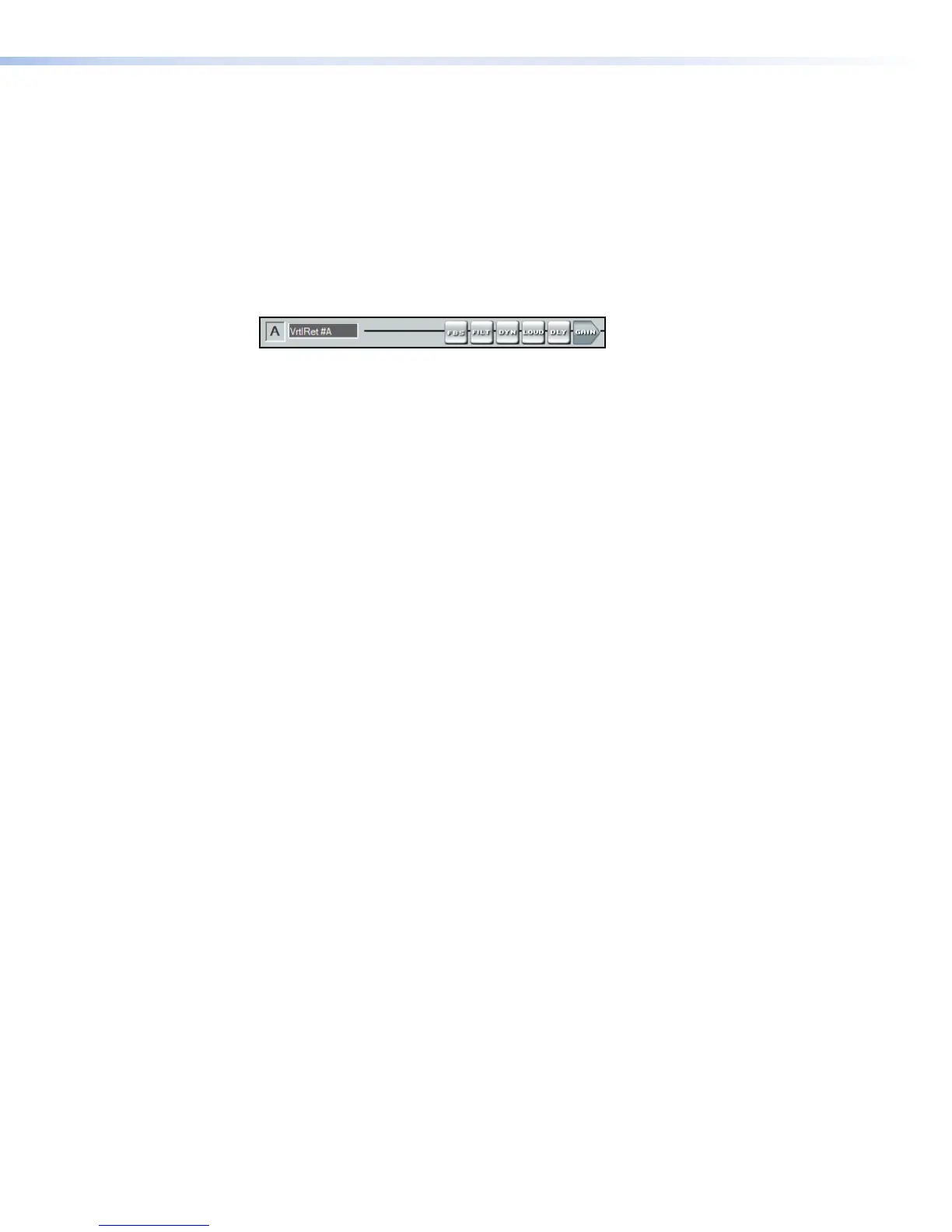Virtual Bus Returns
There are eight mono virtual bus return inputs, fed by the virtual sends. Channel controls
and processing blocks described in the sub-sections that follow are identical for each
virtual bus return channel.
The eight returns are divided into two similar paths. Channels A through D contain a
feedback suppression processing block in each channel. Channels E through H are
identical except there are no feedback processing blocks.
Virtual Bus Returns, A-D
The virtual bus is used when additional processing of an input signal is required. It is also
useful to apply identical filtering, dynamics processing, loudness compensation, or signal
gain/attenuation to multiple inputs.
Feedback Suppressor (FBS)
The Feedback Suppressor (FBS) is used when there is indication of feedback during
live operation. Dynamic filters automatically detect feedback on a live mic channel, and
engage a set of up to 5 fixed and 15 dynamic filters to counteract the frequency peaks at
the detected feedback frequency. Up to 15 separate filters can be employed at any time.
The 15 filters act in a FIFO, or first in, first out rotation. If all 15 filters are employed, when
an additional feedback frequency is detected it overwrites the first detected feedback
frequency and so on.
To avoid a new feedback frequency overwriting a previously detected one, up to five of
the dynamic feedback frequencies can be placed into fixed filters. Once written into the
fixed filters, the feedback frequency can only be overwritten by manually writing a new
frequency to the filter.
The FBS dialog box has three tabs; Settings, Dynamic Filters and
Fixed Filters. Global settings and view options are controlled from the Settings
tab. Dynamic to fixed filter allocations are handled from the Dynamic Filters tab. Filter
parameters can be modified from the Fixed Filters tab.
DMP128 • Software Control 63