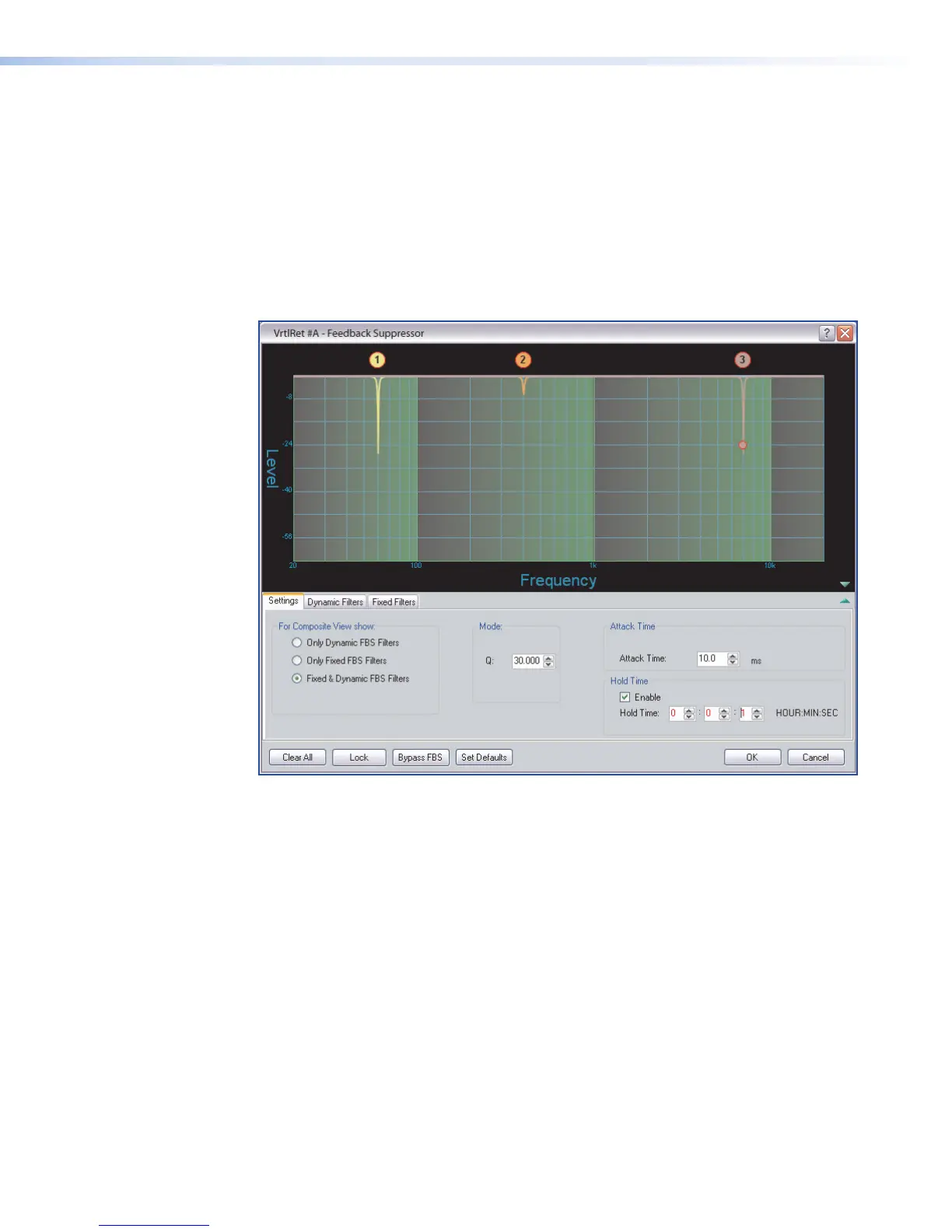The FBS dialog box provides the following global buttons:
• Clear All — Clears all dynamic filter settings.
• Lock — Locks the dynamic filters to current settings, preventing automatic updates.
This temporary mode is useful while testing the system, or during the time when
dynamic filters are being converted to fixed filters. When the FBS dialog box is closed,
lock mode is automatically disengaged.
• Bypass FBS — Turns off feedback detection when engaged (button is red). Only the
dynamic filters are bypassed. Fixed filters remain active.
• Set Defaults — Click once to return the FBS to default settings.
Figure 37. Feedback Suppressor
DMP128 • Software Control 64