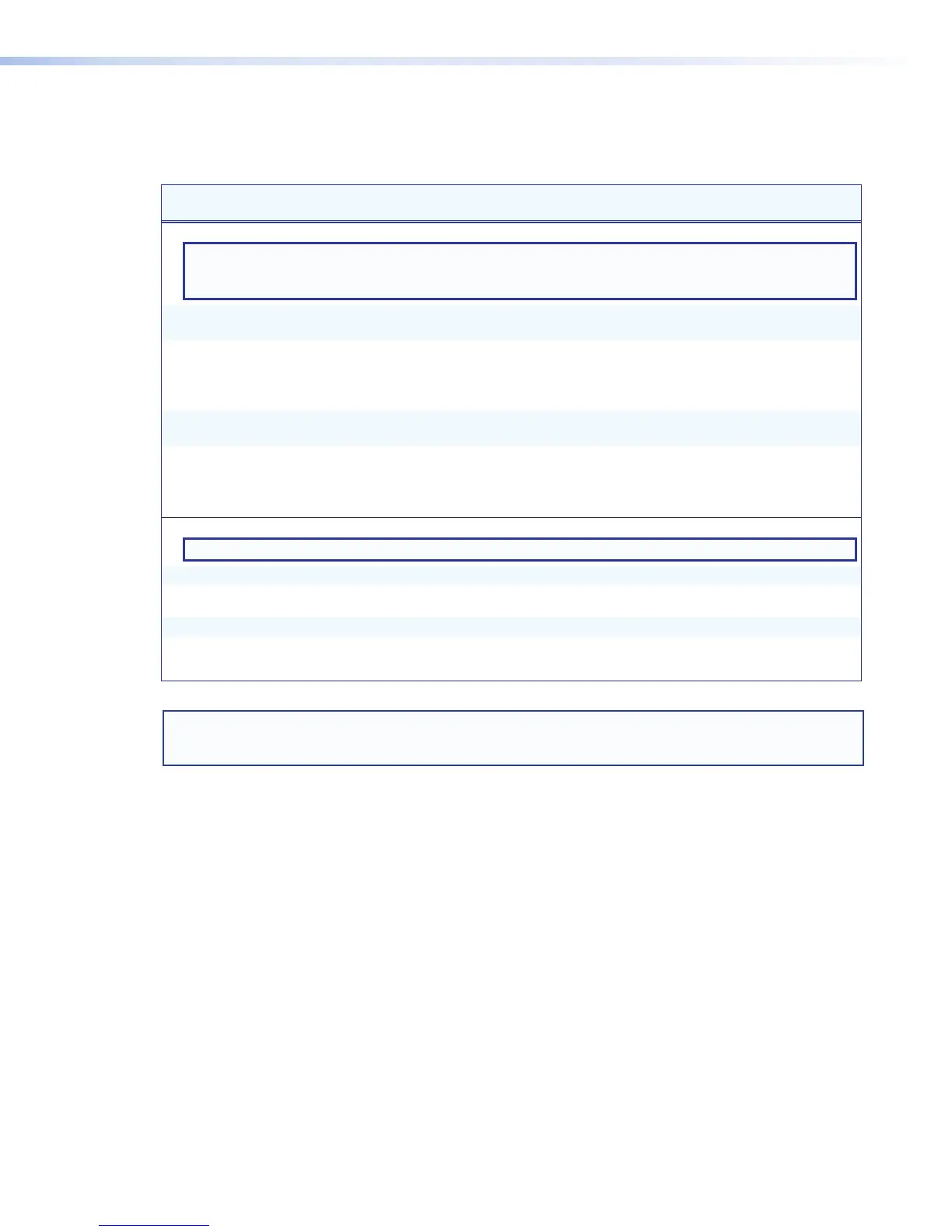SIS Command and Response Table for DSP Mix-point and Level Control
Setting the level of a mix-point requires the mix-point address and level value. Making a
connection between a mix-point input and output requires the mix-point be unmuted.
Command ASCII command
(host to device)
Response
(device to host)
Additional
description
Audio level control, and mix-point selection
NOTE: The command format is the same, regardless of the control or mix-point to be set; the acceptable adjustment
range of the main mix-points is -35dB to +25dB, in 0.1dB increments.
All responses are shown with the DMP128 in Verbose mode 2 or 3.
Set a mixpoint trim or gain
E
G
X6)
*
X6!
AU
}
DsG
X6)
*
X6!]
Set trim or mix control
X6)
to
a value of
X6!
dB.
Example 1 (Input 1 to
Virtual Send A gain):
E
G20009*2040AU
}
DsG20009*2040
]
Set the In 1 to Virtual Send A
gain to a value of -0.8dB.
Example 2 (mix-point
gain):
E
G20001*2213AU
}
DsG20001*2213
]
Mix +16.5dB of input 1 into
output 2.
Read a mix-point level
E
G
X6)
AU
}
DsG
X6)
*
X6!]
Mixpoint
X6)
is set to a value
of
X6!
dB.
Example 1
Input 11 to Output 8:
E
G21007AU
}
DsG21007*2103
]
Mix-point In 11 to Output 8 is
set to a value of +5.5dB.
Example 2
Input 3 to Output 4:
E
G20203AU
}
DsG20203*2140
]
+9.2dB of In 3 is mixed to
output 4.
Audio mute
NOTE: All responses are shown with the mixer device in Verbose mode 2 or 3.
Audio mute
E
M
X6)
*1AU
}
DsM
X6)
*1
]
Mute mix-point
X6)
.
Example:
Input 4 to Output 2:
E
M20301*1AU
}
DsM20301*1
]
Mute mix-point input 4 to
output 2.
Audio unmute
E
M
X6)
*0AU
}
DsM
X6)
*0
]
Unmute mix-point
X6)
.
Read mute status
E
M
X6)
AU
}
DsM
X6)
*
X6$] X6$
: 0 = mute off (unmute), 1
= mute on (mute).
NOTES:
X6)
= Mix-point select See tables 3-10 on pages 175-197.
X6!
= Signal level value in dB See table 2 on page 148.
X6$
= Mute status
0 = unmute 1 = mute
DMP128 • Reference Information 173