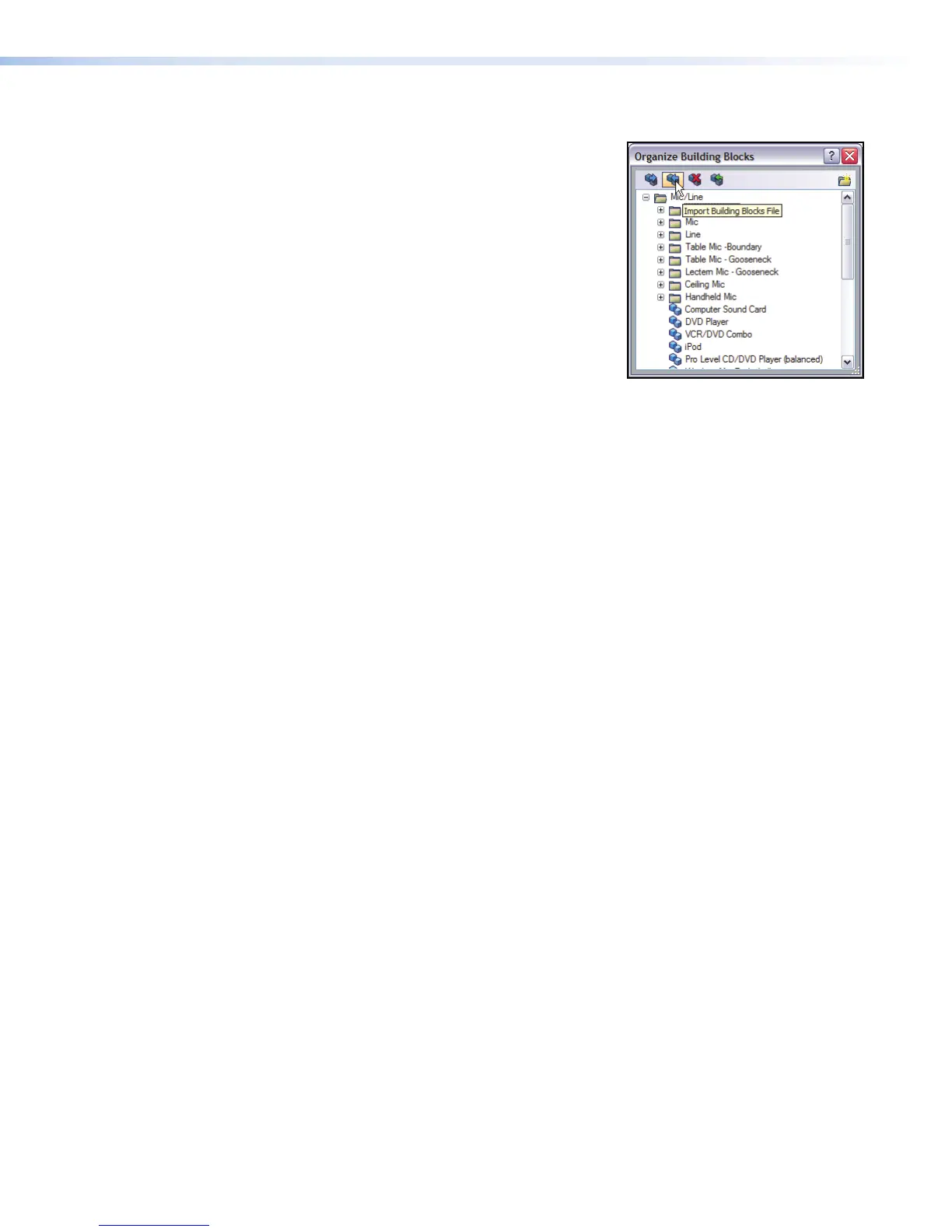To import a building blocks file:
1. From the menu, select Tools>Organize
Building Blocks. The Organize Building
Blocks
dialog box opens.
2. Click the Import Building Blocks File
icon. The “Import from...” dialog box opens.
3. Browse to and select the desired building blocks
file.
4. Click Open. The selected building blocks file
is imported into the Organize Building
Blocks dialog box.
DMP128 • Software Control 111