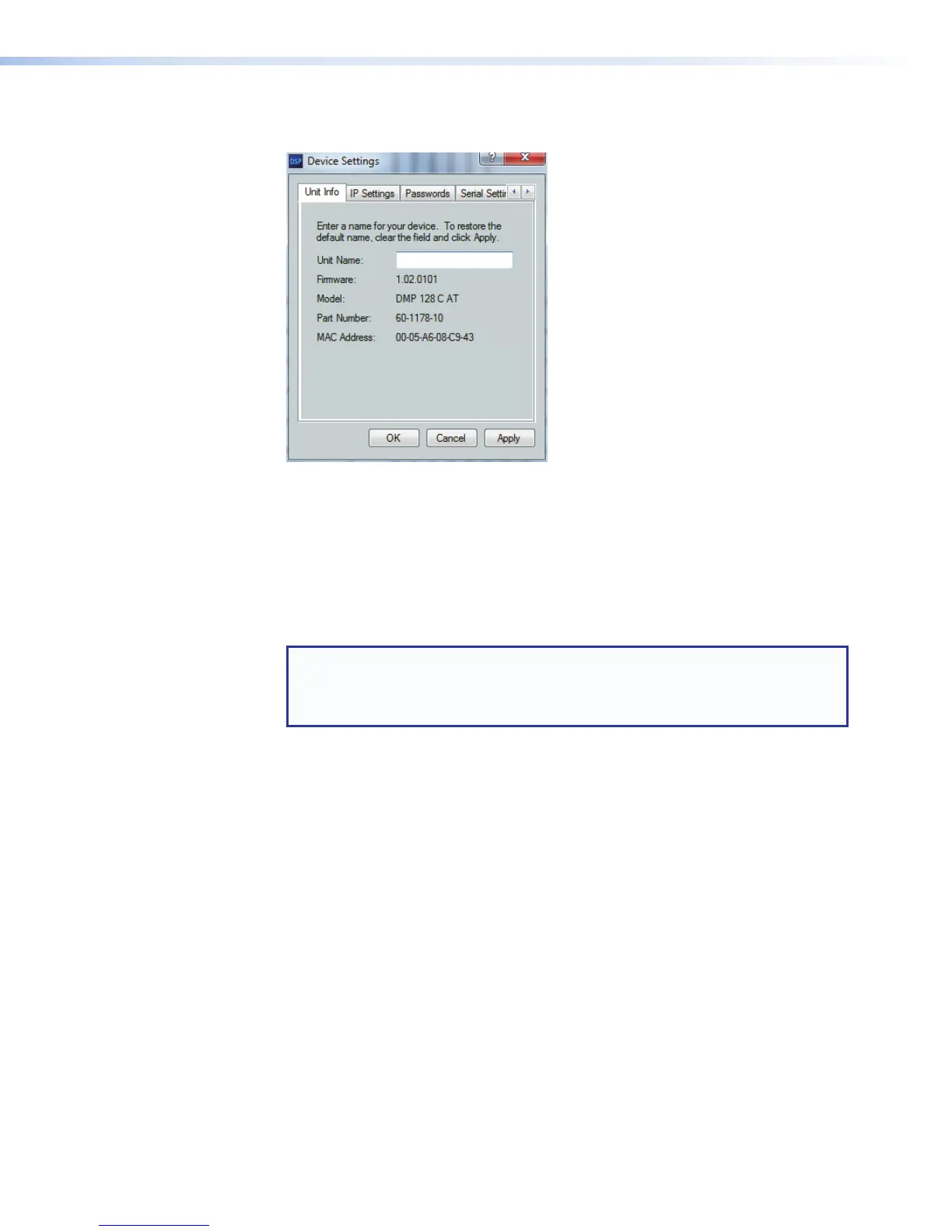4. In the Unit Name: field, enter a descriptive name for the DMP128 (typically the
device name and location) to enable easy identification on the network (see figure 68).
DMP128-ConfRoom1
Unit name can be up to 24 characters drawn from the
alphabet (A-Z), digits (0-9), and minus sign/hyphen (-).
No spaces are permitted and it is not case sensitive.
The rst character must be an alpha character. The last
character must not be a minus sign/hyphen.
Figure 68. Device Settings - Unit Name
5. Click Apply, then OK to close the dialog box.
6. Open the Dante Controller (see Start Dante Controller on page118).
7. From the Dante Controller menu bar, select Device > Device View (see Rename
a Dante Device on page120).
8. Choose the device. The DMP128 appears as DMP128, plus the last six digits of the
Dante MAC address.
NOTE: Connect DMP128 units to the Dante network one at a time to easily
identify which one is being named. To confirm the proper device, compare
the Dante MAC address printed on the rear panel of the unit with the MAC
address shown in figure 68.
9. Select the Device Config tab in Dante Controller.
10. Rename the device to match the DSP128 name given in DSP Configurator (see
step4 above), then press <Enter>.
11. Select Yes to confirm the new name.
12. To connect additional DMP128s, repeat this procedure with the next device.
DMP128 • Software Control 114
