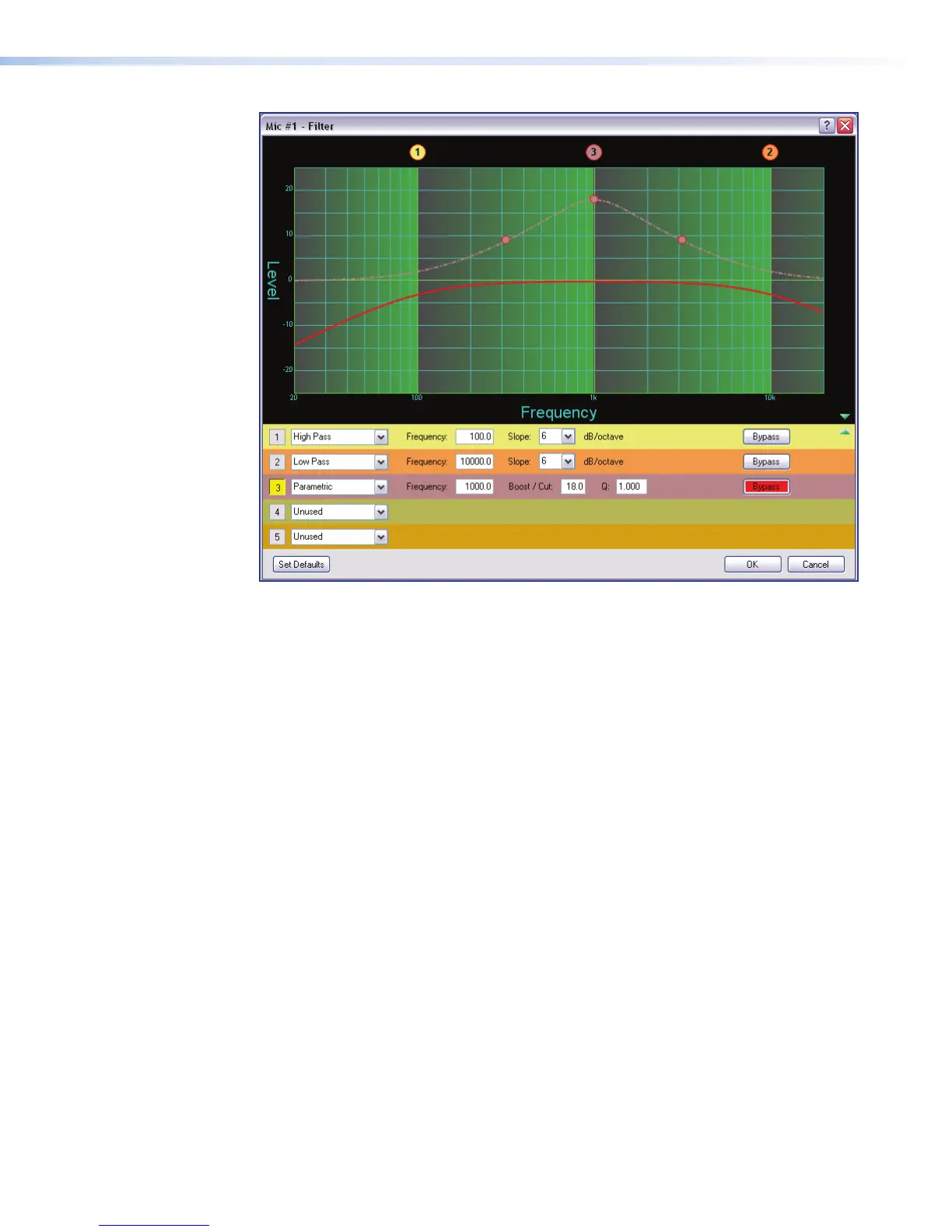Figure 23. Filter Dialog Box, Filters Added
Within the dialog box, a filter is focused when a filter type is inserted, or is focused by
clicking the filter number to the left of the filter selection drop-down list. Note the box
number in row3 in figure 23 is highlighted in yellow, indicating it is the filter in focus. The
results of the filter in focus (independent of other filters) show in the graph as a dotted line
the same color as its filter row when bypassed. When active (not bypassed), the line is
solid.
When multiple filters are enabled, the graph indicates the focused filter result (independent
of other filters) in the color of the filter row in table. The composite response, the
combined effect of all filters not bypassed, is always displayed in red.
DMP128 • Software Control 32
