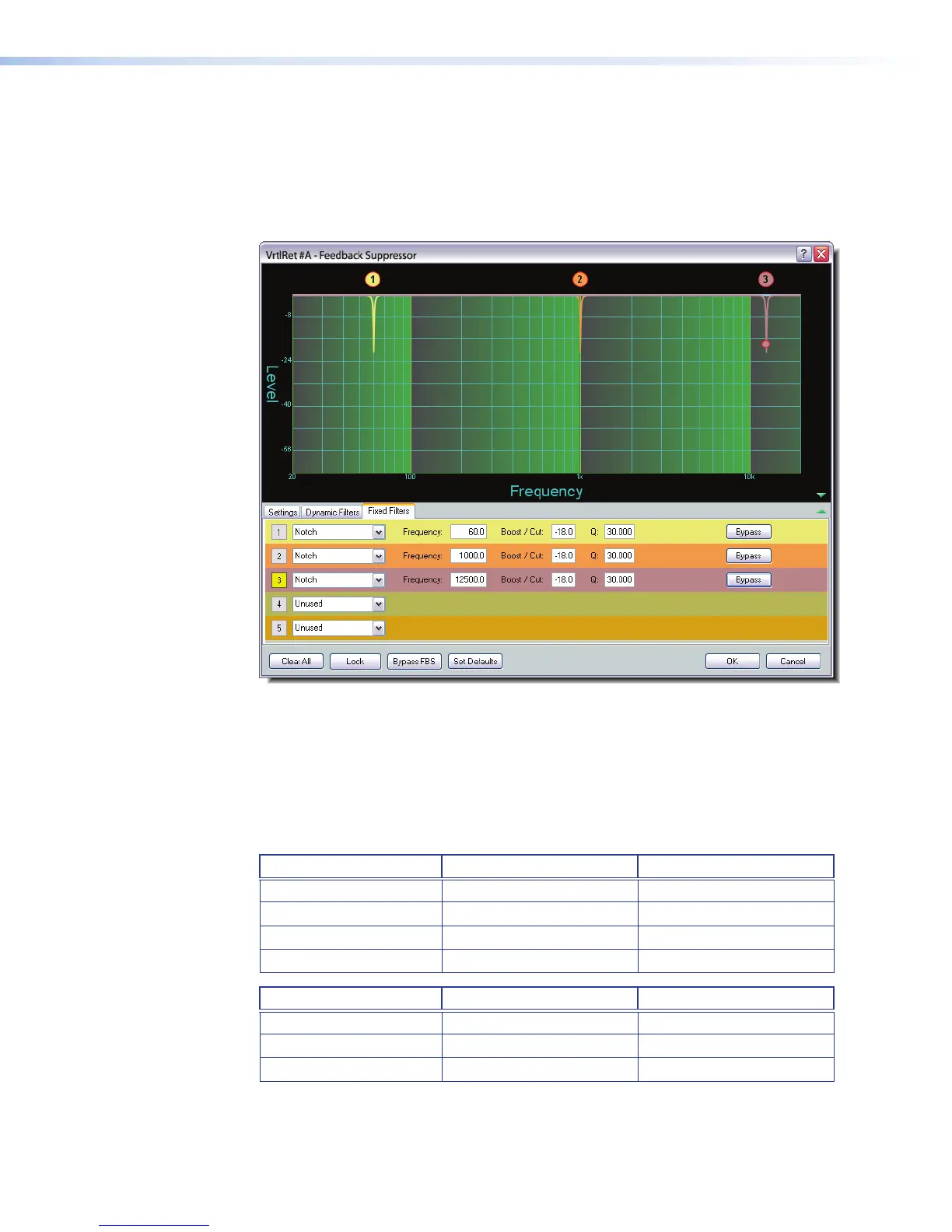FBS Fixed Filters Tab
Fixed filters are notch filters with an adjustable center frequency and Q, and up to 30dB
of cut. The fixed filters are typically set by converting dynamic filters to fixed, however
adjustments to filter parameters can be manually made from the Fixed Filters tab.
Fixed Filters are inactive and the filter type is set to Unused by default (see rows 4 and 5
in figure 40).
Figure 40. FBS Fixed Filters Tab
No filter parameters are displayed when the filter type is set to Unused. As a filter is
moved to the fixed filter tab from a dynamic filter, the filter becomes active and displays
Notch as the filter type. The parameters copied from the dynamic filter are displayed in
the same line. Once a fixed filter is active, settings can be modified or adjusted as needed.
Fixed filters can also be individually bypassed by clicking Bypass.
FBS Settings Ranges and Fixed Filter Defaults
FBS Parameter Settings Range Default Setting
Frequency 20 Hz to 20 kHz N/A
Q 5.000 to 65.000 30.000
Attack Time 0.0 ms to 1000.0 ms 10.0 ms
Filter Hold Time 0 seconds to 9 hours 00:00:00; Disabled
Fixed Filter Parameter Settings Range Default Setting
Frequency 20 Hz to 20 kHz 1000.0 Hz
Q 1.000 to 65.000 30.000
Cut Up to 30dB cut 0.0dB
DMP128 • Software Control 67
