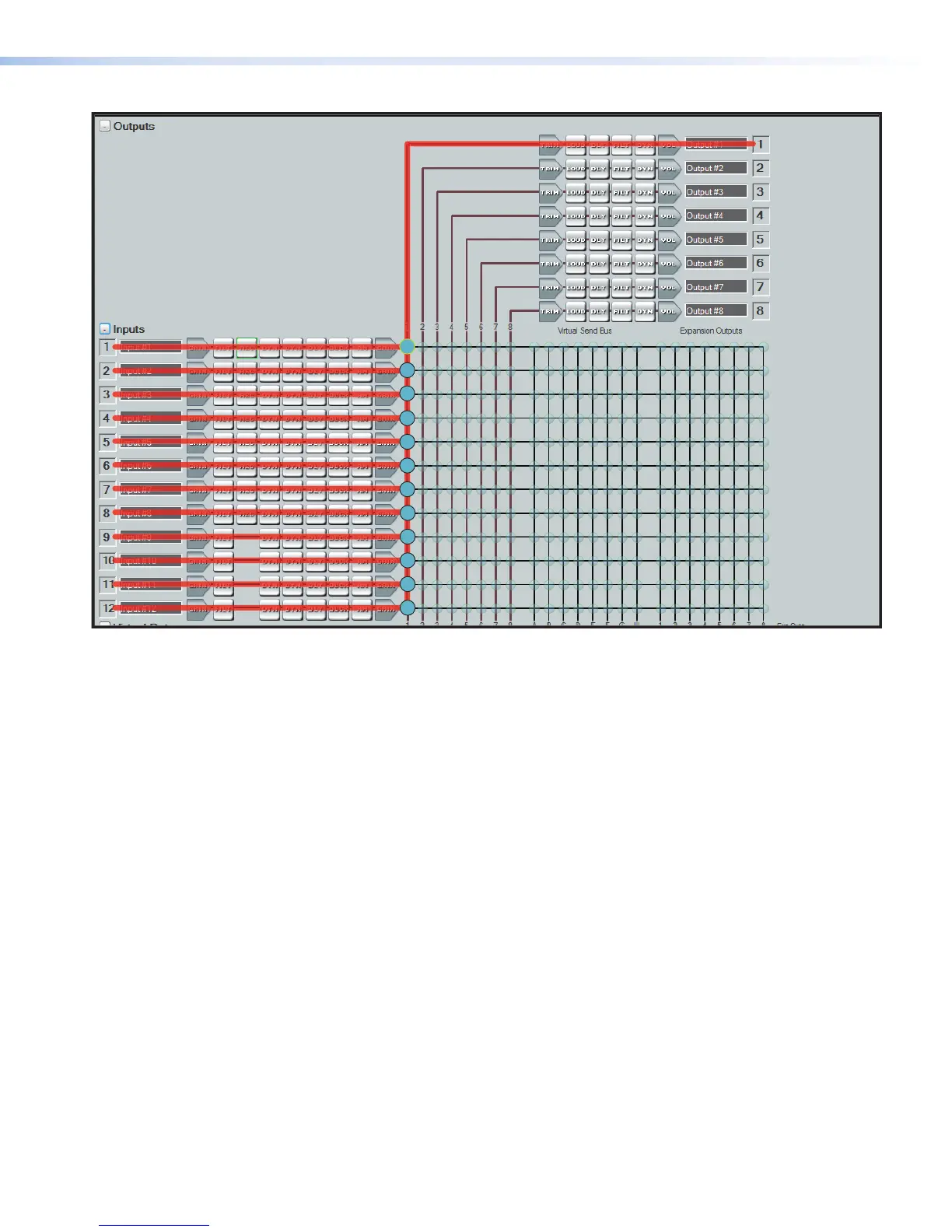Figure 43. All Inputs to Output 1
In the next example (see figure 43), input audio from all twelve mic/line inputs are
processed individually and arrive at their output 1 mix-points. As each mix-point mute
button is released, its output 1 mix-point junction turns teal, and the signals are all routed
to Output 1. Since all the signals are now on output signal line 1, open the individual
mix-points to adjust signal levels for the desired balance. Open the output 1 trim,
processing, or volume to change the signal levels or effects for the signals coming from
the mix-points.
In this manner, any single input, or any number of inputs can be routed to any single
output or any number of outputs.
DMP128 • Software Control 74