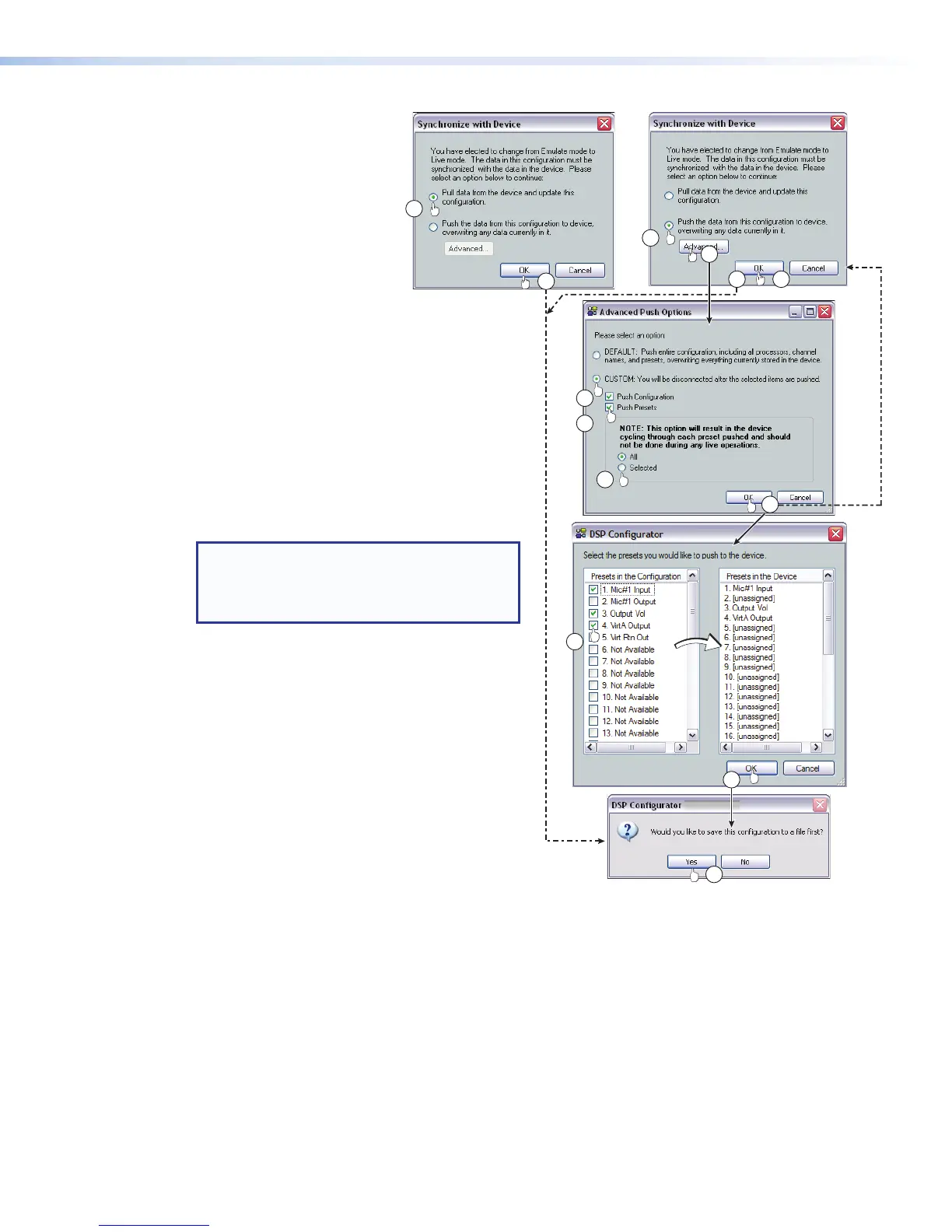7. Click either:
a. Pull to configure DSP
Configurator to match the
device — proceed to step9
-or-
b. Push to configure the device
to match DSPConfigurator
— proceed to step8
8. To push all of the gain and
processor block adjustments
(configuration), and all presets to the DMP128,
proceed to step9.
To tailor the push (push only the configuration,
only the presets, or the configuration and selected
presets), click Advanced and proceed to step 8a.
a. Select the Custom radio button.
b. Select the desired checkbox or checkboxes;
Push Configuration and/or Push Presets.
If Push Configuration is the only box
checked, click OK and proceed to step9.
NOTE: Push Configuration includes
all mix-point, gain and processor block
settings. It does not include partial
presets.
c. If Push Presets was selected in step 8b, click
All to select all presets or Selected to choose
specific presets.
• If Selected is clicked, click OK and proceed
to step 8d.
• If All is clicked (equivalent to a standard
push), click OK and proceed to step 9.
d. If Selected is clicked in step 8c, the
Synchronize with Device dialog box (7b)
reopens. Click OK. The presets dialog box opens.
e. Select the desired partial presets to push by
clicking the appropriate checkbox or checkboxes.
f. Click OK. — Proceed to step 10.
9. Click OK. The DSP Configurator program is connected live to the device and the processors and
presets are pushed or pulled as selected, completing the selection of Live mode.
10. If changes are made to the DSP parameters (including mix-point, gain or processor blocks) since the
last file save, DSP Configurator prompts to save the file. Click Yes or No.
If a password is required and not entered or if an incorrect password isentered, the program prompts
for the password.
The configuration and presets are uploaded to the DMP128.
Figure 58. Selecting Live Mode (Continued)
9
9
8
8a
10
8c
8e
8f
8d
7a
7b
-or-
8b
8d
DMP128 • Software Control 92