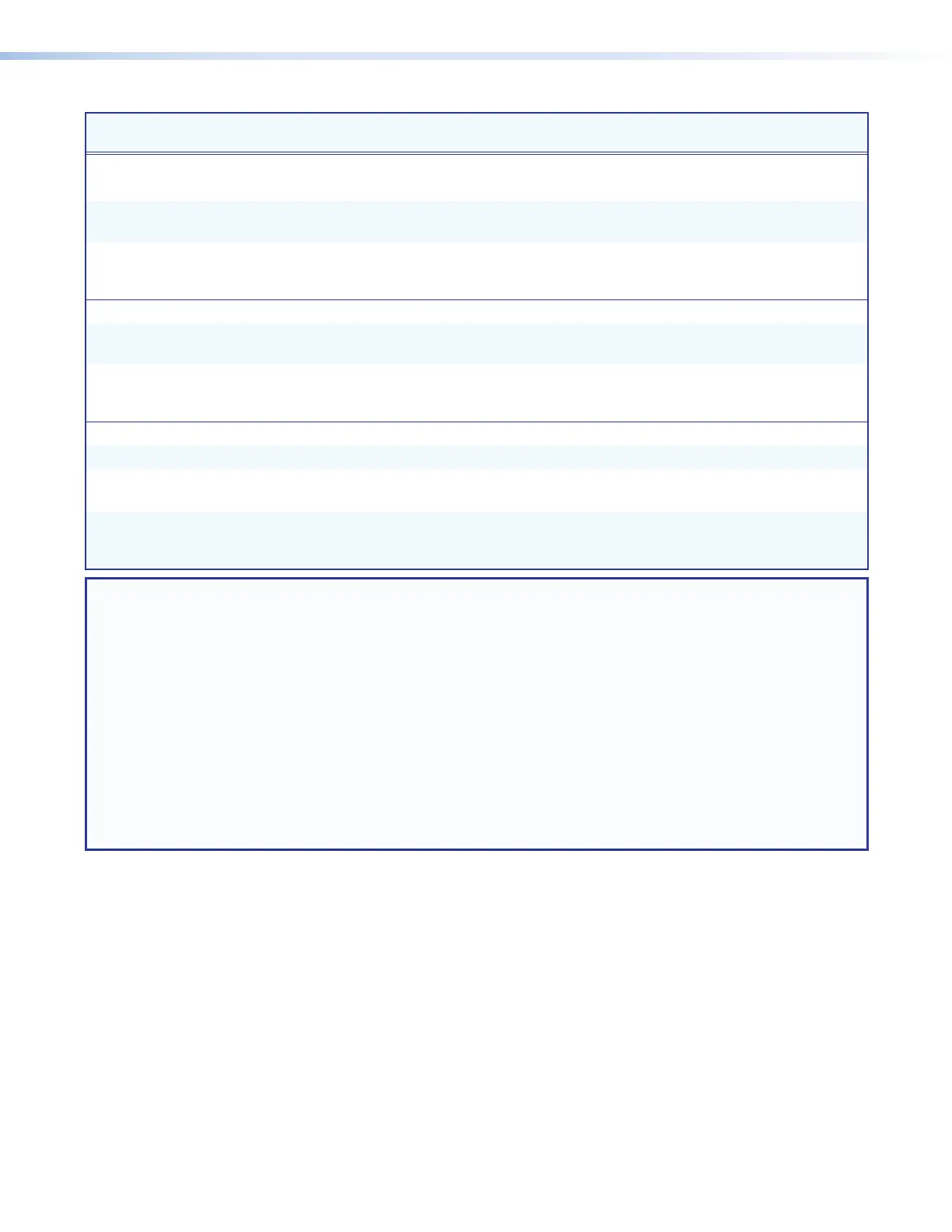IN1608 xi Scaling Presentation Switcher • SIS Configuration and Control 63
Command ASCII Command
(Host to Scaler)
Response
(Scaler to Host)
Additional Description
Output Configuration Commands
Output Scaler Rate
Set output rate
EX6)
RATE
}
Rate
X6)]
Set the output resolution and rate
to
X6)
.
View output rate
E
RATE
} X6)]
In verbose modes 2 and 3:
Rate
X6)]
View the selected output rate.
HDMI Output Format
Set format
EX@
*
X3#
VTPO
}
Vtpo
X@
*
X3#]
Set the color space and format of
output
X@
to
X3#
.
View setting
EX@
VTPO
} X3#]
In verbose modes 2 and 3:
Vtpo
X@
*
X3#]
View the color space and format
setting.
Power Save Mode
Power save off
E
0PSAV
}
Psav0
]
Operate at full power.
Power save on
E
1PSAV
}
Psav1
]
Operate in a low power state (no
video output).
View setting
E
PSAV
} X3&]
In verbose modes 2 and 3:
Psav
X3&]
View power save mode
X3&
.
NOTES:
X@
= Output selection
1 = Output 1A – HDMI (top connector)
2 = Output 1B – HDMI (bottom connector)
3 = Output 1C – DTP/HDBT
X3#
= HDMI output format
0 = auto (default)
1 = DVI RGB 444
2 = HDMI RGB 444 “Full”
3 = HDMI RGB 444 “Limited”
4 = HDMI YUV 444 “Full”
5 = HDMI YUV 444 “Limited”
6 = HDMI YUV 422 “Full”
7 = HDMI YUV 422 “Limited”
X3&
= Power save mode
0 = full power mode (default), 1 = low power state
X6)
= Output rate 3-8,10-92,201,202 (see the
X6)
definition on page 54).
