Page 138 Operator‘s Manual FERITSCOPE
®
FMP30
Data Transfer
GNB Request the number of measurement blocks in the open applica-
tion file from the instrument.
Response of the instrument: Number of blocks
IEX0
...
IEX99
Checks if the Application with the number 0 (... 99) is set up in
the instrument. The instrument outputs “1” if the Application is set
up and “0” if it is not set up.
LSL Requests the lower tolerance limit value, set in the current appli-
cation.
PE Requests the ASCII character that
the instrument uses as the group separator.
The instrument outputs “GS” via the interface port.
PT1 Sets the measurement data output mode
“Single readings without group separator”,
i.e., during measurement data output, the single readings are
transferred without a group separator.
PT2 Sets the measurement date output mode “Single readings with
group separator”, i.e., during the measurement data output, the
single readings are transferred and a group separator (ASCII
GS) is transmitted between each of the measurement blocks.
PT3 Sets the measurement data output mode
“only block mean values”, i.e., during the measurement data
output, only the block mean values are transferred.
SAM Requests all measurement data
that are stored in the current Application.
SAN0
...
SAN99
Assigns a designation for the Application with the number 0 (...
99). After receiving the command “SAN”, the instrument sends
the ASCII character “ACK”. The transfer of the designation that
the Application is to receive must occur directly thereafter, time-
out after 1 second. The designation must finish with CR+LF as
well and may contain a maximum of 16 ASCII characters.
After receiving the designation, the instrument sends the ASCII
character “ACK”.
Example: The command “SAN2”, followed by the desired desig-
nation assigns a new designation to the second Application.
Command Function
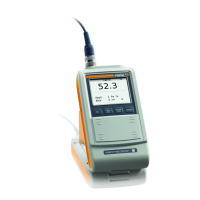
