Operator‘s Manual FERITSCOPE
®
FMP30 Page 171
Instrument Settings - Service Function Menu
ENTER Select the desired block change by pressing
the arrow keys
or and confirm the se-
lection with ENTER.
[Manually]: The block change must be do-
ne manually, i.e., when making measure-
ments in the matrix mode, the block where
the next reading is to be stored can be se-
lected freely using BLOCK-RES and
or
.
[Automatic]: The block change occurs au-
tomatic, i.e., when making measurements in
the matrix mode, the next measurement will
be stored in the next block automatically.
Use DEL at any time to cancel the setting
procedure.
appears on the display as long as the Matrix measuring mode is
enabled.
The number of applications and blocks cannot be changed without a
re-initialization.
With a re-initialization of the instrument, the stored measurement data
as well as the normalization and the corrective calibration of all
Applications will be deleted. After a re-initialization, all Applications
must be set up anew!
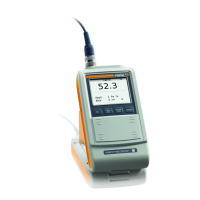
