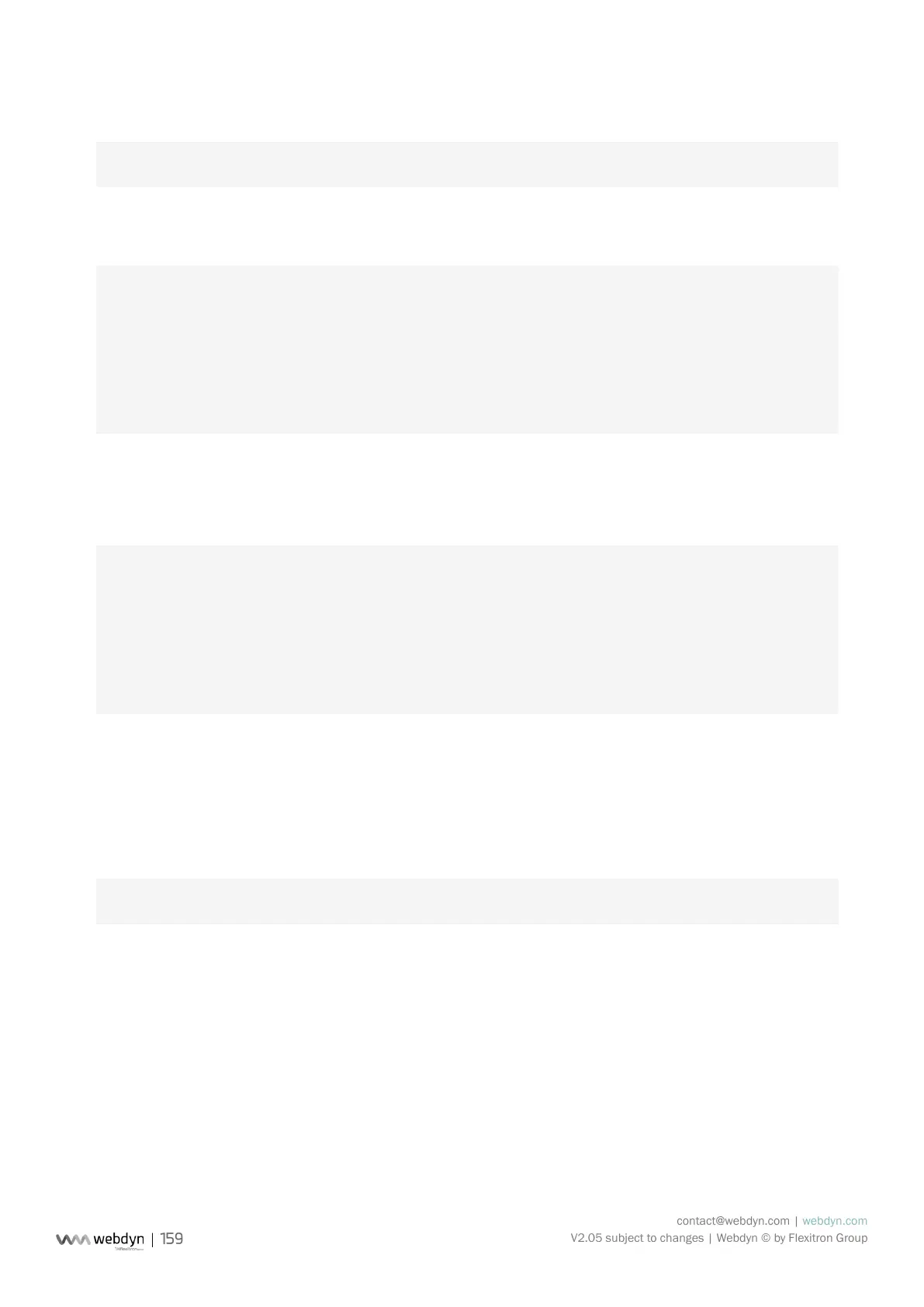contact@webdyn.com | webdyn.com
V2.05 subject to changes | Webdyn © by Flexitron Group
Modications were also detected on the devices and the “_daq.csv” le is sent to the server:
2021-02-11 14:25:21:Local changes sent WPM00BDE4_daq.csv
The processing completes with script le management:
2021-02-11 14:25:21:Script management...
2021-02-11 14:25:21:Checking WPM00BDE4_scl.ini
2021-02-11 14:25:21:Getting remote changes
2021-02-11 14:25:21:Checking Test script 1.lua
2021-02-11 14:25:21:No change
2021-02-11 14:25:21:Checking Test script 2.lua
2021-02-11 14:25:21:No change
All the scripts are checked on the server. Here, the log indicates that there were no changes.
Once all the processing is complete, a summary recaps all the completed processing:
2021-02-11 14:25:21:Conguration le summary:
2021-02-11 14:25:21:WPM00BDE4_SunSpec_inverter_SMA_Solar_
Inverter_9301_modbusTCP.csv: Action=Get remote le. Result=Success
2021-02-11 14:25:21:WPM00BDE4_daq.csv: Action=Send local le.
Result=Success
2021-02-11 14:25:21:WPM00BDE4_scl.ini: Action=Get remote le.
Result=Success
It shows that les “WPM00BDE4_SunSpec_inverter_SMA_Solar_Inverter_9301_modbusTCP.csv” and
“WPM00BDE4_scl.ini” were successfully retrieved from the server.
It also indicates that le “WPM00BDE4_daq.csv” was sent to the remote server.
The log le ends by indicating that the system log les were sent:
2021-02-11 14:25:24:Sending WPM00BDE4_SYSTEM_210211_142521.tar.gz