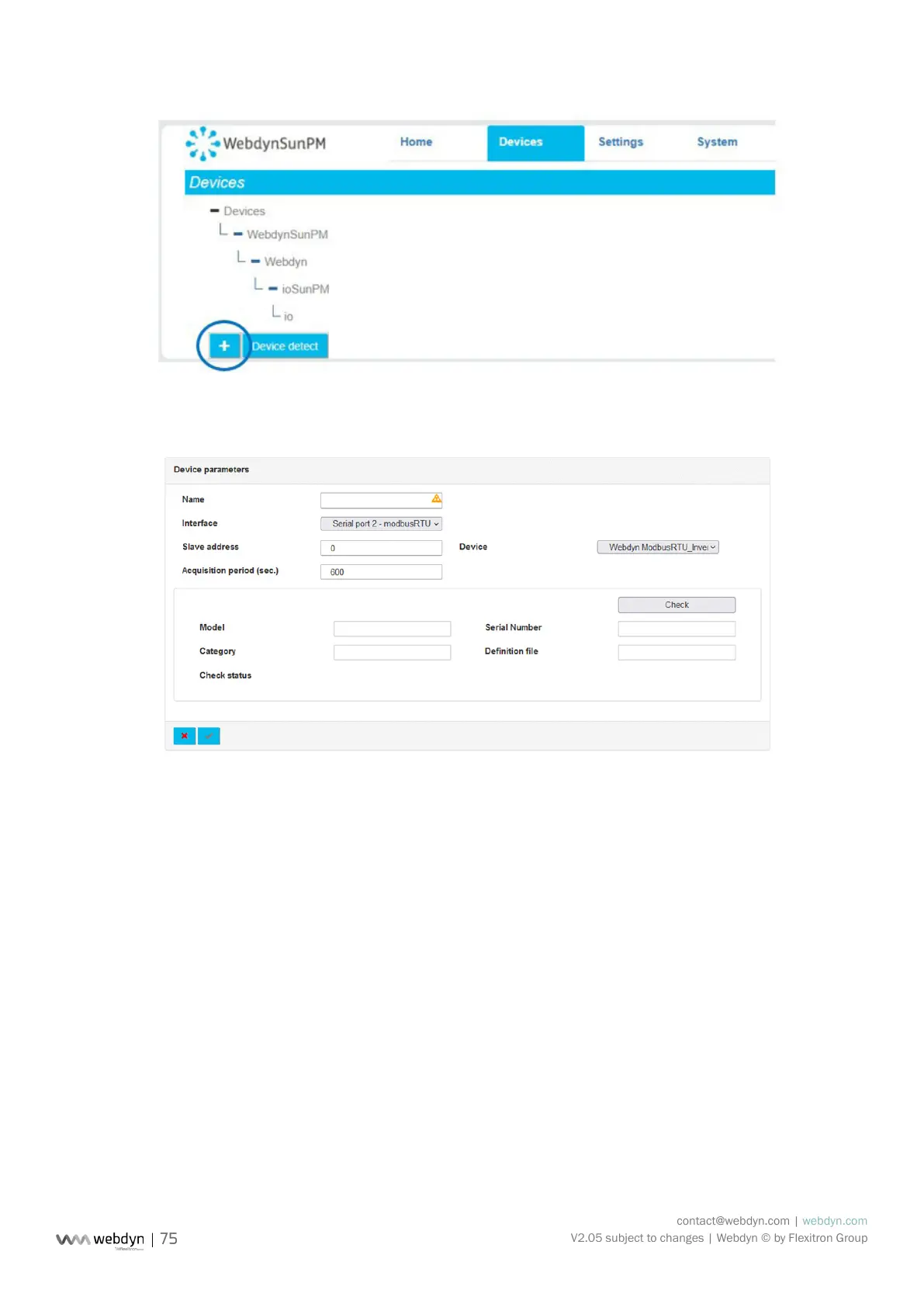contact@webdyn.com | webdyn.com
V2.05 subject to changes | Webdyn © by Flexitron Group
The next page is displayed:
In this form, it is possible to select a piece of equipment in relation to its corresponding denition le and
to choose its interface, its name, its address as well as its acquisition period. Start by entering a name
for this equipment. This name must be unique.
Choose the interface where the equipment is connected:
• Ethernet port: if the device is connected to the Ethernet network (for example for a device that
makes “modbus TCP”).
• Serial port: if the device is only connected to one of the serial ports of the WebdynSunPM (for
example for a device that does “modbus RTU”). Only serial ports whose settings are compatible
with the selected protocol are displayed.