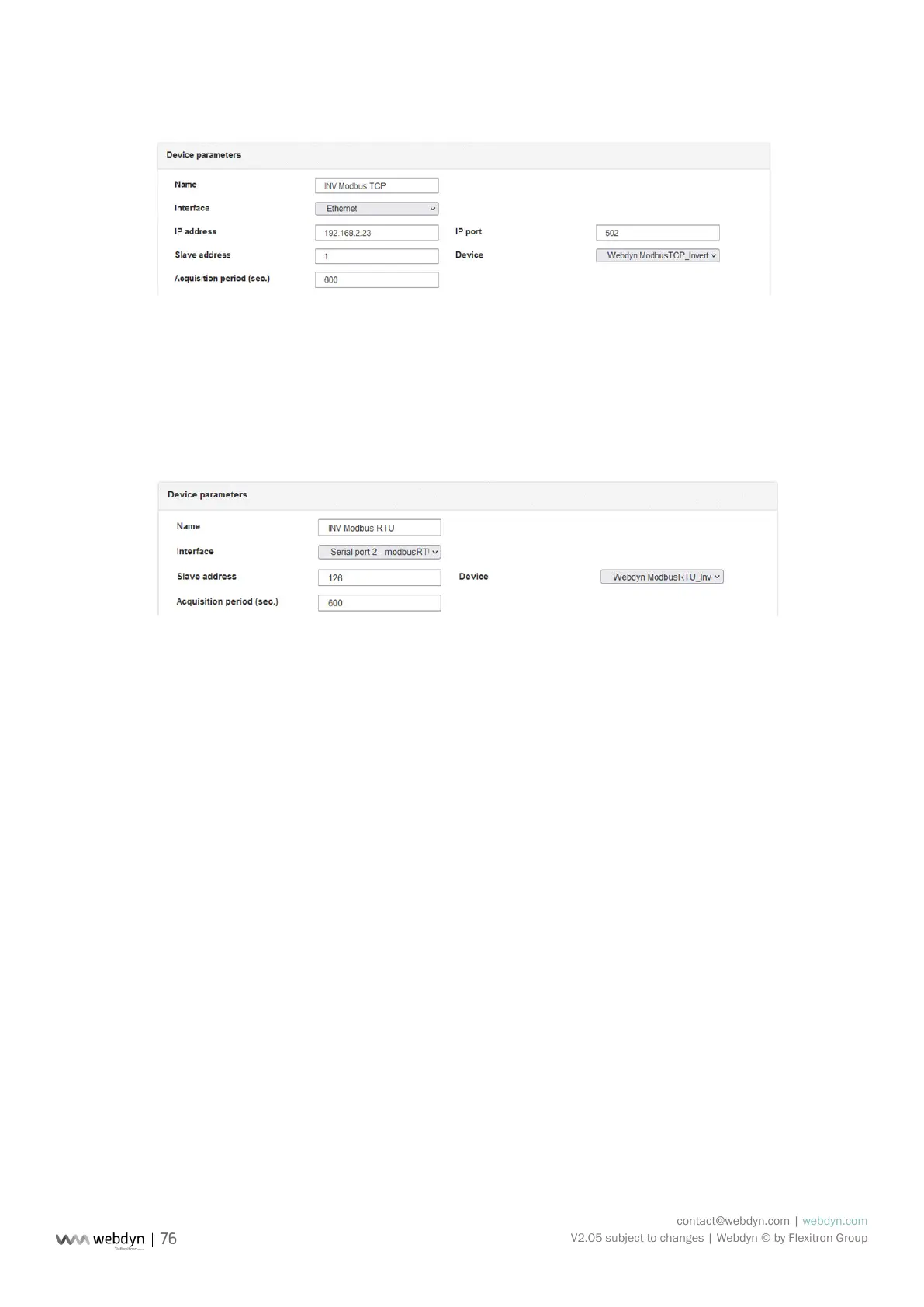contact@webdyn.com | webdyn.com
V2.05 subject to changes | Webdyn © by Flexitron Group
In this example, these are therefore “Modbus” type devices.
Since the device is of the TCP type (in this example: “modbusTCP”), the following elds also appeared:
• IP address: enter the IP address of the modbusTCP device on the network
• Port: Enter the port number to access the device. Usually 502
• Slave address: modbus address of the device
When the device is of the serial type (in this example: “modbusRTU”), the following elds appear:
• Slave address: modbus address of the device
Once these parameters have been entered, it is also possible to enter the periodicity of data acquisition.
For the choice of equipment in the “Device” drop-down list, it is possible to:
• Launch an equipment detection
• Select the denition le present in the drop-down list
It is possible to import a new denition le by clicking on the “+” symbol.