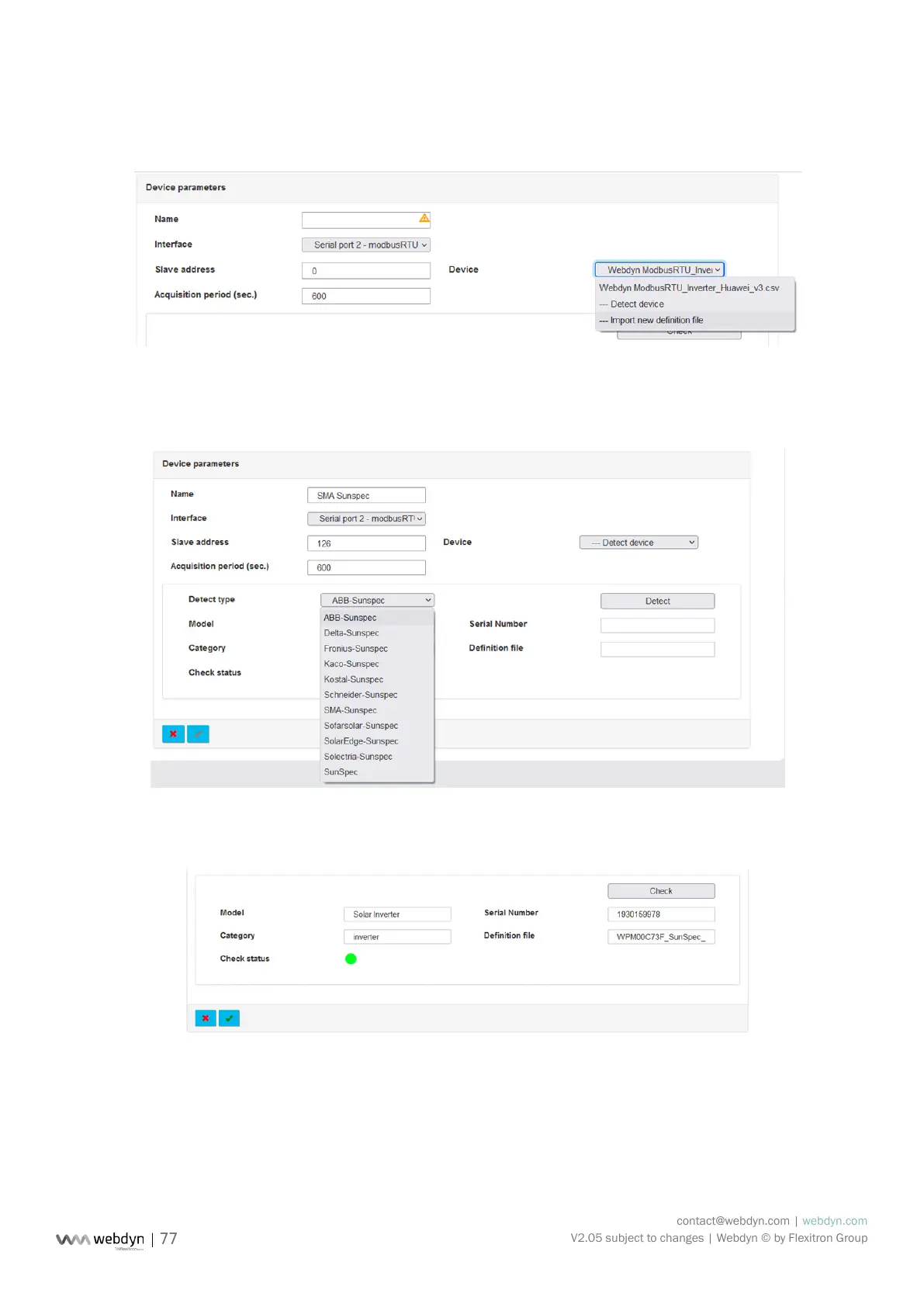contact@webdyn.com | webdyn.com
V2.05 subject to changes | Webdyn © by Flexitron Group
Launch an equipment detection:
Select “Detect device” in “Device”:
Choose the type of equipment to detect (in this example “SMA-Sunspec”), then start the detection by
clicking on the “Detect” button:
Examine the result:
The model, category, serial number, denition le as well as the status of the equipment is displayed
when the equipment is found.