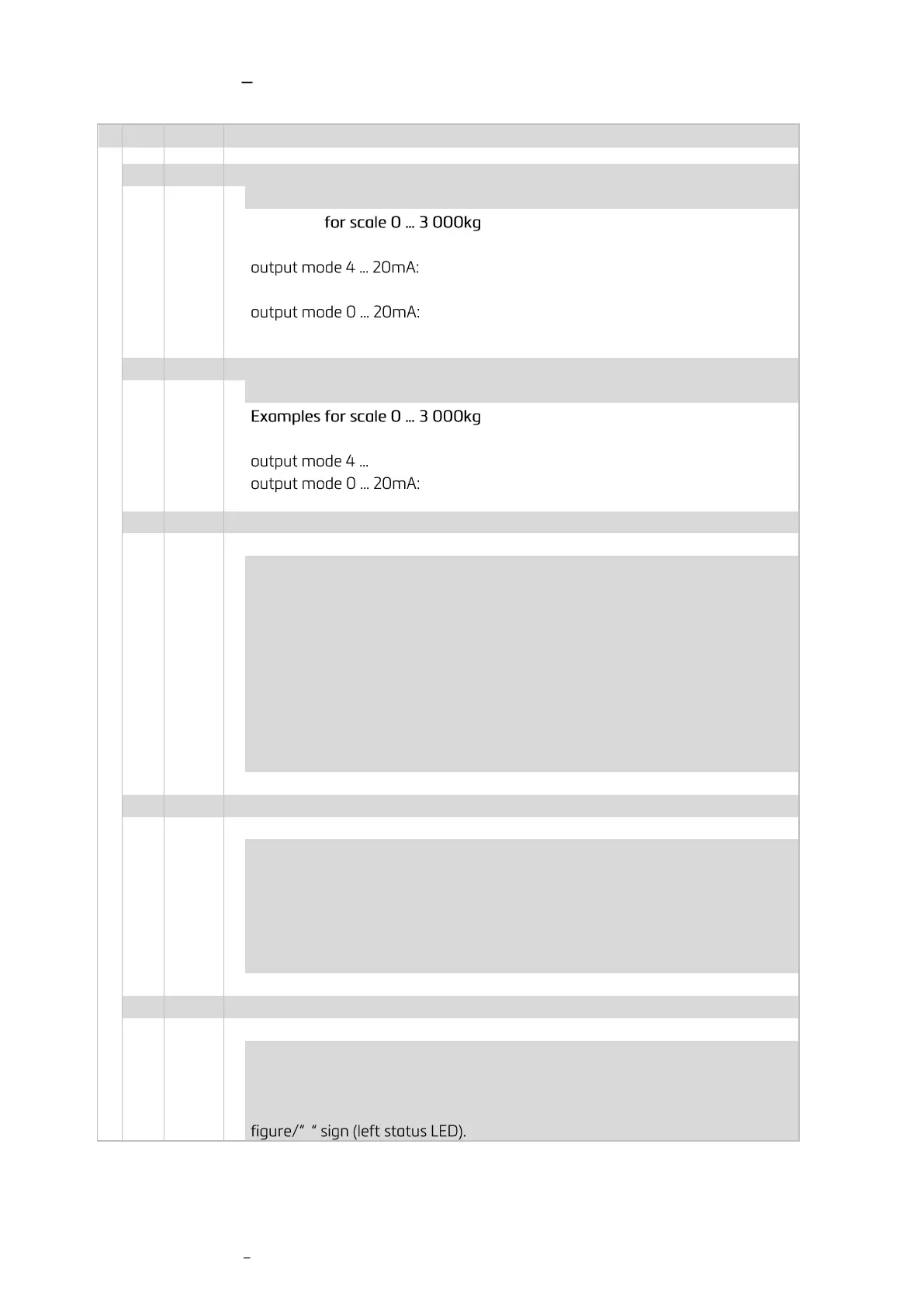DAD 143.x User Manual Profinet Rev.1.1.1 March 2023 Page 21 of 95
6.7 Menu 5 Analog Output
Remark: Activate a new setup with 1x Power OFF & ON !
Analog output setup (Menu 5.1 to 5.5)
Weight value for minimum analog output (command AL)
Set the weight value which corresponds to minimum output
Minimum 0kg or with 600kg preload
0kg = 4mA - setting 00000
600kg = 4mA - setting 00600
0kg = 0mA - setting 00000
600kg = 0mA - setting 00600
Weight value for maximum analog output (command AH)
Set the weight value which corresponds to maximum output
3 000kg = 20mA - setting 03000
3 000kg = 20mA - setting 03000
Analog output base (command AA)
- analogue output follows Gross value
- analogue output follows Net value
- analogue output follows Peak value (Maximum)
- analogue output follows Average value
H
- analogue output follows Hold value
- analogue output follows Peak - Peak value
- analogue output follows Valley value (Minimum)
- analogue output follows Display value
- analogue output is switched OFF
- analogue output follows a set reference value, cmd AR
Analog output mode (command AM)
Setup of test signal current or voltage analog output
The test signal, independent of the measuring signal, is based on the choosen
mode in menu 5.4. The setup uses 6 digits,
e.g. 004.000 for 4mA (decimal point position is fixed). For each mode you
can use the output range plus -/+ 0.1 ! Setup of a negative value via left
-
