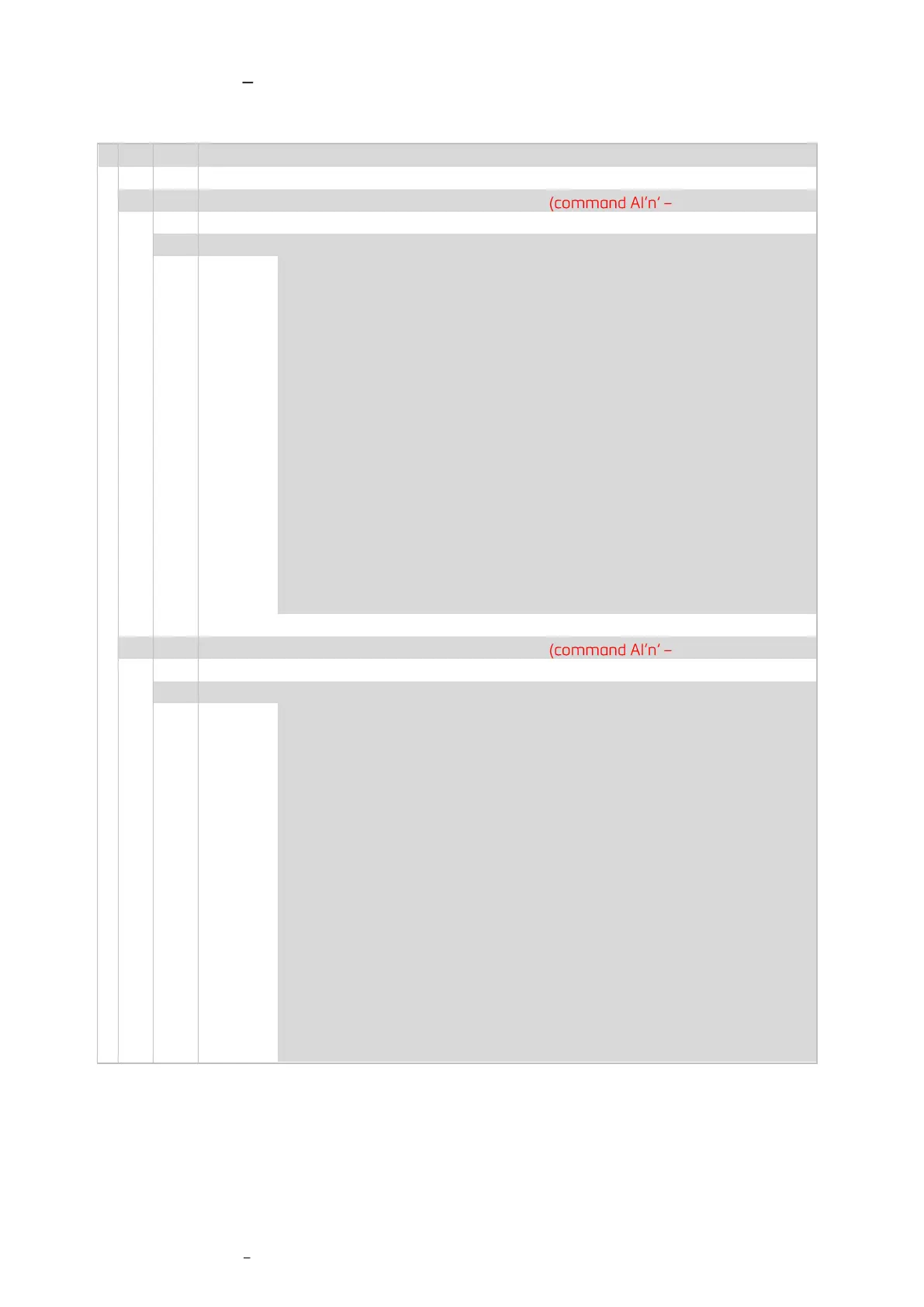DAD 143.x User Manual Profinet Rev.1.1.1 March 2023 Page 22 of 95
6.8 Menu 6 Logic Inputs
Remark: Activate a new setup with 1x Power OFF & ON !
Logic input setup (Menu 6.0 to 6.1)
Functions (x = choose one from 00 to 18 with 'up'/'down' buttons)
00 - Input "0" has no function
01 - Input "0" acts as Zero button
02 - Input "0" acts as Tare button
03 - Input "0" acts as Up arrow button
04 - Input "0" acts as Down arrow button
05 - Input "0" starts the Trigger function
06 - Input "0" displays the Average value
07 - Input "0" displays the Peak value (maximum)
08 - Input "0" deletes the Peak value (maximum)
09 - Input "0" displays the Hold value
10 - Input "0" displays the Peak to Peak value
11 - Input "0" displays the Valley value (minimum)
12 - Input "0" disables the buttons
13 - Input "0" stores the actual weight (Hold value)
14 - Input "0" tares the displays and deletes all other values
15 - Input "0" turn off display
Functions (x = choose one from 00 to 18 with 'up'/'down' buttons)
00 - Input "1" has no function
01 - Input "1" acts as Zero button
02 - Input "1" acts as Tare button
03 - Input "1" acts as Up arrow button
04 - Input "1" acts as Down arrow button
05 - Input "1" starts the Trigger function
06 - Input "1" displays the Average value
07 - Input "1" displays the Peak value (maximum)
08 - Input "1" deletes the Peak value (maximum)
09 - Input "1" displays the Hold value
10 - Input "1" displays the Peak to Peak value
11 - Input "1" displays the Valley value (minimum)
12 - Input "1" disables the buttons
13 - Input "1" stores the actual weight (Hold value)
14 - Input "1" tares the displays and deletes all other values
15 - Input "1" turn off display
