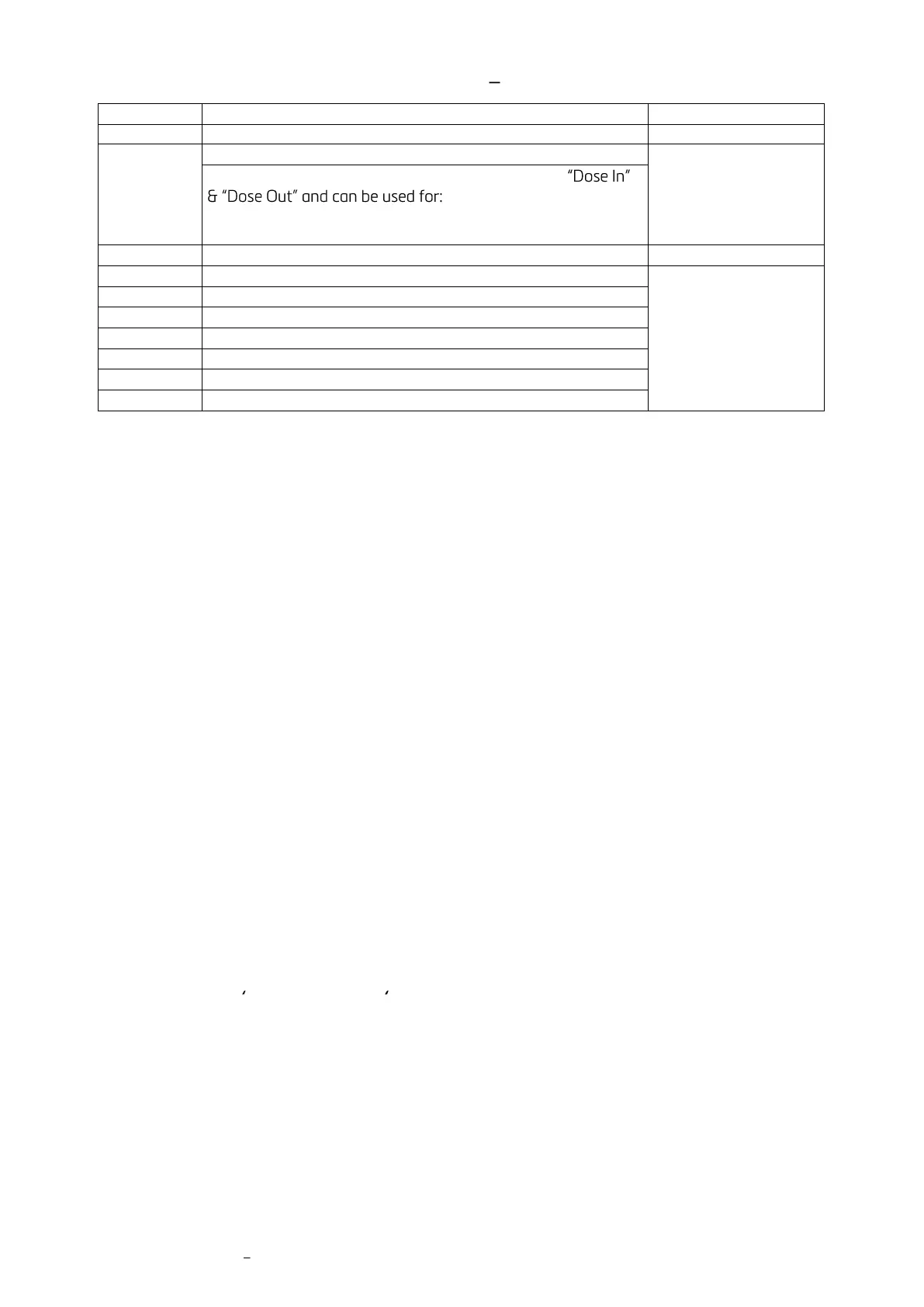DAD 143.x User Manual Profinet Rev.1.1.1 March 2023 Page 34 of 95
8.1 Special Commands of DAD143.x Overview
These commands are part of the seperate manuals
• FT1 - firmware type 1 (dose in) or
• FT3 - firmware type 3 (dose out).
8.1.1 AT Auto Transmit (for service port RS 232 connection, only)
The AT command parameters have the following meaning in the DAD 143.x, using serial port:
0: IDLE (OFF, Factory default)
1: GROSS
2: NET
3: AVERAGE
4: SAMPLE
5: LONG WEIGHT VALUE
6: PEAK
7: HOLD
8: VALLEY
9: PEAK TO PEAK
10: HBM AED
Note: Setting AT 10 will transmit the net weight in a format used by some devices of HBM. The format is:
• If the net weight is negative, then a '-' (minus) will be sent, else a ' ' (space) will be sent.
• The numerical value of the net weight will be sent as seven digits with leading zeros.
• If the parameter DP is set to zero then no decimal point will be sent. If DP is different from zero a decimal
point will be inserted in the digit string but it will remain seven characters long.
• The transmission will be terminated with a CR command (0x0D).
8.1.2 AT Auto Transmit (for PLC connection)
The AT command parameters have the following meaning in the DAD 143.x, using the Port 1 or Port 2:
The data selector for
cyclic data transfer
is coded as follows:
0: Gross weight
1: Net weight
2: Tare
3: Average weight
4: Dosed weight
5: Peak value
6: Hold value
7: Valley value
8: Peak to peak value
