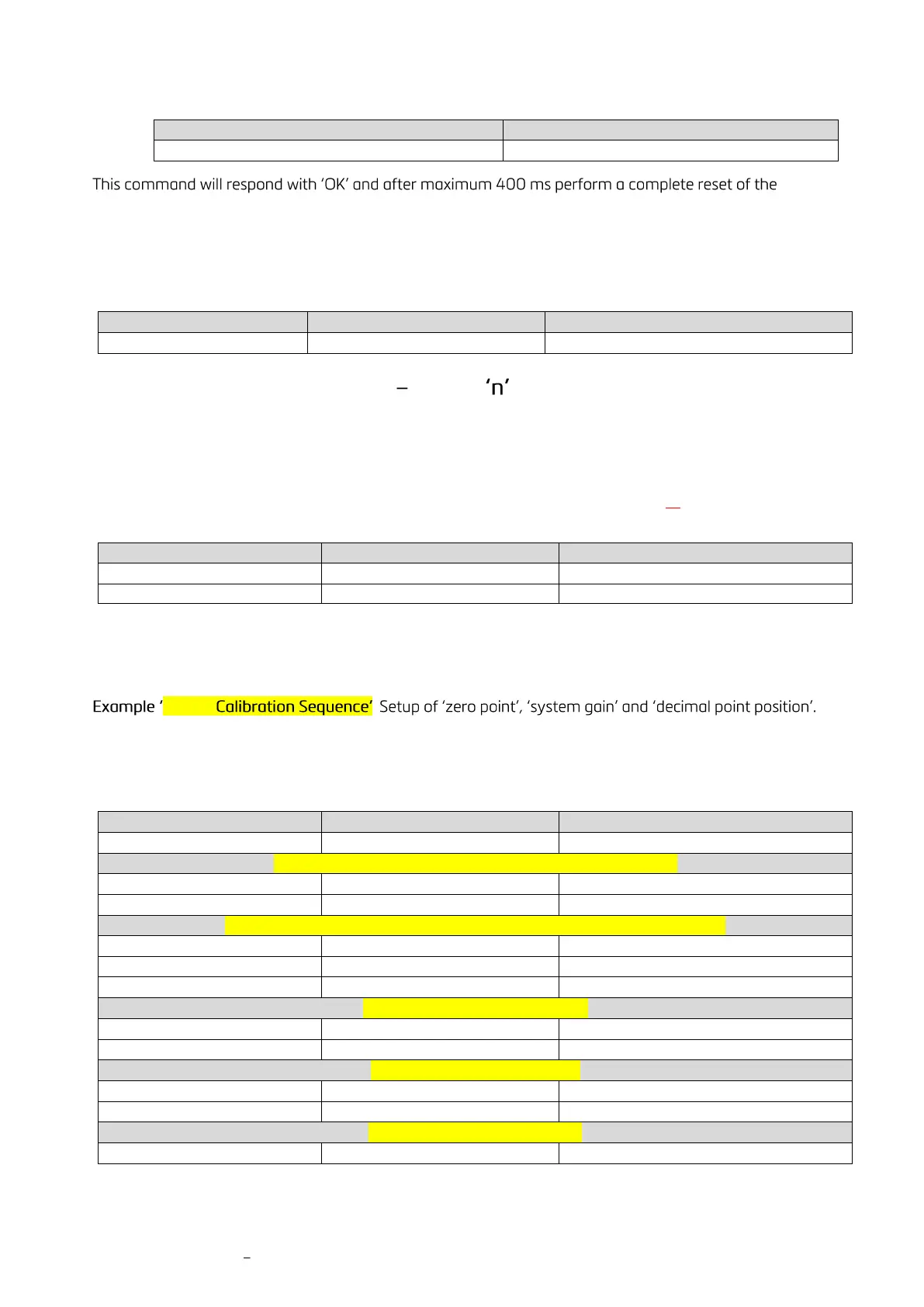DAD 143.x User Manual Profinet Rev.1.1.1 March 2023 Page 37 of 95
9.1.4 SR Reset DAD143.x Firmware
9.1.4.1 [Index 0x2007 Sub 0x04]
Slave (DAD143.x) responds
DAD143.x.
It has the same functionality as power OFF and ON again.
9.1.5 RS Read Serial Number
9.1.5.1 [Index 0x2900 Sub 0x0C]
Issuing the RS command will return the current serial number in the format S+12345678.
Slave (DAD143.x) responds
9.2 Calibration Commands CE, CM , CI, MR, DS, DP, CZ, CG, ZT, FD,
ZR, ZI, AZ, AG, CS, SU, RU, FT
9.2.1 CE Read TAC* Counter / Open Calibration Sequence
[Index 0x2300 Sub 0x03]
With this command you can read the TAC counter (*TAC = Traceable Access Code) or you can enable a
calibration sequence.
Slave (DAD143.x) responds
Request: TAC counter CE17
Calibration sequence active
This command must be issued PRIOR to any attempt to set the calibration parameters AG, AZ, CM, CI, DS, DP,
CZ, CG, ZT, ZR, FD or CS. In legal for trade applications the TAC counter can be used to check if critical
parameters have been changed without re-verification. After each calibration the TAC counter increases by +1.
Enable :
The chosen calibration weight has the value 5000 (increments). That could be 500 g, 5 kg or 5000 kg. We
calibrate with 500 g. The decimal point is set up by command DPx (x = 1, 2 or 3), here 1 figure after the
decimal point. A measured weight of 500 g is displayed as 500.0 g.
Slave (DAD143.x) responds
Read TAC counter value 17
Adjust zero: The scale has to be empty. No load applied!
Enable Calibration sequence
System/Scale zero point saved
Adjust gain: First put the calibration weight on the scale (here 500 g)!
Enable Calibration sequence
Request: span setting 5000 d
Decimal Point: Set one decimal
Enable Calibration sequence
Setting: decimal point to 0000.0
Store Calibration non volatile
Enable Calibration sequence
Save calibration data in EEPROM
Check new TAC counter value
Read new TAC counter value 18
