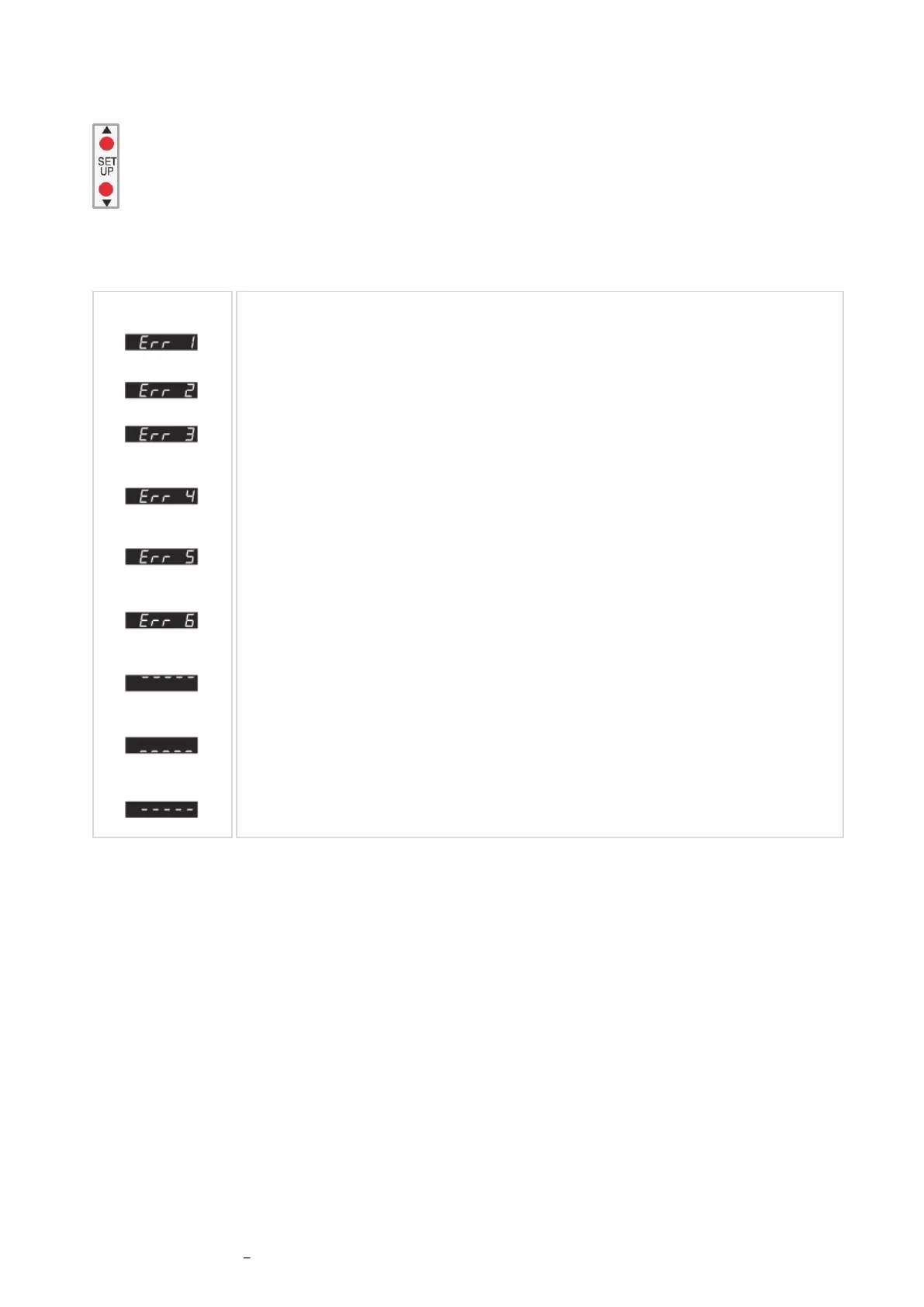DAD 143.x User Manual Profinet Rev.1.1.1 March 2023 Page 26 of 95
6.11 Factory Default via Front Panel
6.12 Error Codes - shown in the Front Panel Display
Zero key is not enabled (chapter 7.3, menu 1.1)
Out of zero range.
(You are trying to setazero which is greater than ± 2% of the upper display limit)
N/A
Input exceeded ± 3.3mV/V
Load cell connection fail
Requested value out of range
Display overload – see menu 3.1o
Display underload – see menu 3.1u
The Zero or Tare motion limit has been exceeded. Set Zero or Tare function
disallowed. Review Zero and Tare motion limits set in menu 4.4.
While Power ON the DAD 143, press both buttons UP & DOWN simultaneously for
2 or 3 seconds for setting the device to factory default.
Note: All settings will be deleted proceeding a factory default!
