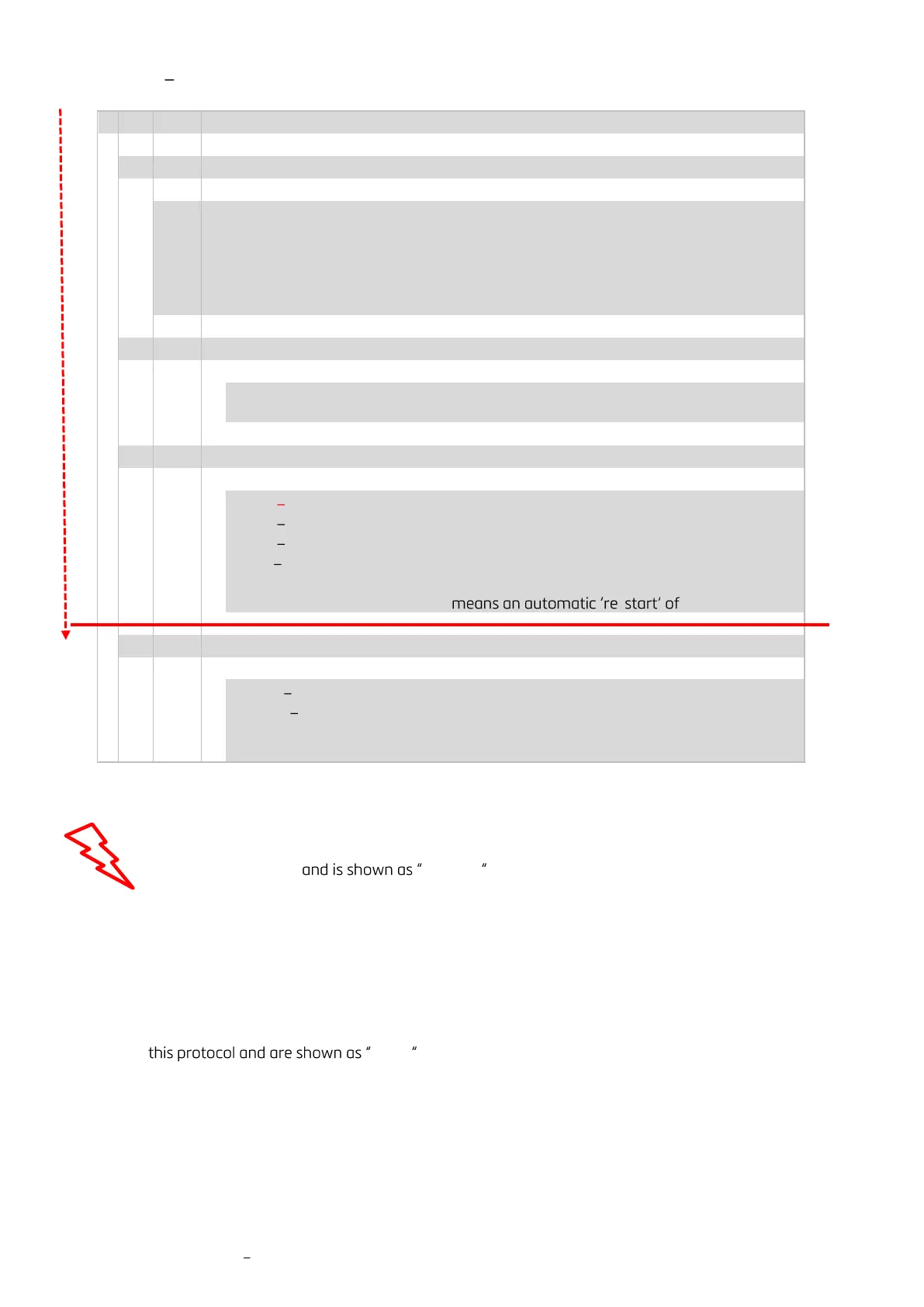RECALL Restore setup from EEPROM
Remark: After RECALL, for activation you have to re-start the DAD 143.
*Notes for the different protocols:
- ProfiNet IO: Menu 8.4.y, 8.5.y and 8.6.y can be used for inspection, only. Read the IP address, the
network mask and the default gateway address. Change settings via front panel is permanent locked!
Menu 8.7 is not in use - - - - - - .
Note: The 3 network addresses and the station name are set by use of special ProfiNet interface
commands and can only be set by calling dedicated ProfiNet interface functions.
- Ethernet/IP: Menu 8.4.y, 8.5.y and 8.6.y can be used for inspection and setting of the IP address, the
network mask and the default gateway address. Settings of these values will make sense only if
STATIC addressing is selected in menu 8.7.
- EtherCAT: Menu 8.4.y, 8.5.y and 8.6.y are not using IP addresses. These settings have no meaning for
------ for these menu settings.
In menu 8.7 select a device identification number between 0 and 65535.
- Modbus TCP: Menu 8.4, 8.5 and 8.6 can be used for inspection and setting of the IP address, the
network mask and the default gateway address. Settings of these values will make sense only if
STATIC addressing is selected in menu 8.7.
