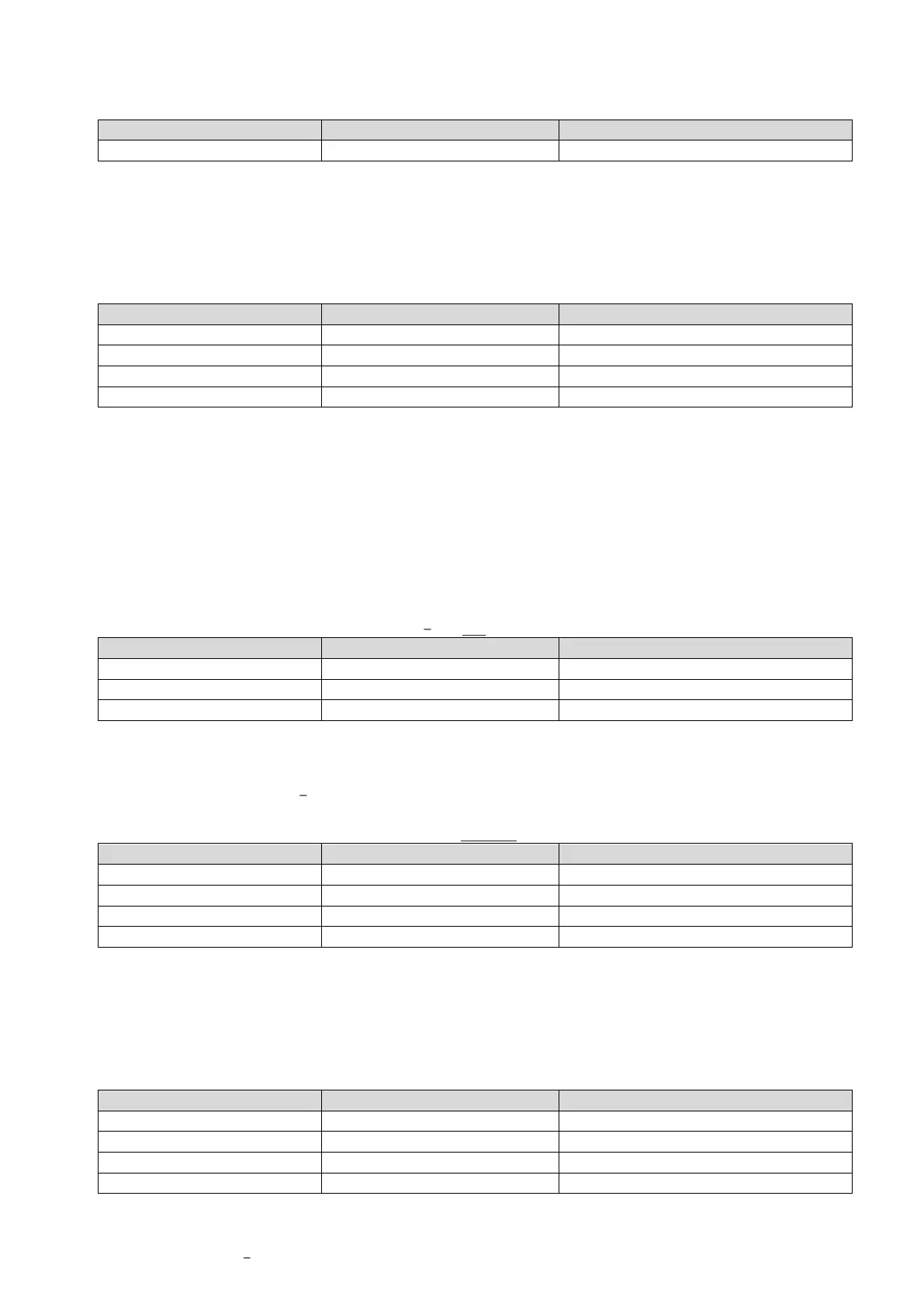DAD 143.x User Manual Profinet Rev.1.1.1 March 2023 Page 40 of 95
9.2.10 AV Show Actual Internal mV/V Value
[Index 0x2900 Sub 0x12]
Slave (DAD143.x) responds
mV/V value is 0.2644 mV/V
Note: This value is for ro (read only). This means no TAC protection.
9.2.11 ZT Zero Tracking
[Index 0x2100 Sub 0x12]
This command enables / disables the zero tracking function. ZT = 0 disables the zero tracking, ZT = 1 or higher
enables the zero tracking, independent of decimal point setting. Issuing the command without any parameter
returns the current ZT value. Permitted values are 0 to 255.
Slave (DAD143.x) responds
Request: TAC counter CE17
Calibration sequence active
ZT = enabled - performed only on results less than ±ZT range at a rate of 0.4d/sec.
ZT = 1 means ± 0.5d
ZT = 100 means ± 50 d
Factory default: ZT = 1 [Enabled]
9.2.12 FD Reset to Factory Default Settings
[Index 0x2006 Sub 0x02]
This command puts the DAD143.x back to a known state. The factory default settings data will be written to
the EEPROM and the TAC value will be incremented by +1.
Note: All calibration and setup settings will be lost by issuing this command!
The user setup - stored via command SU will not be overwritten and remains untouched.
Slave (DAD143.x) responds
Request: TAC counter CE17
Calibration sequence active
9.2.13 ZR Zero Range
[Index 0x2300 Sub 0x11]
Sets the zero range manually this is the range in divisions within which the weighing scale can be zeroed.
Issuing the ZR command without any parameter will return the current value.
Permitted values are 0 to 999 999. A value of zero 0 disables the zeroing of the scale.
Slave (DAD143.x) responds
Request: TAC counter CE17
Calibration sequence active
Setup: Zero range = 100 d
Factory default: ZR = 0
9.2.14 ZI Initial Zero ON / OFF
[Index 0x2300 Sub 0x10]
Can proceed an initial ZERO @ power ON. Permitted values are 0 (OFF) or 1 (ON).
If ZI = 0 then the initial zero setting is turned off. If ZI = 1 then the initial zero setting range is defined as ±10%
of Max, as defined by the CM command(s).
Slave (DAD143.x) responds
Request: TAC counter CE17
Calibration sequence active
Setup: Initial Zero is OFF
