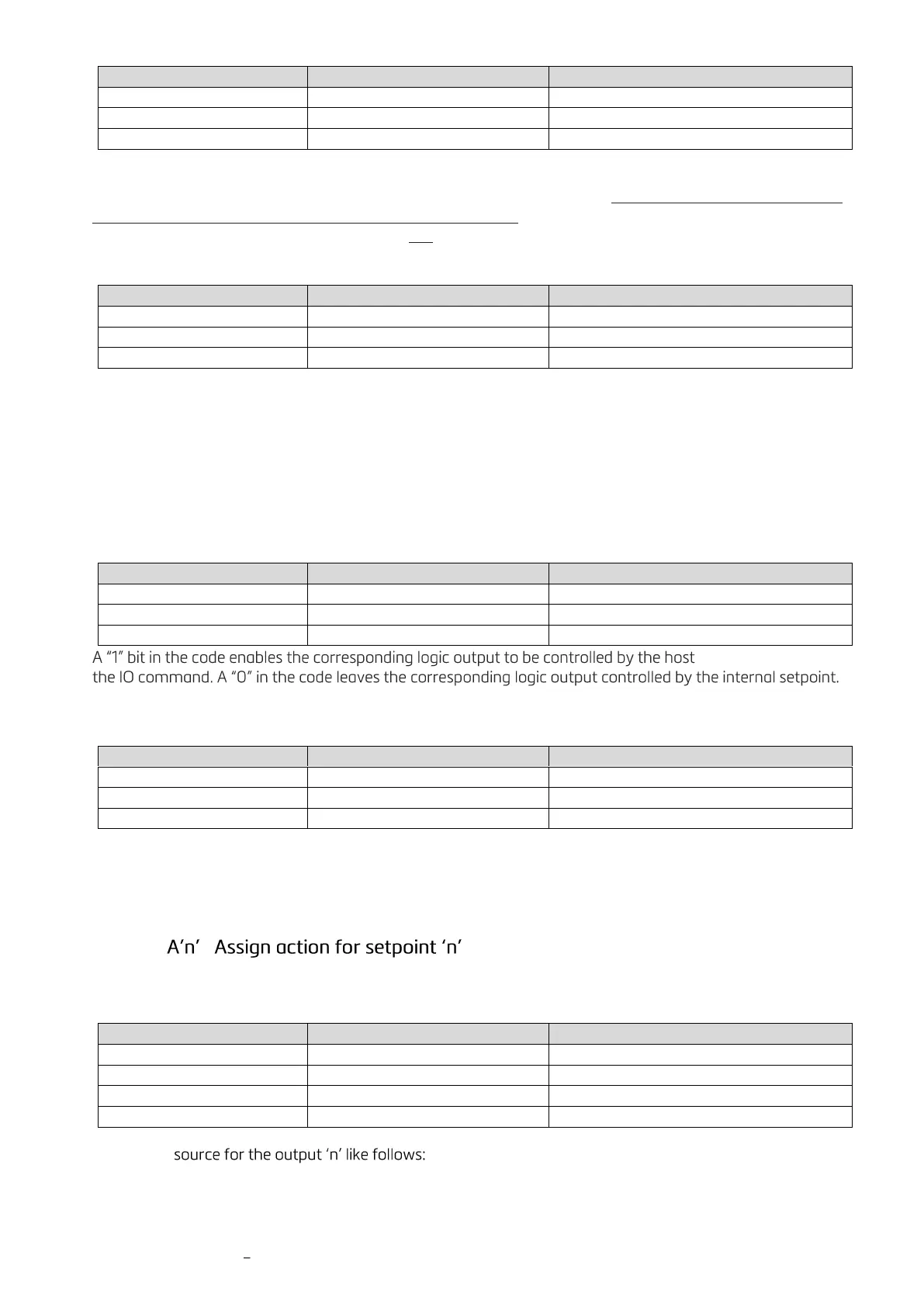DAD 143.x User Manual Profinet Rev.1.1.1 March 2023 Page 53 of 95
Slave (DAD143.x) responds
Outputs 0, 1 and 2 are high
The status of the outputs can be changed by issuing the IO command with the appropriate 4 digit code e.g.
IO 0001 where in this example output 0 will be activated (FET conducting). Please note that the status of the
logic outputs is normally determined by the internal setpoints (see section 10.9.2) and therefore setting the
logic output status using the IO commands is not allowed.
Setting
Slave (DAD143.x) responds
Setup outputs 0 and 1 are high
Setup outputs 0, 1 and 2 are high
However, the OM command can be used to allow the status of the logic outputs to be set via the IO
command or set their status directly by the host application.
Factory default: IO=0000
9.9.2 OM Control of the logic outputs by the host application
[Index 0x2100 Sub 0x0C]
The logic outputs can be controlled by the host application (as opposed to the normal internal setpoints) if
they are enabled by the OM command and the appropriate 4 digit code.
Slave (DAD143.x) responds
Enable Outputs 0, 1 and 2
application using
Logic output 0 is again the least significant bit.
Setting
Slave (DAD143.x) responds
Enables outputs 0, 1 and 2
Note: When reading the status of the logic outputs using the IO command, the setpoint status will be
returned regardless of the OM setting. Sending OM_0000 disables the external logic output control.
Factory default: OM=0000
9.9.3
[Index 0x2800 Sub 0x01 / 0x02 / 0x03]
This command is used to release the external control of the logic outputs: read or setup
Slave (DAD143.x) responds
Output 1 based to gross value
Output 2 based to peak value
Output 1 set to base net value
Output 1 based to net value
