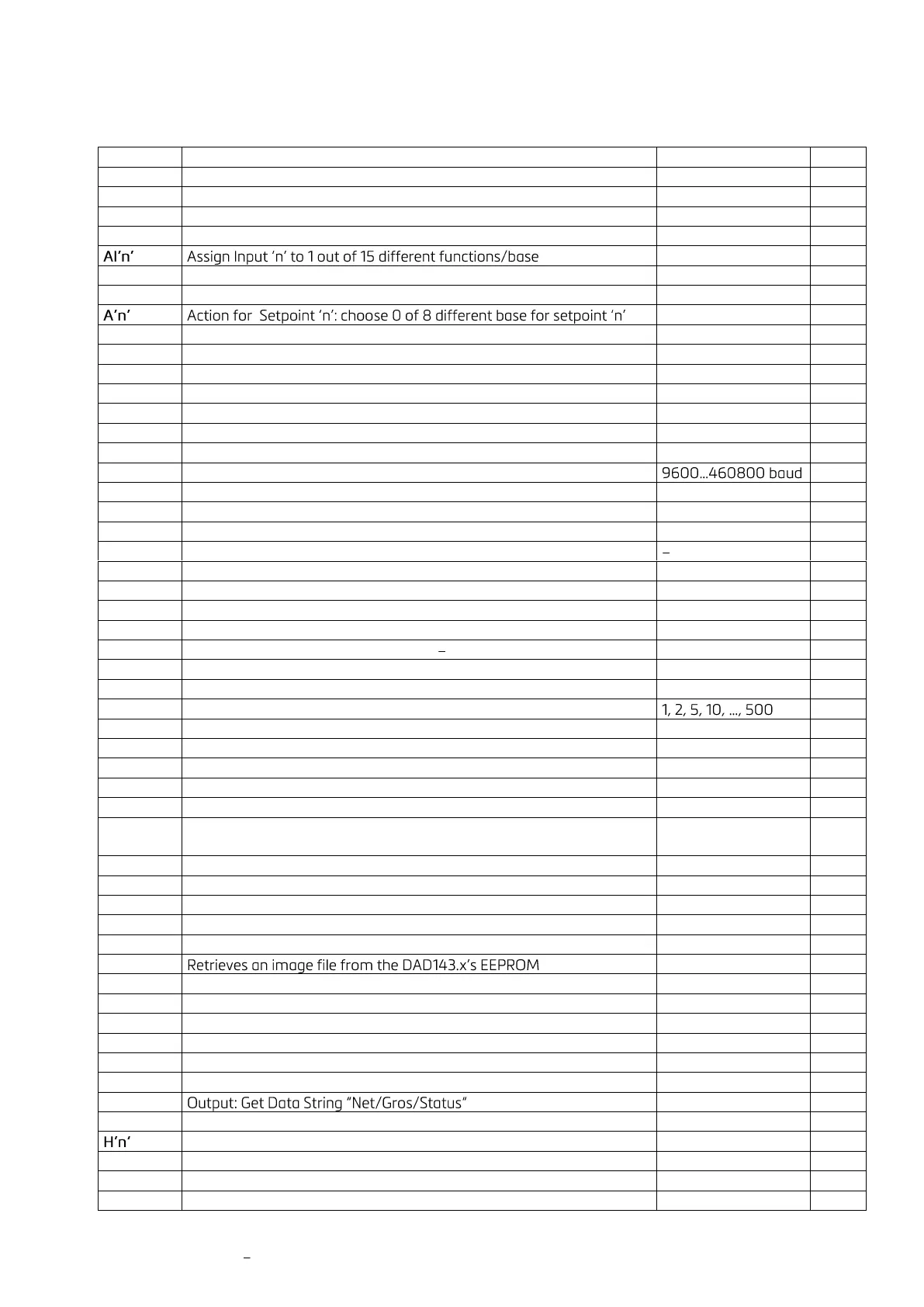DAD 143.x User Manual Profinet Rev.1.1.1 March 2023 Page 31 of 95
8 Setup via PC / PLC - Command Overview -
Get/set analog output action (base)
Communication: Device Address
Absolute gain calibration
Analog Output Mode Current / Voltage
Reference value for analog output
Ethernet address assignment method
Save analog output parameters
Auto transmit after Power ON
Show the actual internal mV/V value
Absolute zero point calibration
Calibration: Open Calibration Sequence; Read TAC Counter
Calibration: Set Calibration Gain (Span) at Load > Zero
Calibration: Minimum Output Value
Communication: Close Device
Calibration: Set Maximum Output Value (n = 1, 2 or 3)
Save the Calibration Data (CM, CI, DS, DP, etc.) to the EEPROM
Calibration: Set Calibration Zero Point Scale Without Load
Calibration: Set Decimal Point Position
Calibration: Set Display Step Size
Communication: Set full-duplex (1) or half duplex (0)
Factory default settings: Write Data to the EEPROM (TAC protected)
Read / modify filter mode: IIR (0) or FIR (1)
Digital low pass filter: Filter Cut-off Frequency
Firmware type, check weighing, weighing filler, dose out, loss in
weight
Firmware Update (program PFL.exe and file FWUPDATE.zip needed)
Output: Get Triggered Average Value
Output: Get ADC Sample Value
Hysteresis for Setpoint H0 (S0) or H1 (S1) or H2 (S2)
Trigger function: Hold time for Violation of Setpoint Limit
Device information: Identify Device
