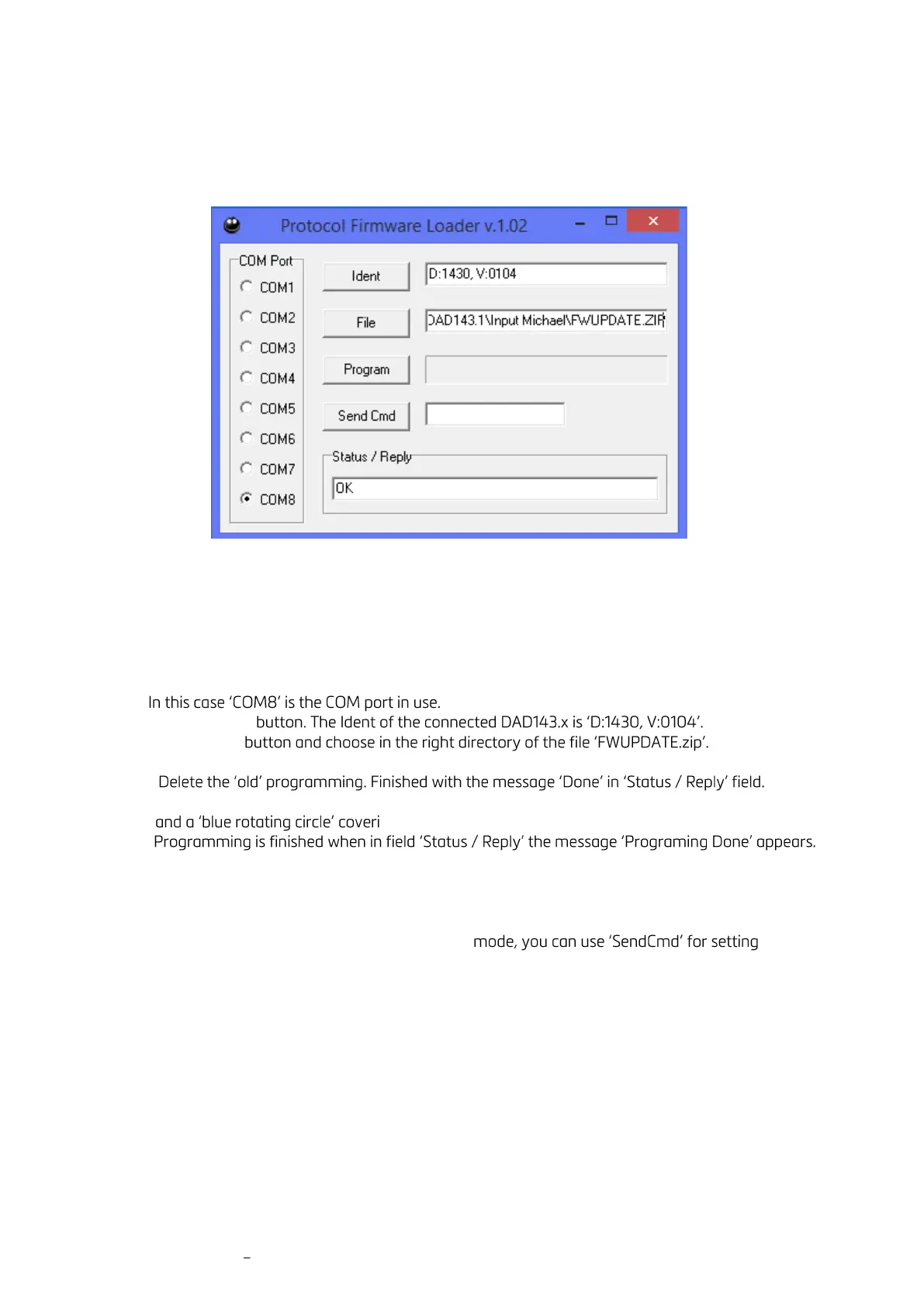DAD 143.x User Manual Profinet Rev.1.1.1 March 2023 Page 63 of 95
12 Firmware Update Program
For updating the firmware of the DAD143.x, a firmware package file FWUPDATE.zip must be transferred from
a Windows based PC to an internal flash disk in the DAD 143.x through the service port, using the PC
application program PFL.exe. When the firmware package is loaded into the DAD 143.x flash disk, it must be
programmed into the DAD 143.x micro controller by the FU command.
Screen shot of the PFL program
NOTE: The baud rate used by the Protocol Firmware Loader program is fixed to 115200 baud.
The procedure for downloading the firmware package is as follows:
1. Run the program PFL.exe.
2. Connect the DAD143.x service port to one of the COM Ports COM1 to COM8 of a Windows PC.
3. Press the Ident
4. Press the File
5. Press the Program button. Programming has several steps, which are:
-
- Programming starts with a blue progress bar in the field nearby (Win 10)
ng the button showing process ongoing (Win 8.x), too.
-
6. Now use the button Send Cmd for the FU command to program the firmware into the micro
controller.
7. After the DAD143.x re-starts with the LED tests and the display shows the new firmware version
01.04.
8. If you want to run the DAD143.x f.e. in Profinet PS1 too,
which means program select 1 (Profinet). For another protocol mode, choose cmd PSx (see chapt 12).
12.1 FU Firmware Update
The FU command will transfer a new version of the main firmware from the internal flash disk to the flash
memory in the DAD 143.x micro controller and re-start the device.
Ask Flintec for the actual PFL program.
