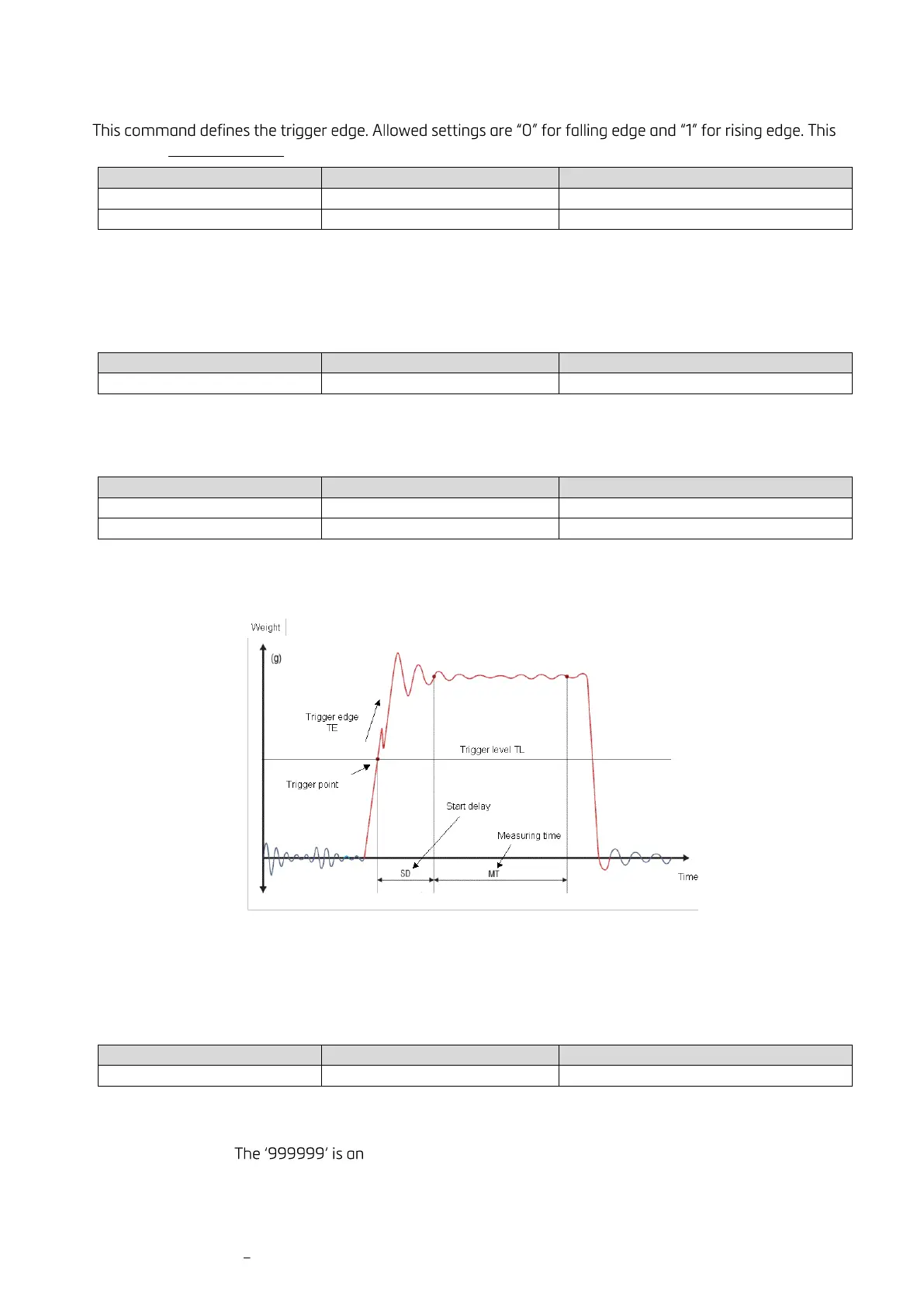DAD 143.x User Manual Profinet Rev.1.1.1 March 2023 Page 60 of 95
9.13.4 TE Trigger Edge
[Index 0x2500 Sub 0x02]
command can only be used in conjunction with a hardware trigger on the digital input 0.
Slave (DAD143.x) responds
Request: TE = 1 (rising edge)
Setup: TE = 0 (falling edge)
Default setting: TE = 0 [= falling edge]; time plot of a typical checkweigher cycle see below
9.13.5 TR Software Trigger
[Index 0x2005 Sub 0x03] or [... see chapter 13.2.7, table bit 4]
This command starts a measurement cycle. Its execution can be compared to a hardware trigger on the
digital input channel 0.
Slave (DAD143.x) responds
9.13.6 TL Trigger Level
[Index 0x2500 Sub 0x01]
This command defines a level for a rising measurement signal, only. Setting range: 0 to 99999.
Slave (DAD143.x) responds
In the example a new measurement cycle would automatically start, if the signal exceeds 1000 d (e.g. 100.0 g;
trigger commands SD and TL). Please read important note on next page.
Default setting: TL = 999999 [= trigger level disabled]
Figure: Time plot of a typical checkweigher weight signal while passing the scale.
Note: All trigger possibilities are always available in parallel. If a software trigger (command TR) or a hardware
trigger (Digital input 0) will be used the trigger level should be set to its maximum value (TL = 999999). This
setting disables the trigger level.
9.13.7 SA Send Triggered Average Value automatically
Slave (DAD143.x) responds
Auto-Transmit: triggered average value
This command will start to auto-transmit the measurement value of the current trigger cycle. Each time a
triggered cycle is started, you get the following responds:
1. A+99999.9: indication of a received trigger.
2. A+00167.8: The 1678 is the averaged weight of a checkweigher measurement
Note
: The decimal point position is dependent of your settings.
