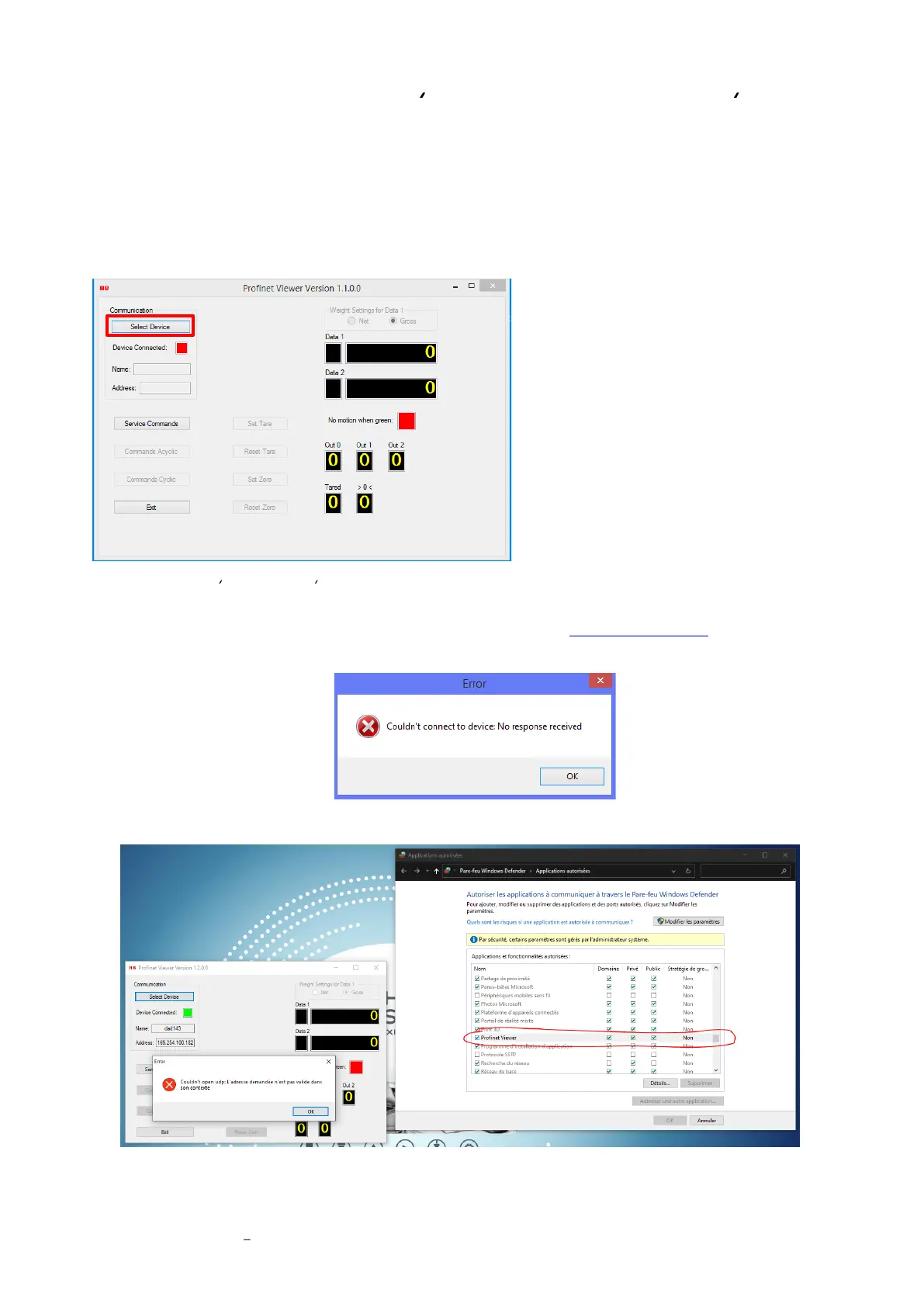DAD 143.x User Manual Profinet Rev.1.0.0 October 2022 Page 82 of 95
18 Instructions for program
Profinet Viewer ver. 1.1.0.0
or higher
Note:
The Setup of the menus 8.4.y to 8.6.y will be proceeded by your ProfiNet Controller. Via the front
panel menus 8.4.y, 8.5.y and 8.6.y you can READ ONLY for inspection the IP address, the network mask
and the default gateway address.
If you want to get exercise with this
ProfNet Viewer
, you can follow the instructions.
1. Start the program
ProfiNet Viewer
on your PC (available for Windows OS, only).
2. Press button
Select Device
in the upper window to check if the Npcap driver is installed on your PC.
If you get the error message like the one below, the driver is not installed.
- The actual npcap driver is ver. 1.60. Please search in www via https://npcap.com/
- Download the file and install the driver.
- Make sure your Firewall settings allow the communication to Profinet Viewer
