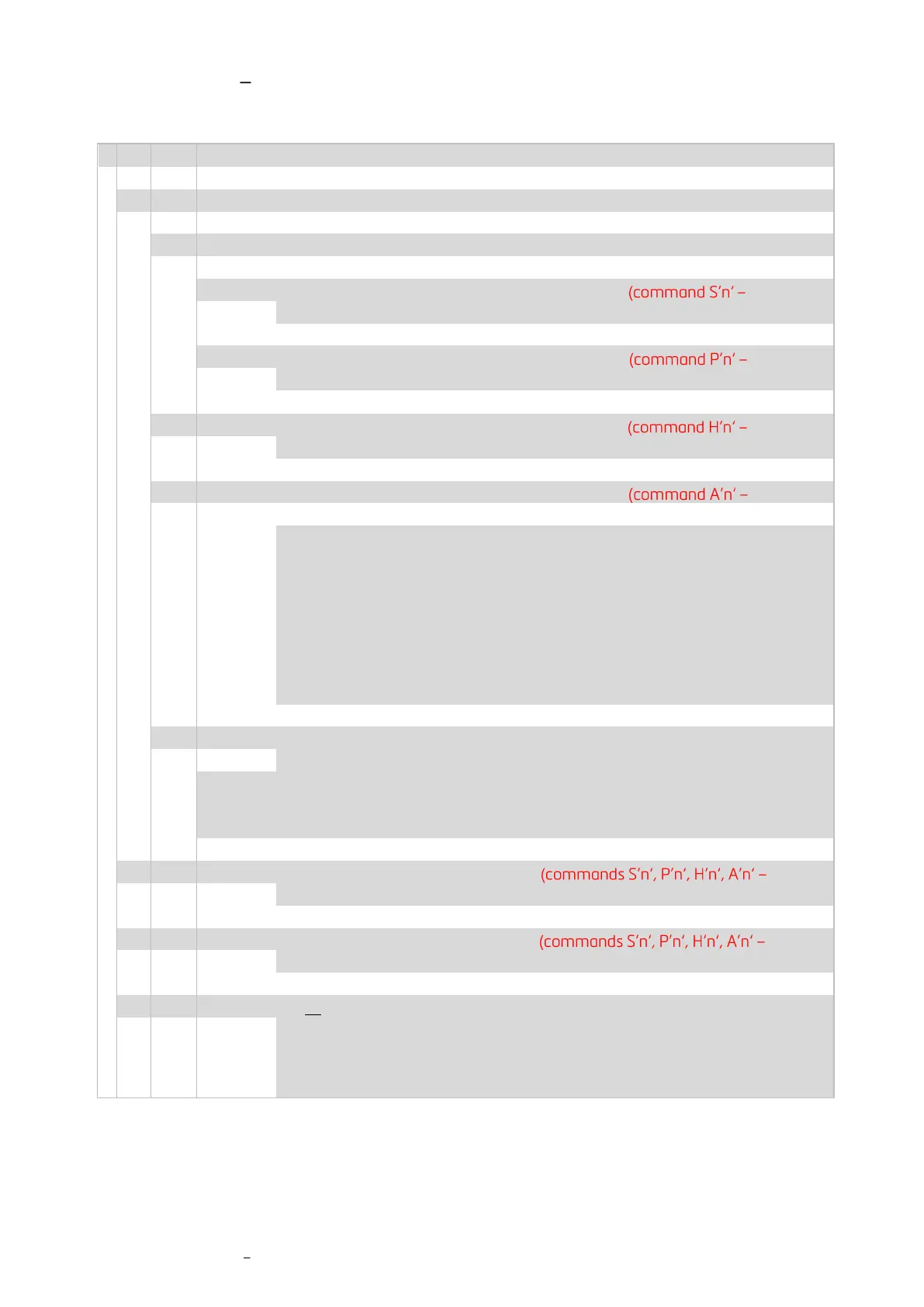DAD 143.x User Manual Profinet Rev.1.1.1 March 2023 Page 23 of 95
6.9 Menu 7 Logic Outputs
Remark: Activate a new setup with 1x Power OFF & ON !
Logic output setup (Menu 7.0 to 7.2)
Setup of the Setpoint value n=0)
Permitted values +/- 999 999
Setup the Polarity (switch logic) ON or OFF n=0)
Use the UP/DOWN buttons for "on" / "oFF"
Hysterisis value "0" (± 'n') n=0)
Permitted values +/- 9 999
Base for Setpoint "0" n=0)
Test logic output "0" (Use the UP/DOWN buttons)
Open/Close contacts using the keyboard
As per section 7.0 - but for logic output "1"
As per section 7.0 - but for logic output "1"
Hold Time for all the Logic Outputs 0, 1 and 2 (command HT)
Permitted value range is from 0 to 65 535 ms
The signal has to exceed the setpoint limit continuously at least for this time
period before a switch event will be initiated.
