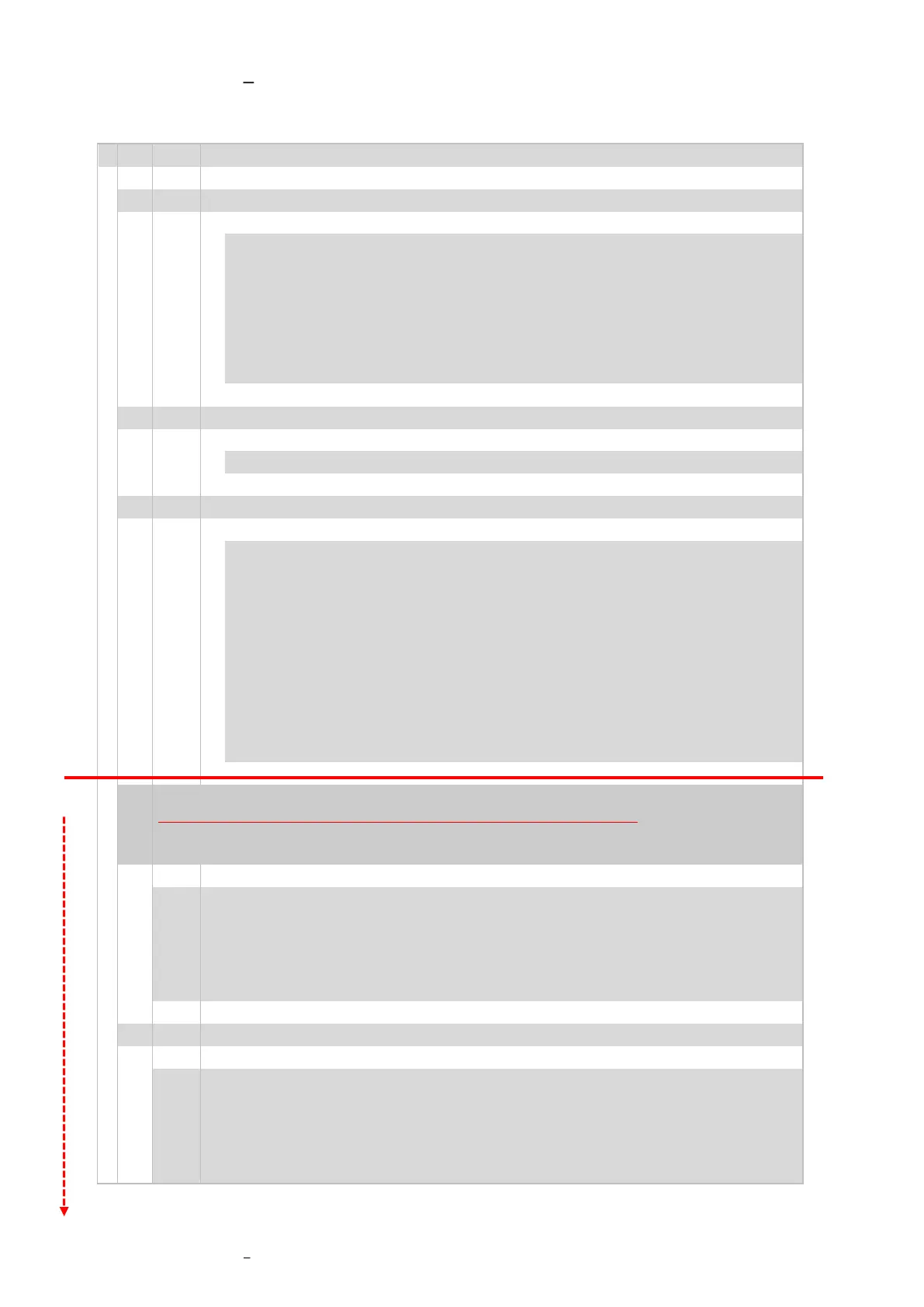DAD 143.x User Manual Profinet Rev.1.1.1 March 2023 Page 24 of 95
6.10 Menu 8 Data Communication
Remark: Activate a new setup with 1x Power OFF & ON !
Data Communication setup (Menu 8.1 to 8.9)
Baud Rate for Service Port RS 232 (use the UP/DOWN buttons) (command BR)
115200 Baud
230400 Baud
460800 Baud
Address setting for RS232 (use the UP/DOWN buttons)
Address range is 0 ... 255
Select Auto-transmit mode (use the UP/DOWN buttons) (command AT)
- set output "1" OFF
- Gross value (command SG)
- Average value (command SA)
- ADC value
- Data string with Gross, Net and Status (command SW)
- Peak value (Maximum) (command SM)
- Hold value (command SH)
- Valley value (Minimum) (command SV)
- Peak to Peak value (command SO)
- Data string compatible to AED (HBM)
Note: The network settings of ProfiNet communication can be used for inspection, only.
The Setup for 8.4 to 8.6 will be proceeded by your ProfiNet Controller.
IP Address, depending on protocol* (use the UP/DOWN buttons)
ProfiNet (factory default), for INSPECTION via front panel, only:
Network Mask, depending on protocol* (use the UP/DOWN buttons)
ProfiNet (factory default), for INSPECTION via front panel, only:
